Loading ...
Loading ...
Loading ...
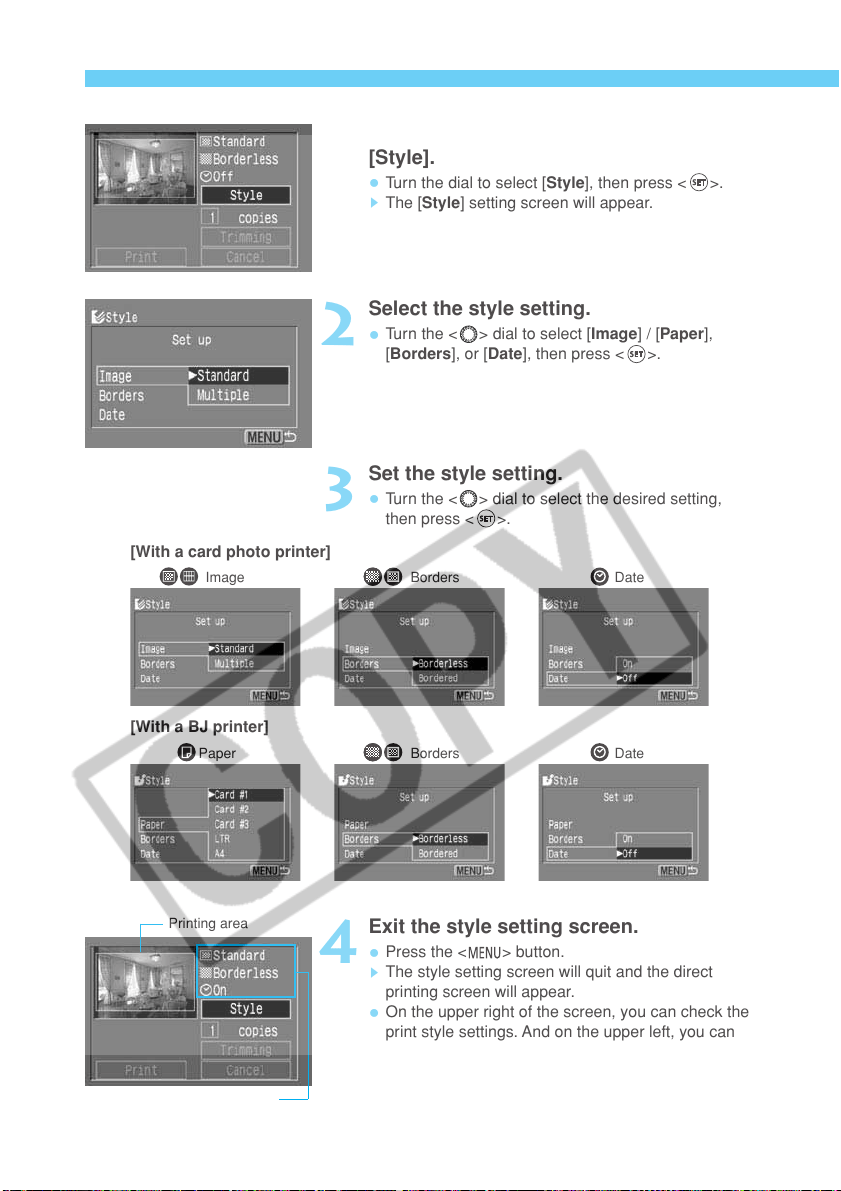
128
Printing Options
On the direct printing screen, select
[Style].
•
Turn the dial to select [Style], then press < >.
s
The [Style] setting screen will appear.
1
Select the style setting.
•
Turn the < > dial to select [Image] / [Paper],
[Borders], or [Date], then press <
>.
2
Set the style setting.
•
Turn the < > dial to select the desired setting,
then press <
>.
3
Exit the style setting screen.
•
Press the < > button.
s
The style setting screen will quit and the direct
printing screen will appear.
•
On the upper right of the screen, you can check the
print style settings. And on the upper left, you can
check the printing area.
4
Printing area
Printing style settings
Image Borders Date
Paper Borders Date
[With a card photo printer]
[With a BJ printer]
Loading ...
Loading ...
Loading ...