Loading ...
Loading ...
Loading ...
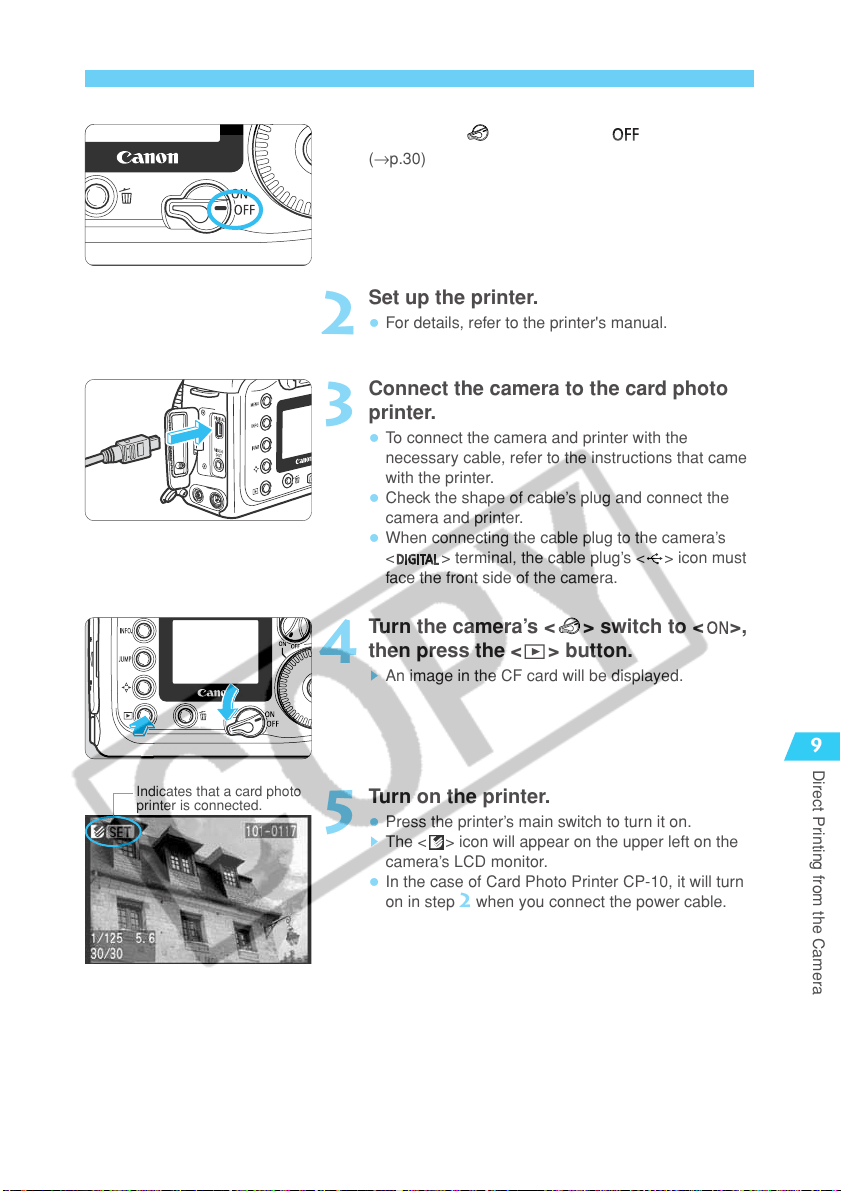
123
Direct Printing from the Camera
9
Connect the Camera to the Printer
Turn the < > switch to < >.
(→p.30)
1
Set up the printer.
•
For details, refer to the printer's manual.
2
Connect the camera to the card photo
printer.
•
To connect the camera and printer with the
necessary cable, refer to the instructions that came
with the printer.
•
Check the shape of cable’s plug and connect the
camera and printer.
•
When connecting the cable plug to the camera’s
<
> terminal, the cable plug’s < > icon must
face the front side of the camera.
3
Turn the camera’s < > switch to < >,
then press the < > button.
s
An image in the CF card will be displayed.
4
Turn on the printer.
•
Press the printer’s main switch to turn it on.
s
The < > icon will appear on the upper left on the
camera’s LCD monitor.
•
In the case of Card Photo Printer CP-10, it will turn
on in step
2 when you connect the power cable.
5
Indicates that a card photo
printer is connected.
Loading ...
Loading ...
Loading ...