Loading ...
Loading ...
Loading ...
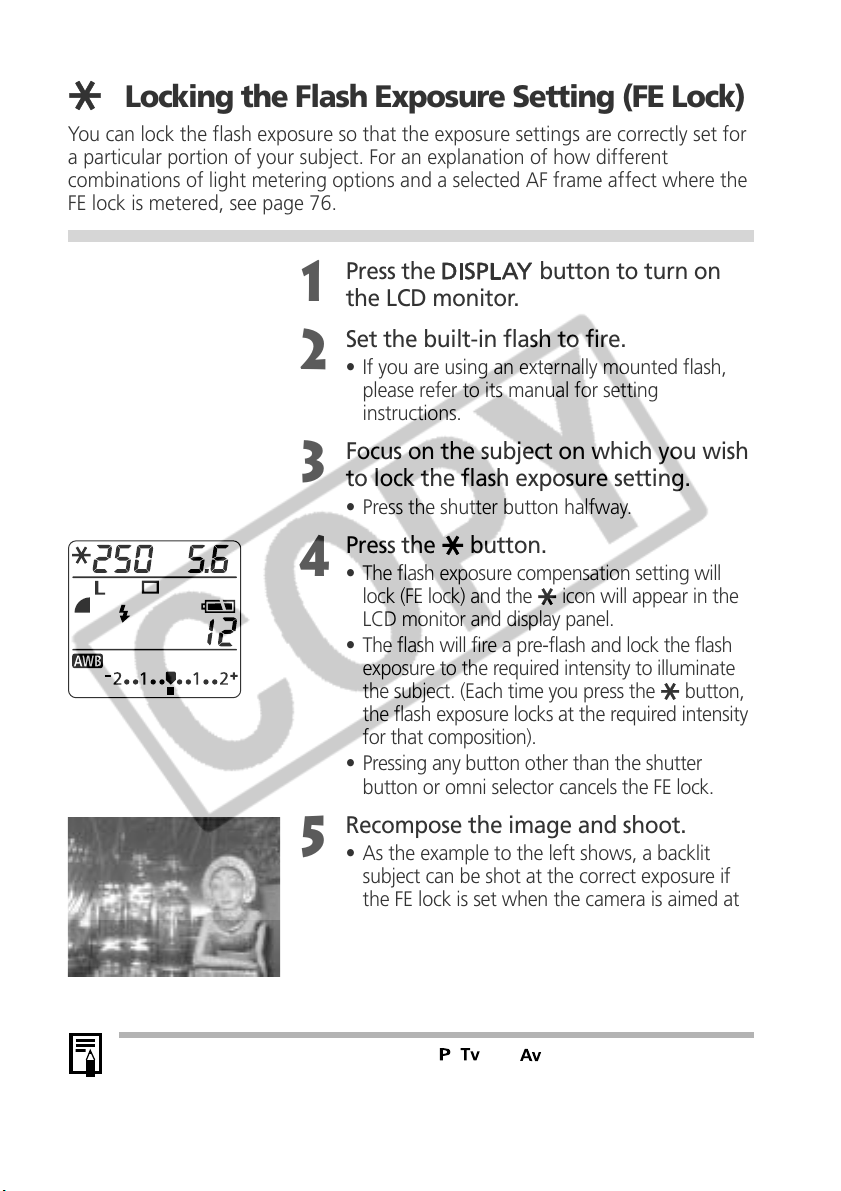
Shooting - Selecting Particular Effects 77
Locking the Flash Exposure Setting (FE Lock)
You can lock the flash exposure so that the exposure settings are correctly set for
a particular portion of your subject. For an explanation of how different
combinations of light metering options and a selected AF frame affect where the
FE lock is metered, see page 76.
1
Press the button to turn on
the LCD monitor.
2
Set the built-in flash to fire.
• If you are using an externally mounted flash,
please refer to its manual for setting
instructions.
3
Focus on the subject on which you wish
to lock the flash exposure setting.
• Press the shutter button halfway.
4
Press the
button.
• The flash exposure compensation setting will
lock (FE lock) and the
icon will appear in the
LCD monitor and display panel.
• The flash will fire a pre-flash and lock the flash
exposure to the required intensity to illuminate
the subject. (Each time you press the
button,
the flash exposure locks at the required intensity
for that composition).
• Pressing any button other than the shutter
button or omni selector cancels the FE lock.
5
Recompose the image and shoot.
• As the example to the left shows, a backlit
subject can be shot at the correct exposure if
the FE lock is set when the camera is aimed at
a non-backlit portion of the subject.
• This function can only be selected in the , and shooting modes.
• The FE lock only functions with the built-in flash, an externally mounted EX series
Speedlite or a Macro Ring Lite (p. 123).
Loading ...
Loading ...
Loading ...