Loading ...
Loading ...
Loading ...
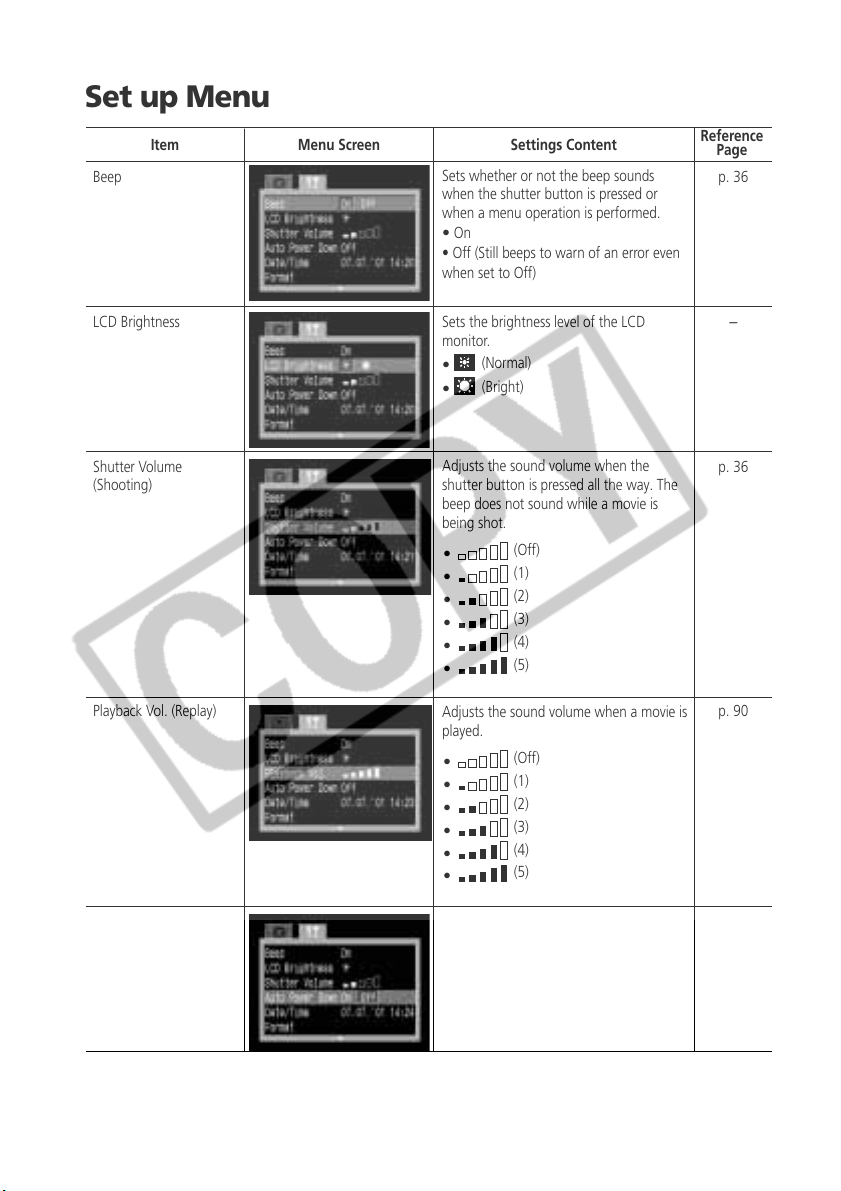
118 List of Menu Options
Sets whether or not the beep sounds
when the shutter button is pressed or
when a menu operation is performed.
•
On
• Off (Still beeps to warn of an error even
when set to Off)
Sets the brightness level of the LCD
monitor.
•
(Normal)
•
(Bright)
Adjusts the sound volume when the
shutter button is pressed all the way. The
beep does not sound while a movie is
being shot.
Adjusts the sound volume when a movie is
played.
Sets whether or not the camera
automatically powers down after a
specified period of time elapses without
something being pressed.
•
On
•
Off
Beep
LCD Brightness
Shutter Volume
(Shooting)
Playback Vol. (Replay)
Auto Power Down
p. 36
-
p. 36
p. 90
p. 30
Reference
Page
Item Menu Screen Settings Content
•
(Off)
•
(1)
•
(2)
•
(3)
•
(4)
•
(5)
•
(Off)
•
(1)
•
(2)
•
(3)
•
(4)
•
(5)
Set up Menu
Loading ...
Loading ...
Loading ...