Loading ...
Loading ...
Loading ...
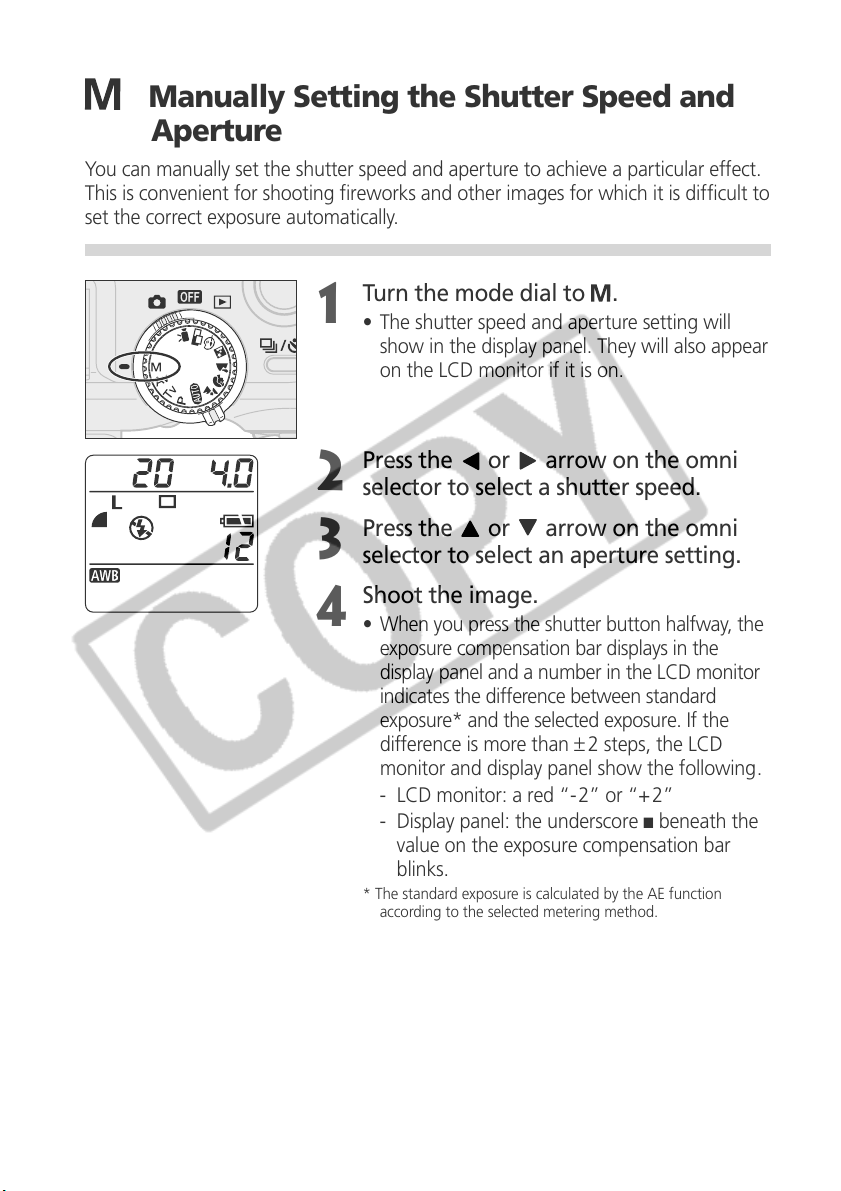
66 Shooting - Selecting Particular Effects
Manually Setting the Shutter Speed and
Aperture
You can manually set the shutter speed and aperture to achieve a particular effect.
This is convenient for shooting fireworks and other images for which it is difficult to
set the correct exposure automatically.
1
Turn the mode dial to .
• The shutter speed and aperture setting will
show in the display panel. They will also appear
on the LCD monitor if it is on.
2
Press the
or
arrow on the omni
selector to select a shutter speed.
3
Press the or
arrow on the omni
selector to select an aperture setting.
4
Shoot the image.
• When you press the shutter button halfway, the
exposure compensation bar displays in the
display panel and a number in the LCD monitor
indicates the difference between standard
exposure* and the selected exposure. If the
difference is more than ± 2 steps, the LCD
monitor and display panel show the following.
- LCD monitor: a red “-2” or “+2”
- Display panel: the underscore
■
beneath the
value on the exposure compensation bar
blinks.
* The standard exposure is calculated by the AE function
according to the selected metering method.
Loading ...
Loading ...
Loading ...