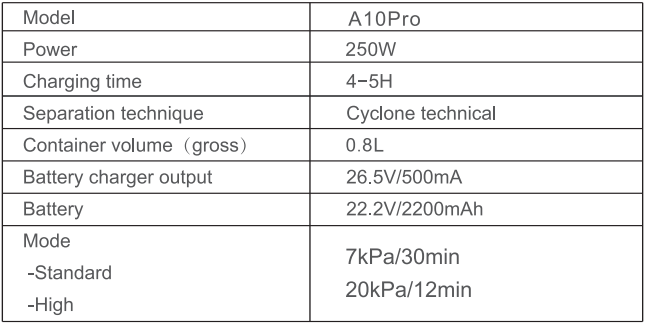Documents: Go to download!
- Owner's manual - (English)
- Introduction of Components
- Product Installment
- Product Operation
- Troubleshooting
- Technical Data
Table of contents
User Manual Vacuum Cleaner
Introduction of Components
Main body

Wall mount
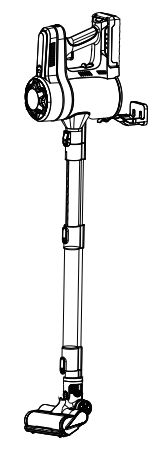
Product Installment
I.Use as the stick vacuum cleaner
a) Install the dust cup into the dust cup slot

b) Slide the metal tube into the dust cup, the tube lock will click when locked in position.

c) Attach the brush to the tube.

d) Hold the battery and align it with the rail groove on the body and fasten the battery bottom cover in the direction of the arrow.

e) Press the switch and choose the desired vacuum speed.
II.Use as a hand vacuum
a) Insert the accessory (bristle brush or long crevice) to the dust cup.

b) Hold the battery and align it with the rail groove on the body and fasten the battery bottom cover in the direction of the arrow.

c) Press the switch and choose the desired vacuum speed.
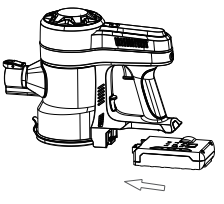
Product Operation
I.Battery charging
1. When the battery indicator is blinking red, please turn off the appliance, and charge it.
2. When charging, 3 blue lights are illuminated sequentially.
3. When fully charged, 3 blue lights are steady on.
During operation, the indicator light shows:
Blue — On
See other models: F007C J10C F007 EV696 D18E Pro
Red — low battery/brush head is jammed

II.How to empty the dust cup
Pull out the bottom cover of the dust cup and pour the dust-out.

III.How to clean the filter
1. Remove the dust cup.

2. Take out the filter case, then take out the filter.

3. Wash the filter case.

NOTE: Assemble it when totally dry.
IV.How to disassemble the battery
Press the battery pack button and slide the battery out.

Troubleshooting
| Suction gets weak |
1.Empty the dirt cup 2.Clean the HEPA filter 3.Check if the dirt cup is installed correctly |
| Roller brush stops spinning & has strange noise |
1.Check if the brush (especially the bearing part) is stuck by hair 2.Check if the filter cup is installed correctly in the right place 3.Detach the tube. use the handheld part only. If not work. contact the seller for help |
| Battery doesn’t hold a charge |
1.Check if the vacuum cleaner is fully charged with 3 lights on 2.Check if the charger & charging base is connected correctly 3.If there is no light on when charging. contact the seller for helo |
Technical Data