Loading ...
Loading ...
Loading ...
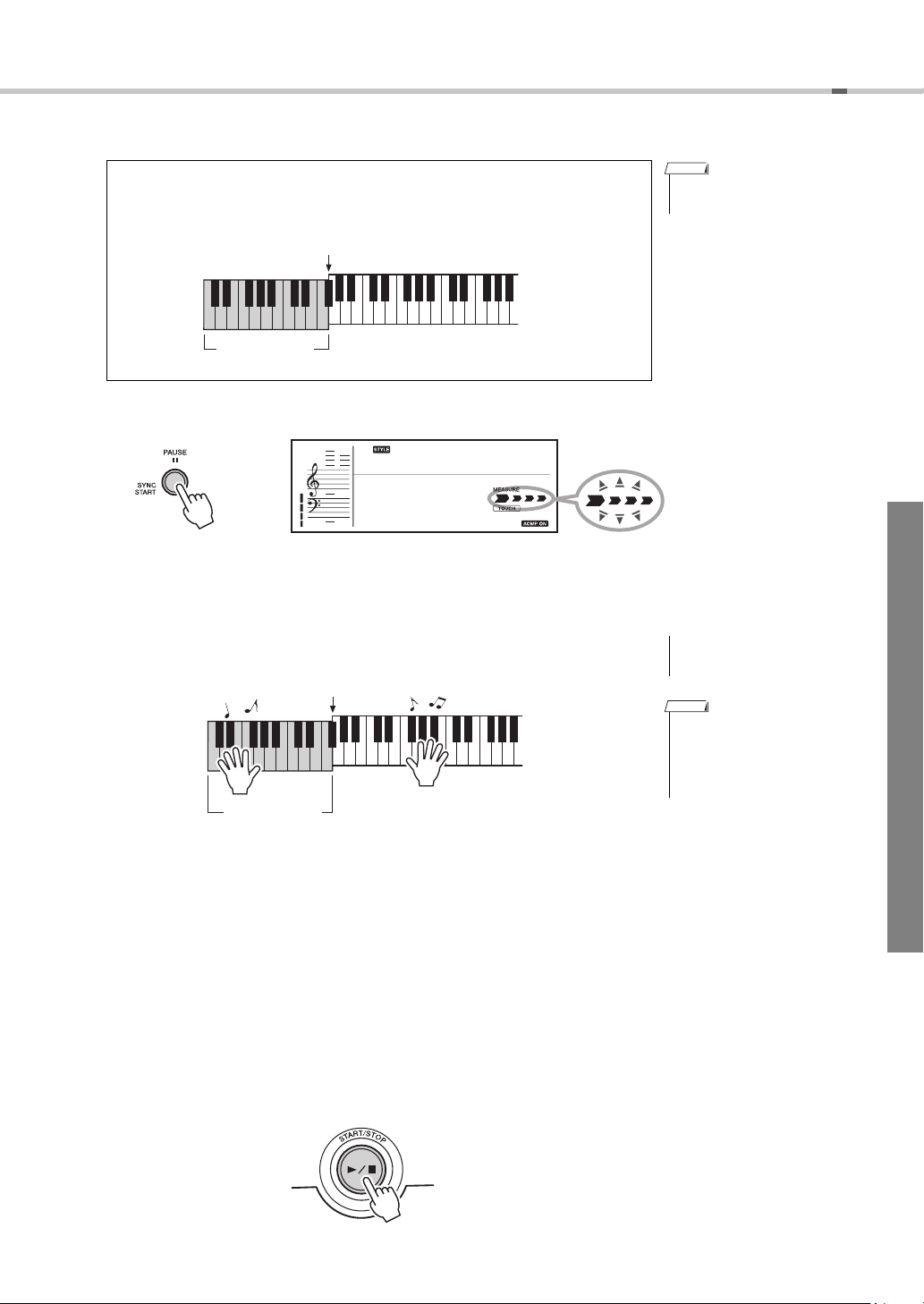
Playing with a Style
EZ-220 Owner’s Manual
35
4
Press the [SYNC START] button to turn on Sync Start.
When Sync Start is on, you can start Style playback by pressing a chord in the
Auto Accompaniment range of the keyboard. To turn Sync Start off, press this
button again.
Adjusting Tempo
5
Play a chord in the Auto Accompaniment range of the keyboard to
start Style playback.
Even if you’re not sure how to play chords, you can still easily create full chords
by simply playing one key. Try playing one, two or three keys (any adjacent
notes will do) in the Auto Accompaniment range of the keyboard. Different
keys will produce different results.
For instructions playing chords, refer to page 37 or use the special Chord Dic-
tionary function (page 38) which shows you how to play specific chords on the
display and with the key lamps.
Play a variety of left-hand chords while playing a melody with your right hand.
6
To stop playback, press the [START/STOP] button.
You can stop playback also by pressing the [INTRO/ENDING/rit.] button (page
36) so that the Ending of the current Style will play and then Style playback will
stop.
• You can change the Split
Point. Refer to page 39.
NOTE
When ACMP is on:
The keys to the left of the Split Point (54; F#2) will play only chords. This is
known as the “Auto Accompaniment range.”
48
55 60
Split Point (54: F#2)
Auto Accompa-
niment range
016
HH Light
001
Flashes when Sync
Start is turned on.
• You can adjust the tempo of
the Style (page 20).
• If you press the [SYNC
START] button during Style
playback, playback stops
immediately and Sync Start
turns on (beat arrows flash).
NOTE
Split Point
Auto Accompa-
niment range
Loading ...
Loading ...
Loading ...