Loading ...
Loading ...
Loading ...
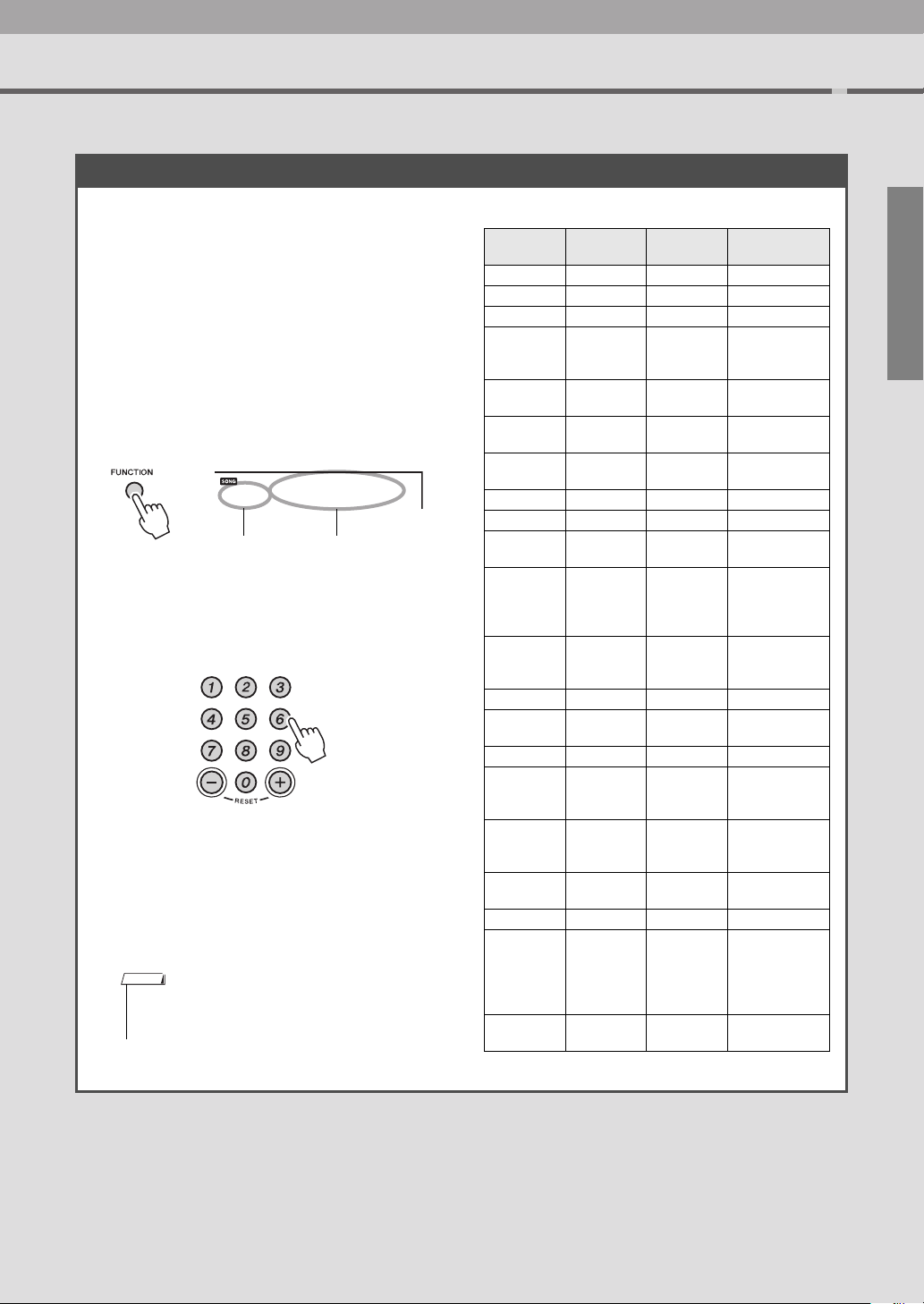
EZ-220 Owner’s Manual
15
Quick Guide
Setting Parameters
Make detailed settings
After learning how to use this instrument, use the
[FUNCTION] button to set various parameters such as
Tuning and Metronome Volume.
1
Find the desired item from the Function
List, then press the [FUNCTION] button
u several times until the desired item
appears.
By pressing the [-] button !1 while holding down
the [FUNCTION] button, you can reverse the
items.
2
Use the number buttons to select the
value.
When the selected item can be set only to ON or
OFF, pressing [+] selects “ON” while pressing [-]
selects “OFF.” Depending on the selected item,
pressing [+] and [-] simultaneously resets the
value to the default one.
Function List
Item Display Range
Descriptions /
Reference page
Style Volume StyleVol
000 – 127 Page 39
Song Volume SongVol
000 – 127 Page 22
Transpose TransPos
-12 – 00 – 12 Page 30
Tuning Tuning
427.0Hz –
440.0Hz –
453.0Hz
Page 30
Split Point SplitPnt
000 – 127
(C-2 – G8)
Page 39
Touch Sensi-
tivity
TouchSns
1 – 4 Page 31
Reverb On/
Off
on
Reverb
ON, OFF Page 28
Reverb Type Reverb
01 – 10 Page 28
Reverb Level RevLevel
000 – 127 Page 29
Panel Sus-
tain
Sustain
ON, OFF Page 29
Keyboard
Volume
M.Volume
000 – 127
Adjusts the vol-
ume of your key-
board
performance.
Keyboard
Octave
M.Octave
-2 – 0 – 2
Adjust the octave
setting of the key-
board Voice.
Local Control Local
ON, OFF Page 41
External
Clock
ExtClock
ON, OFF Page 41
Initial Send InitSend
– Page 41
Metronome
Time Signa-
ture 1
TimeSigN
00 – 60 Page 33
Metronome
Time Signa-
ture 2
TimeSigD
02, 04, 08, 16 Page 33
Metronome
Volume
MetroVol
000 – 127
Adjust the Metro-
nome Volume.
Your Te m p o YourTemp
ON, OFF Page 24
Demo Can-
cel
D-Cancel
ON, OFF
When set to ON,
pressing [DEMO]
produces no
sound, and vice
versa.
Auto Power
Off
AutoOff
ON, OFF Page 11
054
SplitPnt
Current value Current item
• When Initial Send is selected, pressing [+] will transmit
the panel settings to the connected computer as MIDI
events.
NOTE
Loading ...
Loading ...
Loading ...