Loading ...
Loading ...
Loading ...
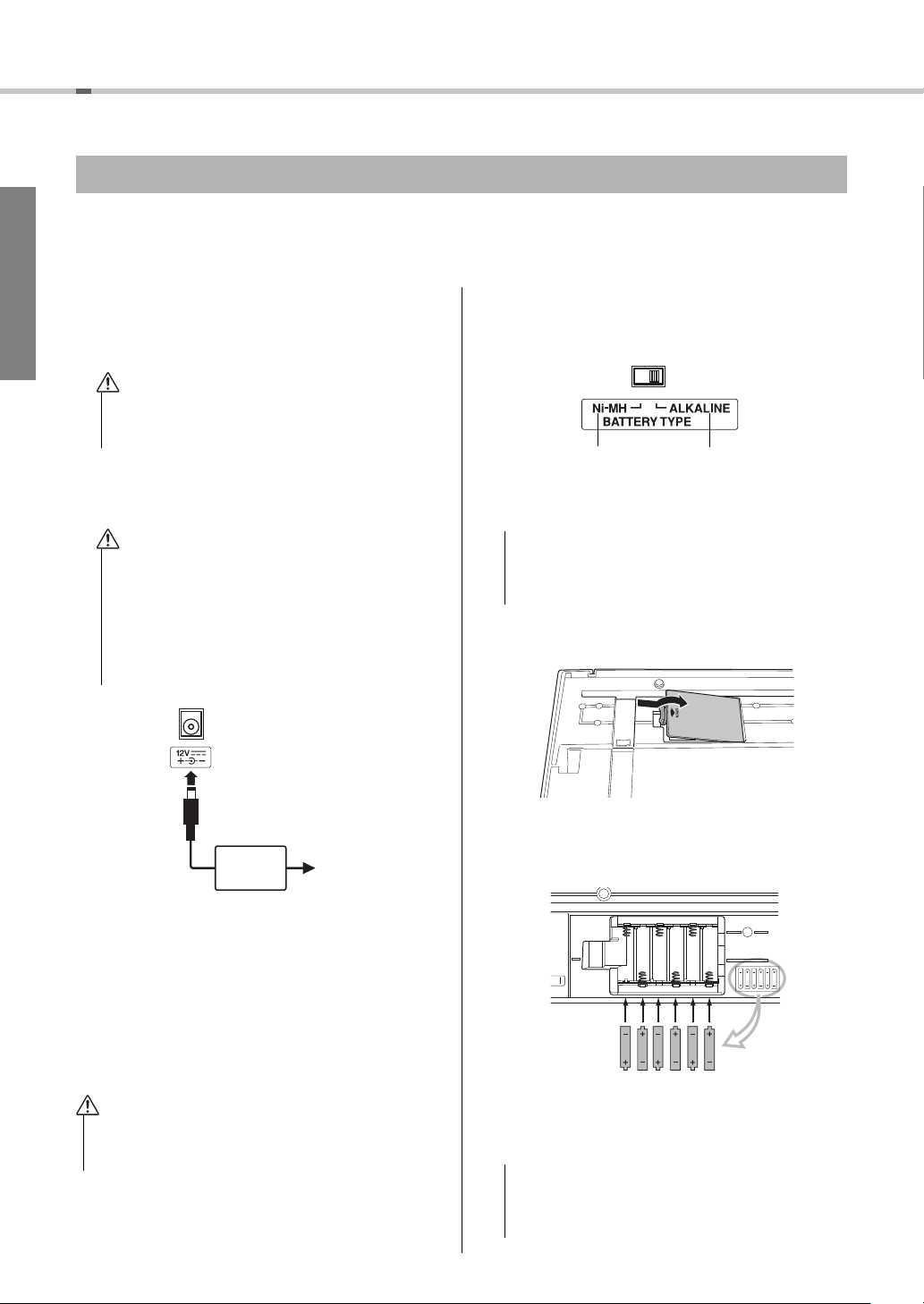
EZ-220 Owner’s Manual
10
Setting Up
Although the instrument will run either from an optional AC adaptor or batteries, Yamaha recommends use of an
AC adaptor whenever possible. An AC adaptor is more environmentally friendly than batteries and does not
deplete resources.
Using an AC Power Adaptor
1 Make sure that the power of the instrument is off
(display is blank, except for notation staff).
2 Connect the AC adaptor to the DC IN 12V jack.
3 Plug the AC adaptor into an AC outlet.
Using Batteries
This instrument requires six “AA” size, Alkaline
(LR6)/Manganese (R6) batteries, or rechargeable
nickel-metal hydride batteries (rechargeable Ni-MH
batteries). The Alkaline batteries or rechargeable Ni-
MH batteries are recommended for this instrument,
since other types may result in poorer battery perfor-
mance.
1 Make sure that the power of the instrument is off
(display is blank, except for notation staff).
2 Set the [BATTERY TYPE] switch on the rear panel
to “Ni-MH” or “ALKALINE” depending on the
battery type you are using.
3 Open the battery compartment cover located on the
instrument’s bottom panel.
4 Insert the six new batteries, being careful to follow
the polarity markings on the side of the compart-
ment.
5 Replace the compartment cover, making sure that it
locks firmly in place.
Power requirements
• Use the specified adaptor (page 54) only. Using the
wrong adaptor can result in damage to the instrument
or overheating.
• When setting up the product, make sure that the AC
outlet you are using is easily accessible. If some trou-
ble or malfunction occurs, immediately turn off the
power switch and disconnect the plug from the outlet.
Even when the power switch is turned off, electricity is
still flowing to the product at the minimum level. When
you are not using the product for a long time, make
sure to unplug the power cord from the wall AC outlet.
• When using Ni-MH batteries, follow the instructions that
came with the batteries. Use only the specified charger
device when charging.
WARNING
CAUTION
AC power
adaptor
3
AC outlet
2
WARNING
• The rechargeable battery may be damaged or the bat-
tery life may be shortened if you set the [BATTERY
TYPE] switch to a position different from the actual
battery type.
• Never connect or disconnect the AC power adaptor
when the batteries are installed and the power is on.
Doing so will turn the power off, and may cause the
settings to be initialized.
• Rechargeable Ni-MH
batteries
• Alkaline batteries
• Manganese batter-
ies
NOTICE
NOTICE
Playing the Keyboard
Loading ...
Loading ...
Loading ...