Loading ...
Loading ...
Loading ...
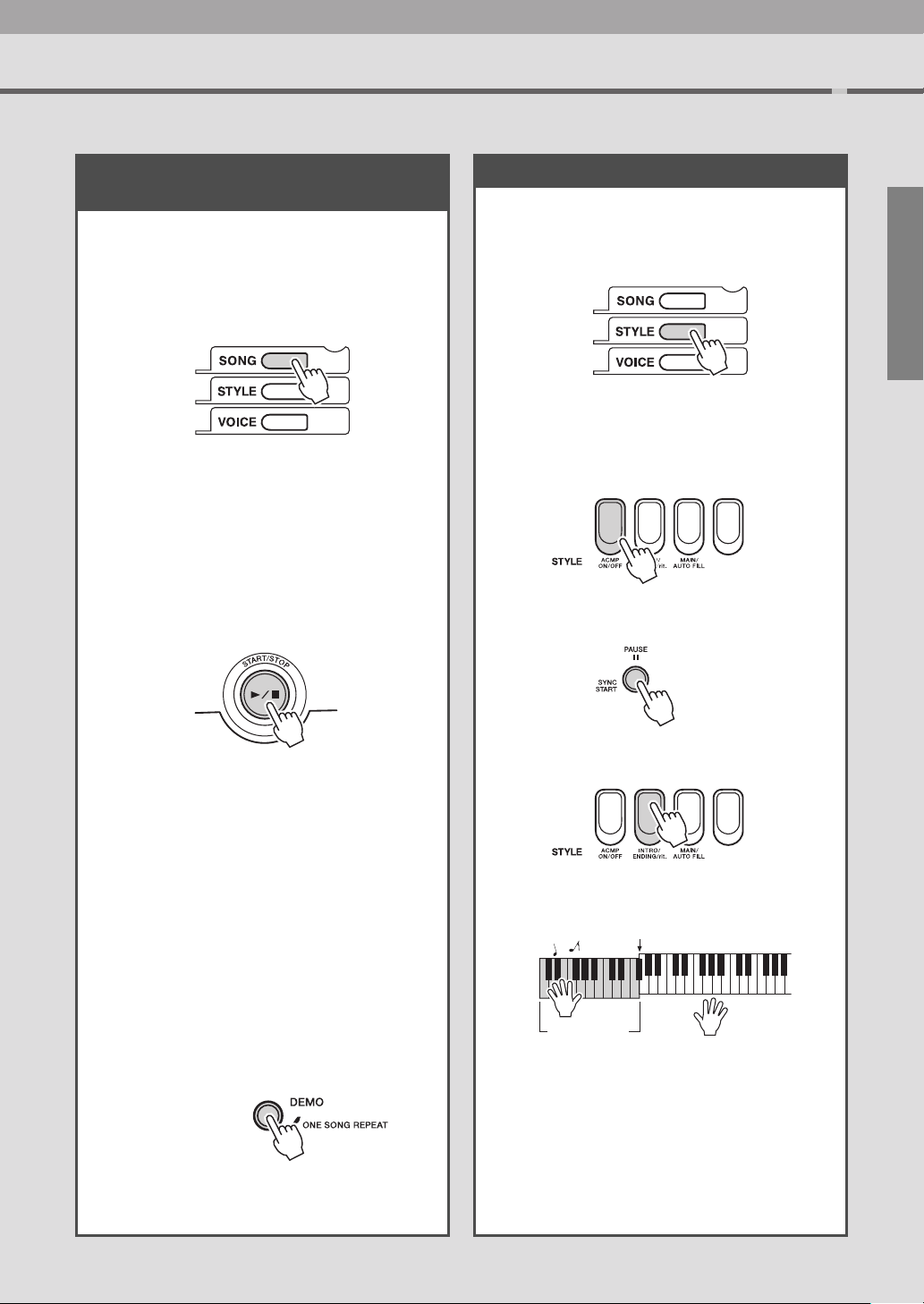
EZ-220 Owner’s Manual
13
Quick Guide
Listening to Songs
Listen to the Preset Songs
Page 18
Select the desired Song from the Preset Songs and
listen to it.
1
Press the [SONG] button i.
2
Use the number buttons to select a
Song.
3
Press the [START/STOP] button
!9
to
start playback.
To stop playback, press the [START/STOP]
button again.
Tips
Pressing the [DEMO] button !2 will play all the
Preset Songs in numerical order. To stop playback,
press the [DEMO] button again.
Play with a Style Page 34
Try playing a Style to recreate the sound of a full
band or orchestra.
1
Press the [STYLE] button o.
2
Use the number buttons to select a
Style.
3
Press the [ACMP ON/OFF] button
!4
to
turn accompaniment on.
4
Press the [SYNC START] button
!8
to
turn Sync Start on.
5
Press the [INTRO/ENDING/rit.] button
!5
.
6
Play a chord in the left area of the key-
board to start playback.
7
Play a chord with your left hand and
play a melody with your right hand.
8
Press the [INTRO/ENDING/rit.] button
!5
.
After playback shifts to the Ending and
reaches the end, Style playback will stop auto-
matically.
Split Point
Auto Accompani-
ment range
Loading ...
Loading ...
Loading ...