Loading ...
Loading ...
Loading ...
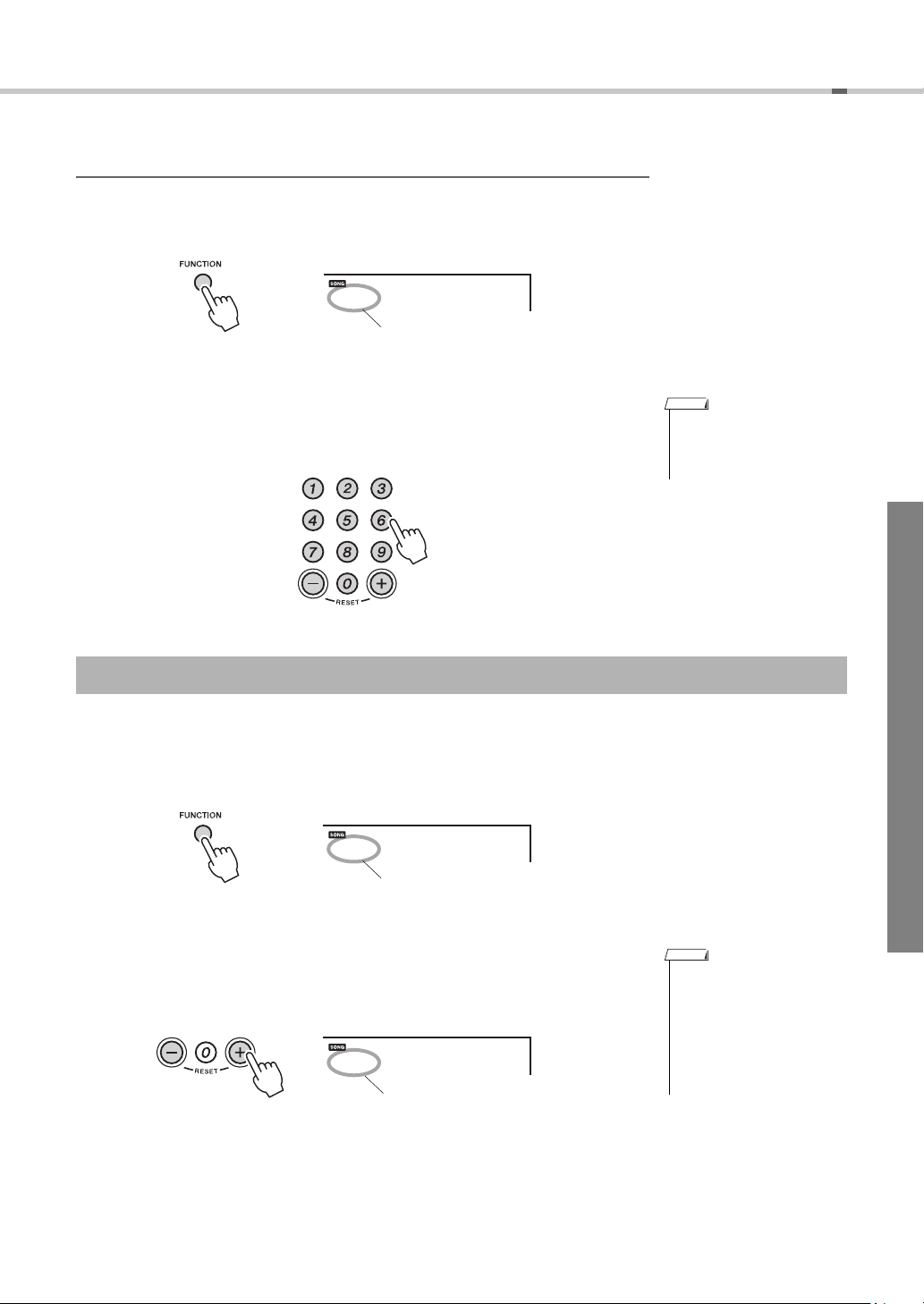
Playing With a Variety of Effects
EZ-220 Owner’s Manual
29
Adjusting the Reverb depth
1
Press the [FUNCTION] button several times until “RevLevel”
appears.
2
Set the desired Reverb depth by using the number buttons [0]–[9],
[+], [-].
The range is from 0–127.
This function adds a fixed sustain to the keyboard Voices.
1
Press the [FUNCTION] button several times until “Sustain”
appears.
2
Press the [+] button to turn Panel Sustain on.
Panel Sustain will be added to the notes you play on the keyboard. To turn it off,
press the [-] button.
RevLevel
064
Current value
• Press the [+] and [-] buttons
simultaneously to instantly
reset the value to the default
of “64.”
NOTE
Adding Panel Sustain
Sustain
oFF
Current setting
• You can apply Sustain to the
keyboard sound by pressing
an optional Footswitch. For
details, refer to page 27.
• For certain Voices, the sus-
tain effect may not be obvi-
ous or audible, even when
Panel Sustain is turned on.
NOTE
Sustain
on
On
Loading ...
Loading ...
Loading ...