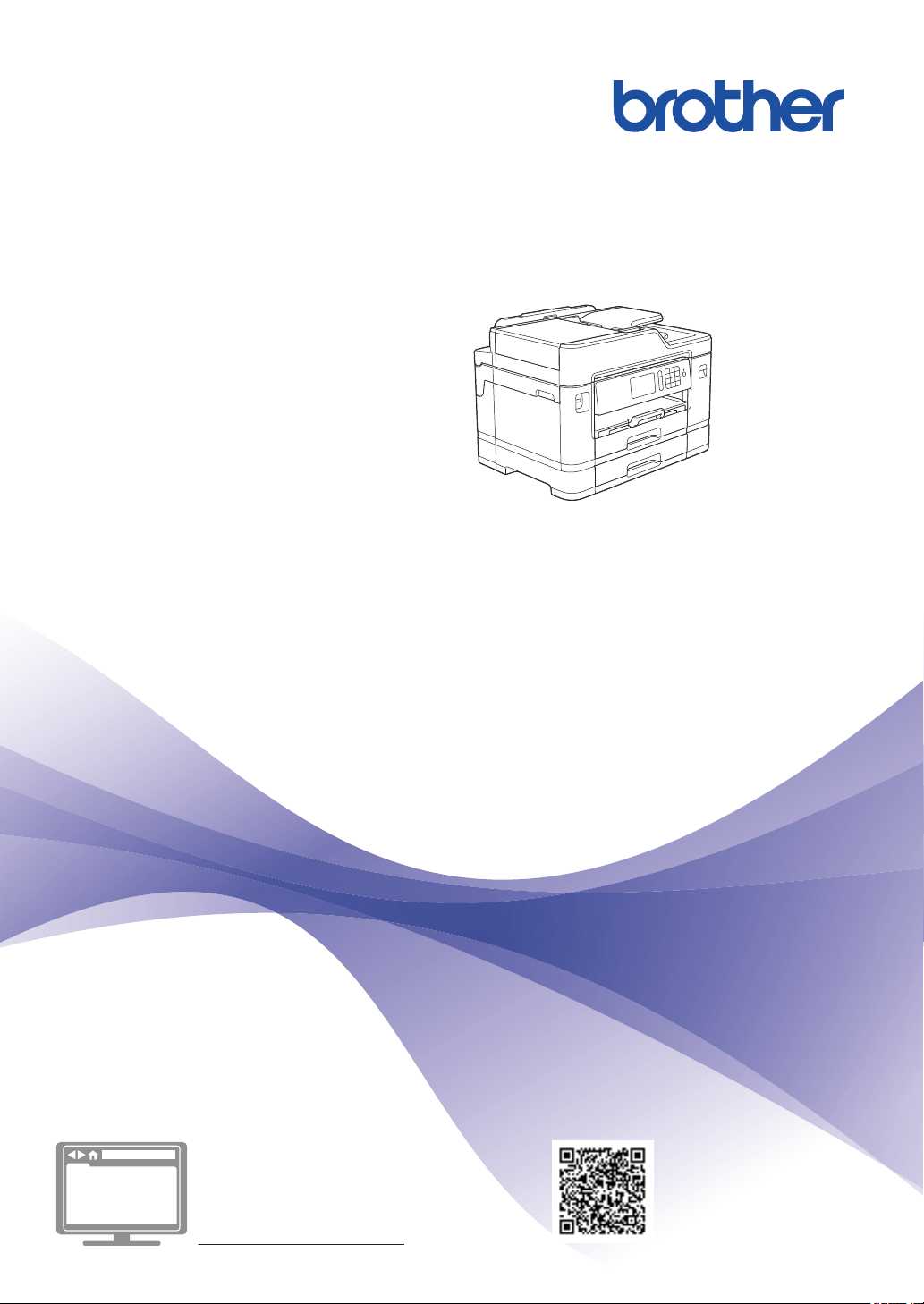
Basic User's Guide
MFC-J5830DW
MFC-J5930DW
Brother recommends keeping this guide next to your Brother machine for quick reference.
Online User's Guide
This Basic User's Guide contains basic
instructions and information for your Brother
machine.
For more advanced instructions and information,
see the Online User's Guide at
solutions.brother.com/manuals
Loading ...
Loading ...
Loading ...
