Loading ...
Loading ...
Loading ...
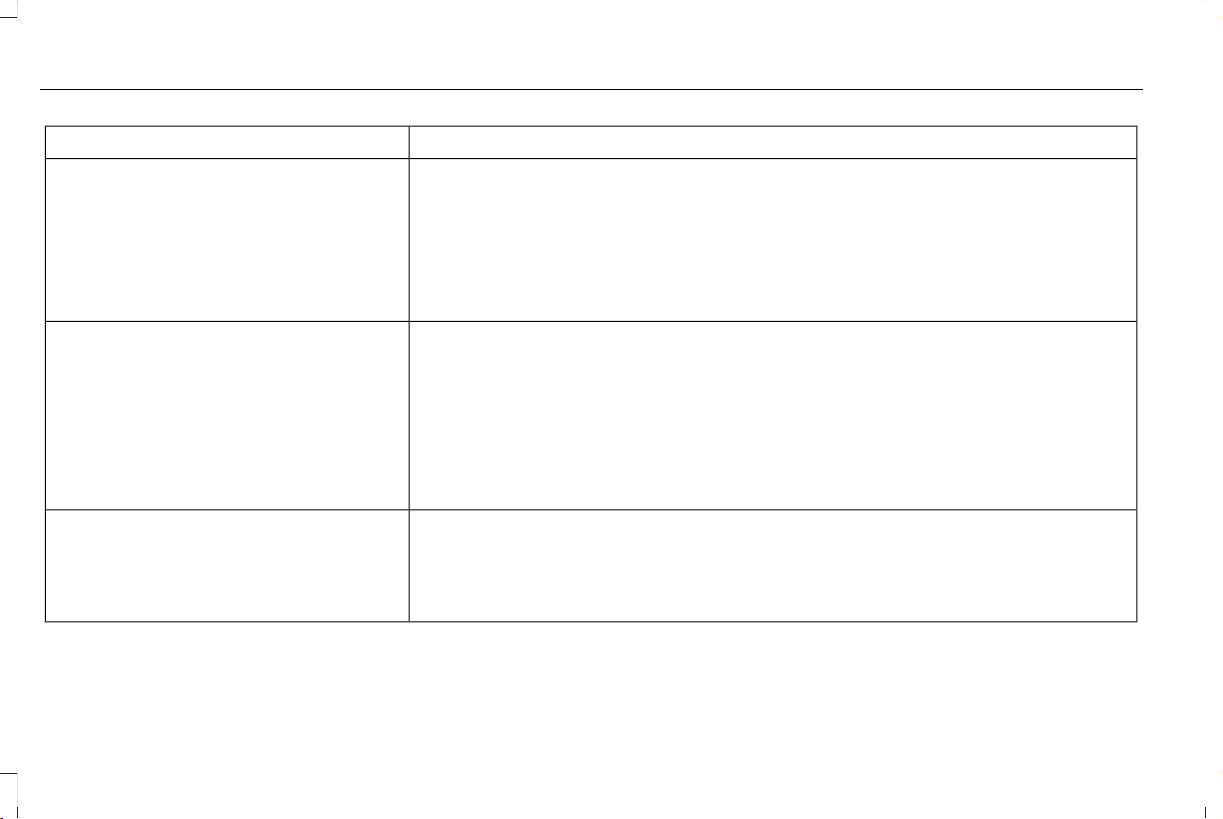
Possible Cause and ResolutionSymptom
– Incorrect device settings.
• Make sure that your device does not have an auto-install program or active security
settings.
• Check that your device is not set only to charge.
– Device lock screen enabled.
• Unlock your device before connecting it.
The system does not recognize my device. – Device limitation.
• Do not leave your device in your vehicle during very hot or very cold weather condi-
tions.
– Cable connection issue.
• Correctly connect the cable to your device and the vehicle USB port.
– Incompatible cable.
• Use the cable recommended by the manufacturer of your device.
The system does not understand the name of
a track or artist.
– Device limitation. Bluetooth does not support voice commands.
• Connect your device to a USB port.
• If you have an iOS device, press and hold the voice control button on the steering
wheel to use Siri to play specific tracks.
476
Nautilus (CD9) Canada/United States of America, enUSA, Edition date: 201907, First-Printing
SYNC™ 3
Loading ...
Loading ...
Loading ...