Loading ...
Loading ...
Loading ...
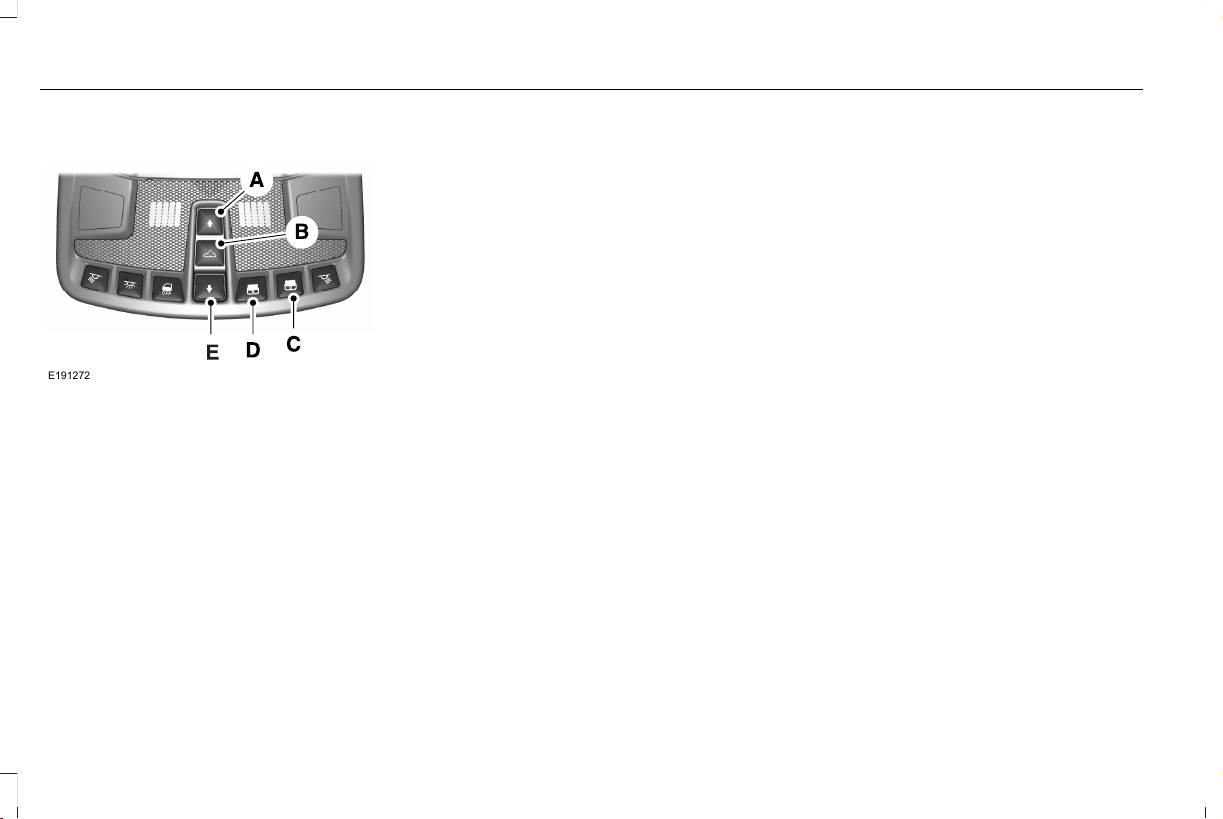
Opening and Closing the Moonroof
E191272
Moonroof open.A
Moonroof vent.B
Sunshade open.C
Sunshade close.D
Moonroof close.E
Moonroof Open
Press and release to open the moonroof.
The moonroof opens to the fully open
position. When vehicle speed increases
higher than 50 mph (80 km/h), the moonroof
panel automatically closes to the comfort
stop position to reduce excessive wind noise.
Once you reduce vehicle speed, press and
release the control again to return to the fully
open position.
Moonroof Vent
Press and release to vent the moonroof.
Sunshade Open
Press and release to open the sunshade.
The sunshade opens automatically with the
moonroof. You can also open the sunshade
with the moonroof closed.
Note: The sunshade stops short of its fully
opened position for the comfort of rear
passengers. To open the sunshade fully,
press the control again.
Sunshade Close
Press and release to close the sunshade. If
fully open, the sunshade stops after covering
the rear glass panel. Press and release again
to fully close the sunshade.
Moonroof Close
Press and release to close the moonroof
from either the open or vent positions.
Bounce-Back
The moonroof automatically reverses some
distance if an obstacle is detected while
closing.
To override this feature, press and hold the
moonroof close control within two seconds
after the roof comes to a stop following a
bounce-back reversal or two successive
reversals if equipped with a retractable
panoramic roof .
108
Nautilus (CD9) Canada/United States of America, enUSA, Edition date: 201907, First-Printing
Windows and Mirrors
Loading ...
Loading ...
Loading ...