Loading ...
Loading ...
Loading ...
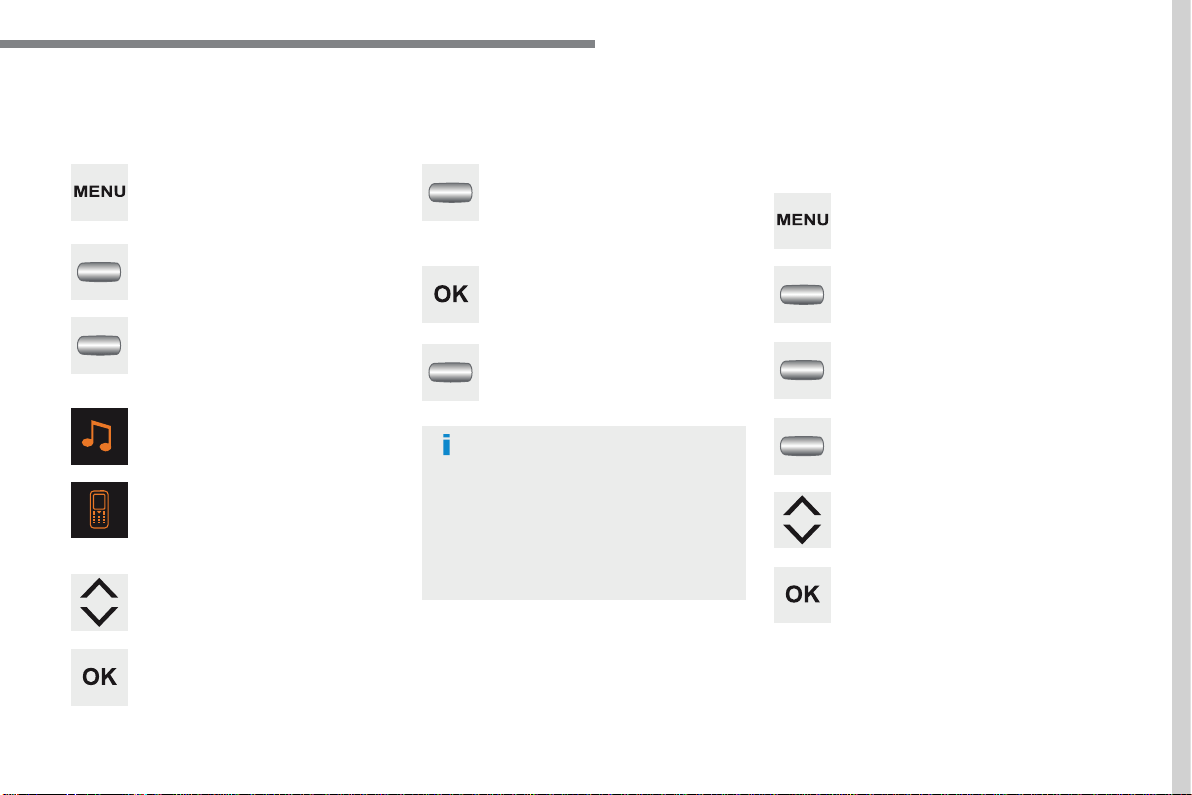
.
Audio and Telematics
153
C-Zero_en_Chap10a_RDE2_ed01-2016
Press the MENU button.
Press the MENU button.
Managing connections Making a call
From the directory
Select "Bluetooth".
Select "Telephone".
Select "Call".
Select "Directory".
"Delete" to delete the pairing.
Select or deselect:
- " Tel.": hands-free connection
- "Audio": play audio files
Indicates connection of the audio
profile.
Indicates connection of the hands-
free profile.
Select "BT management" and
confirm. The list of paired telephones
is displayed.
In the list, select a telephone to pair.
Confirm with "OK".
"OK" to confirm the choice.
Select the desired number.
Confirm with "OK" to start the call.
It is not possible to pair more than
5 telephones. Press MENU and
select "Bluetooth". Select "BT
management". If 5 telephones are
already paired, select the telephone to
delete by pressing "OK" and selecting
"Delete".
Loading ...
Loading ...
Loading ...