Loading ...
Loading ...
Loading ...
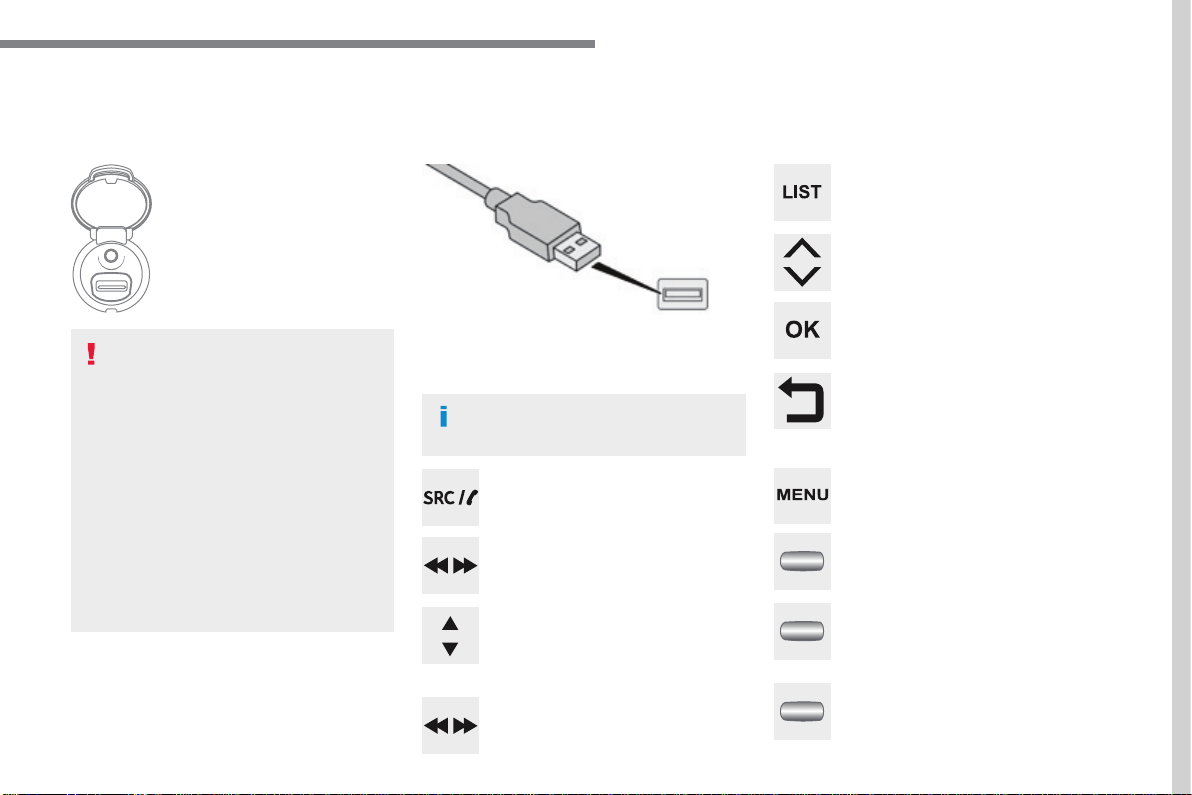
.
Audio and Telematics
149
C-Zero_en_Chap10a_RDE2_ed01-2016
Media
USB port
This unit comprises a USB port
and a Jack auxiliary socket,
depending on model.
Connect a USB memory stick to the USB port
or connect a USB device to the USB port using
a suitable cable (not supplied).
The system constitutes playlists (in
temporary memory), whose creation
time can be from a few seconds to
several minutes at the first connection.
Limiting the number of non-music files
and the number of folders reduces this
waiting time. The playlists are updated
every time the ignition is switched off or
a USB memory stick is connected.
The lists are memorised: if there is no
change in the lists, the next loading
time will be shorter.
Press SRC/TEL repeatedly to
select "USB".
Press one of these buttons to select
the next or previous track in the list.
Press and hold one of these buttons
for fast forward or rewind.
Press one of these buttons to select
the next or previous folder in the
order chosen.
Press LIST to display the structure of
the folders in the compilation.
Select a line in the list.
Confirm with "OK".
Up a level in the menu.
Select "Media".
Select the play mode: "Normal",
"Random", "Random all" or
"Repeat".
Select or deselect "TA" to switch
traffic announcements on or off.
Press MENU.
To protect the system, do not use a
USB hub.
Loading ...
Loading ...
Loading ...