Loading ...
Loading ...
Loading ...
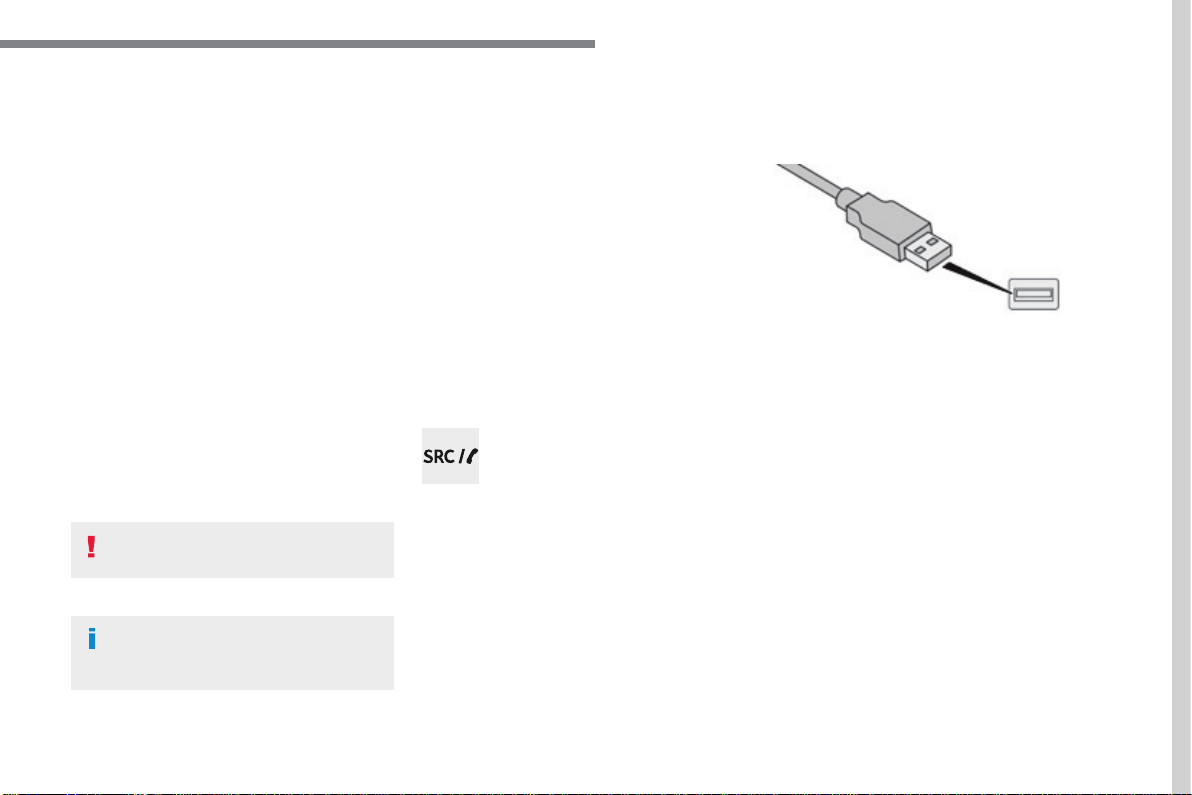
.
Audio and Telematics
151
C-Zero_en_Chap10a_RDE2_ed01-2016
Use only USB memory sticks formatted to
FAT32 (File Allocation Table).
The use of genuine Apple
®
USB cables
is recommended to ensure correct
operation.
On a single disc, the CD player can read up
to 255 MP3 files spread over 8 folder levels
with a maximum of 192 folders. However, it is
recommended that this be kept to 2 levels so
as to limit the time taken to access and play
the CD.
During play, the folder structure is not
observed.
Do not connect a hard disk or USB device other
than audio players to the USB port. This may
cause damage to your installation.
To protect the system, do not use a
USB hub.
Bluetooth
®
audio streaming
Streaming allows music files on a telephone to
be heard via the vehicle's speakers.
Connect the telephone: see the "Telephone"
section.
In the "Bluetooth: Audio" menu, select the
telephone to connect.
The audio system connects automatically to a
newly paired telephone.
The control of common tracks is possible
via the audio system control buttons and
the steering mounted controls**. Contextual
information can be displayed in the screen.
Activate the streaming source by
pressing the SRC/TEL* button.
The audio quality depends on the quality of the
transmission from the telephone.
* In certain cases, the playing of audio files
must be initiated from the telephone.
** If the telephone supports the function.
Connecting Apple
®
players
Connect the Apple
®
player to the USB port
using a suitable cable (not supplied).
Play starts automatically.
Management of the device is via the audio
system controls.
The classifications available are those on the
portable player connected (artists / albums /
genres / playlists / audiobooks / podcasts).
The software version of the audio system may
not be compatible with the generation of your
Apple
®
player..
Loading ...
Loading ...
Loading ...