Loading ...
Loading ...
Loading ...
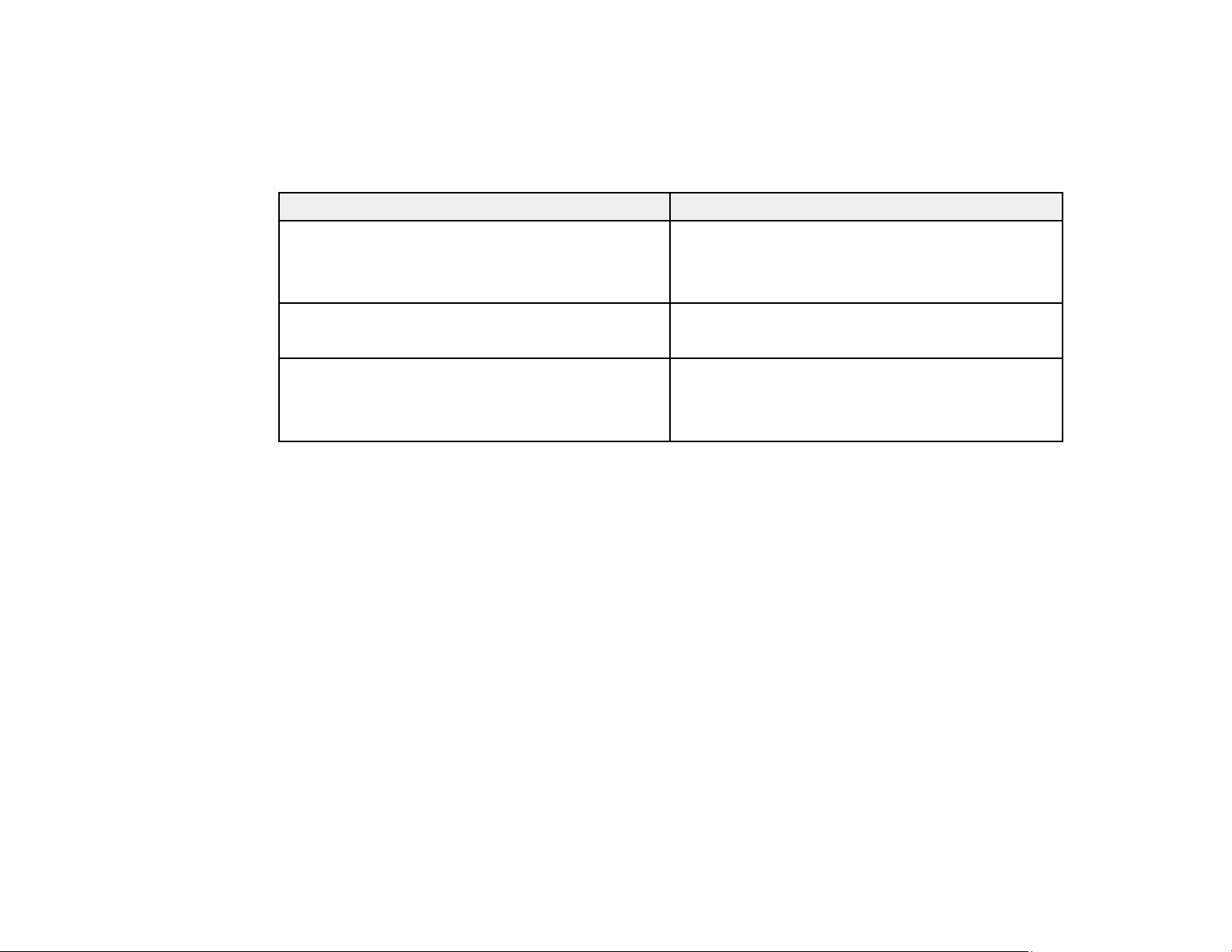
45
Related references
Restricted IP Addresses
Restricted IP Addresses
When manually entering IP Settings, you cannot use these ranges of IP addresses:
Setting Restricted IP addresses
IP Address 0.0.0.0
127.x.x.x
224.0.0.0 to 255.255.255.255
Subnet Mask 0.0.0.0
255.255.255.255
Gateway Address 0.0.0.0
197.x.x.x
224.0.0.0 to 255.255.255.255
Parent topic: Selecting Wireless Network Settings Manually
Using a QR Code to Connect a Mobile Device
After you select the wireless network settings for your projector, you can display a QR code on the
screen and use it to connect a mobile device using the Epson iProjection app.
Note: Make sure you have installed the latest version of Epson iProjection on your device. Visit
epson.com/projectorapp (U.S.) or epson.ca/projectorapp (Canada) for more information.
1. Press the Menu button.
Loading ...
Loading ...
Loading ...