Loading ...
Loading ...
Loading ...
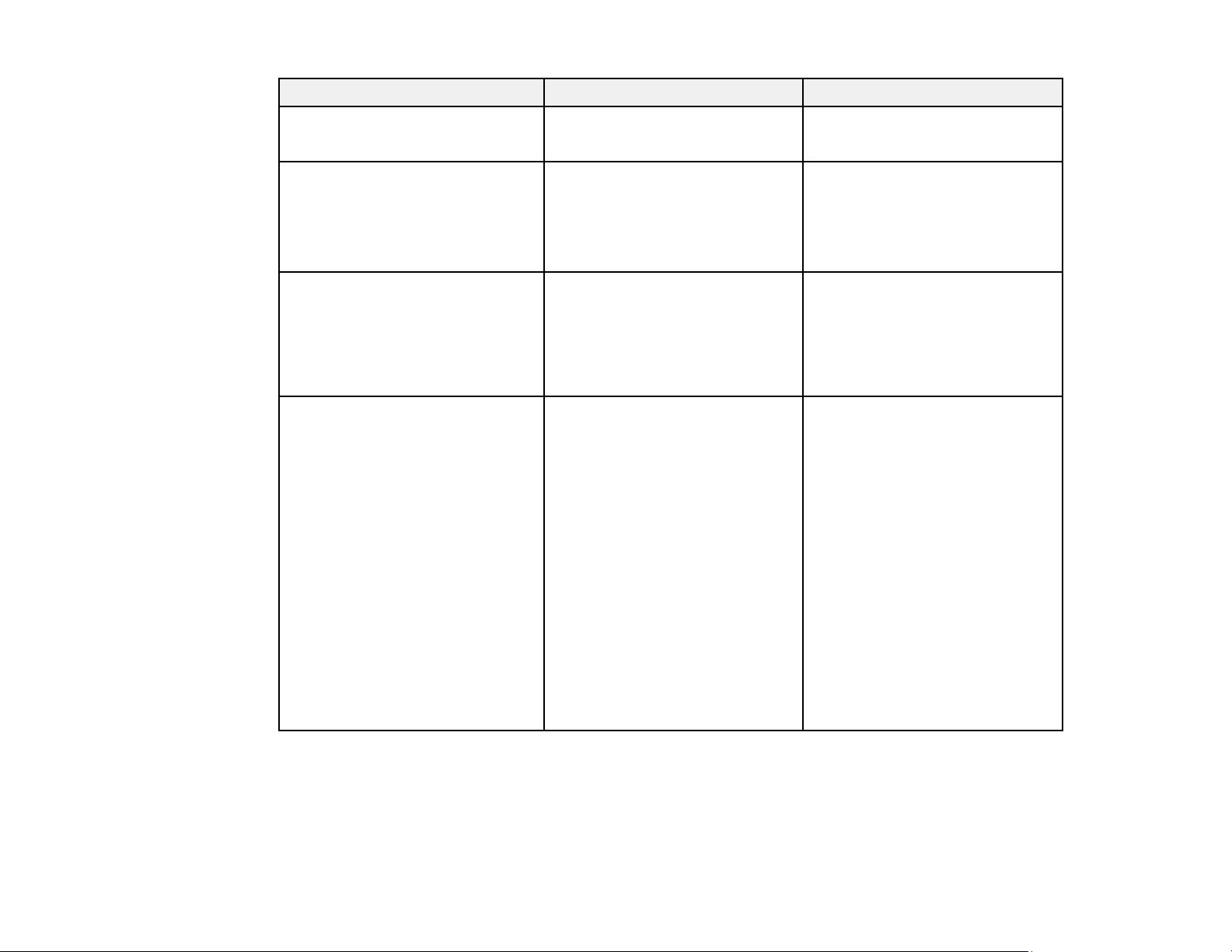
107
Setting Options Description
Auto Setup On
Off
Automatically optimizes
computer image quality
Overscan Auto
Off
4%
8%
Changes the projected image
ratio to make the edges visible
by a selectable percentage or
automatically
Blanking Various settings Covers part of the image with a
black screen to hide raster lines
at the edge of the screen.
Note: Using this feature reduces
the image size.
Advanced HDMI Video Range
Color Space
Dynamic Range
Image Processing
HDMI Video Range: sets the
video range to match the setting
of the device connected to the
HDMI input port
Color Space: sets the
conversion system for the color
space (Auto, BT.709 , or
BT.2020)
Dynamic Range: selects the
HDR (High Dynamic Range)
mode
Image Processing: adjusts how
images are processed; select
Fast to display images quicker;
select Fine to display images in
higher quality
Note:
• You can set the HDMI Video Range setting only when the Epson Super White setting is set to Off.
• The Reset setting does not reset the Diagonal Screen Size, 3D Viewing Notice, and Aspect
settings.
Loading ...
Loading ...
Loading ...