Loading ...
Loading ...
Loading ...
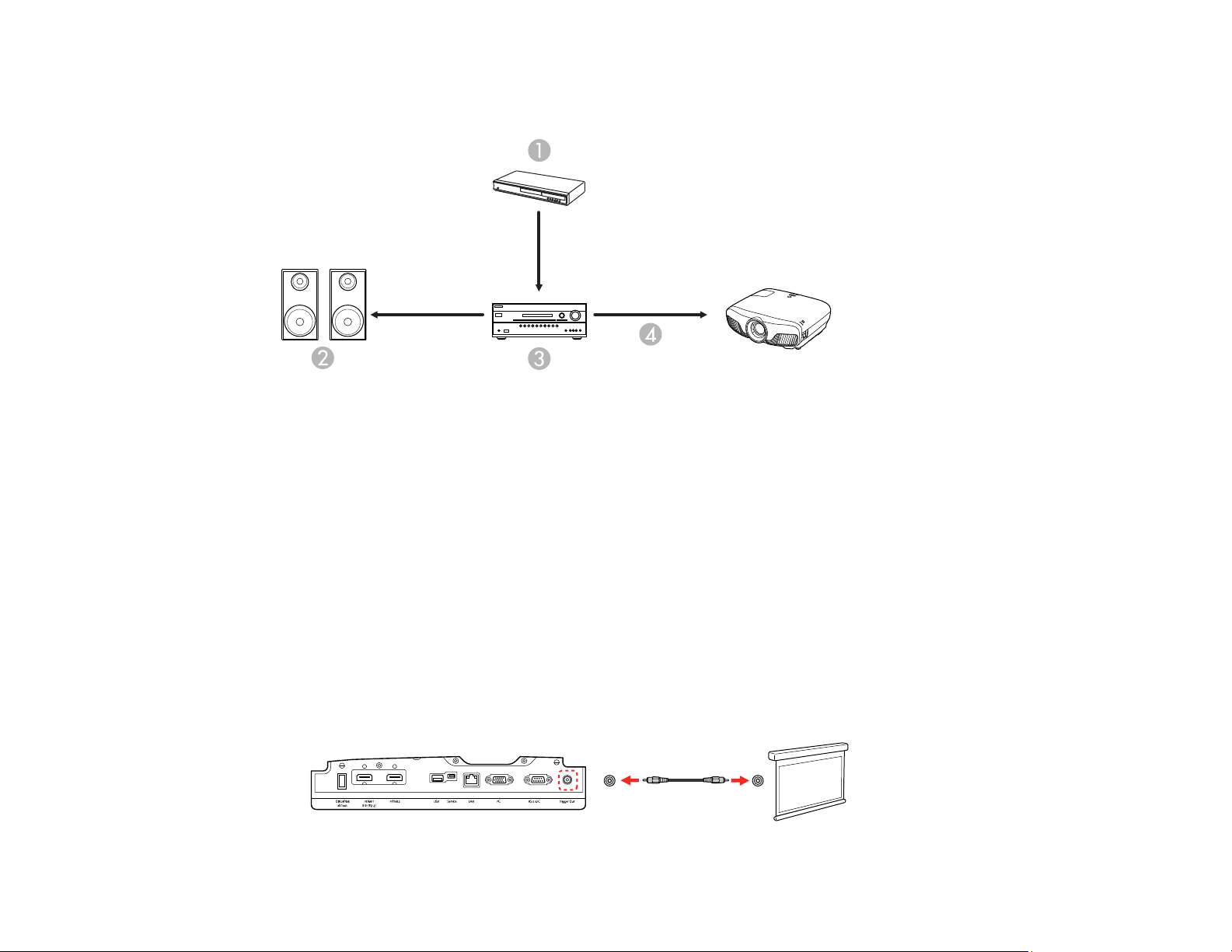
33
connection provides the best image quality, if available). You can also connect speakers to any video
source that has its own speaker connections.
1 Video source
2 Surround sound speakers
3 Receiver
4 Video cable
Parent topic: Projector Connections
Connecting to a Trigger Out Port
You can connect your projector to external devices such as motorized screens that support a trigger
signal. When active, a 12V signal is sent to the connected device while the projector is powered on.
1. Connect a 3.5 mm stereo mini-jack cable to the external device's trigger port. See your device's
documentation for details.
2. Connect the other end to the projector's Trigger Out port.
Loading ...
Loading ...
Loading ...