Loading ...
Loading ...
Loading ...
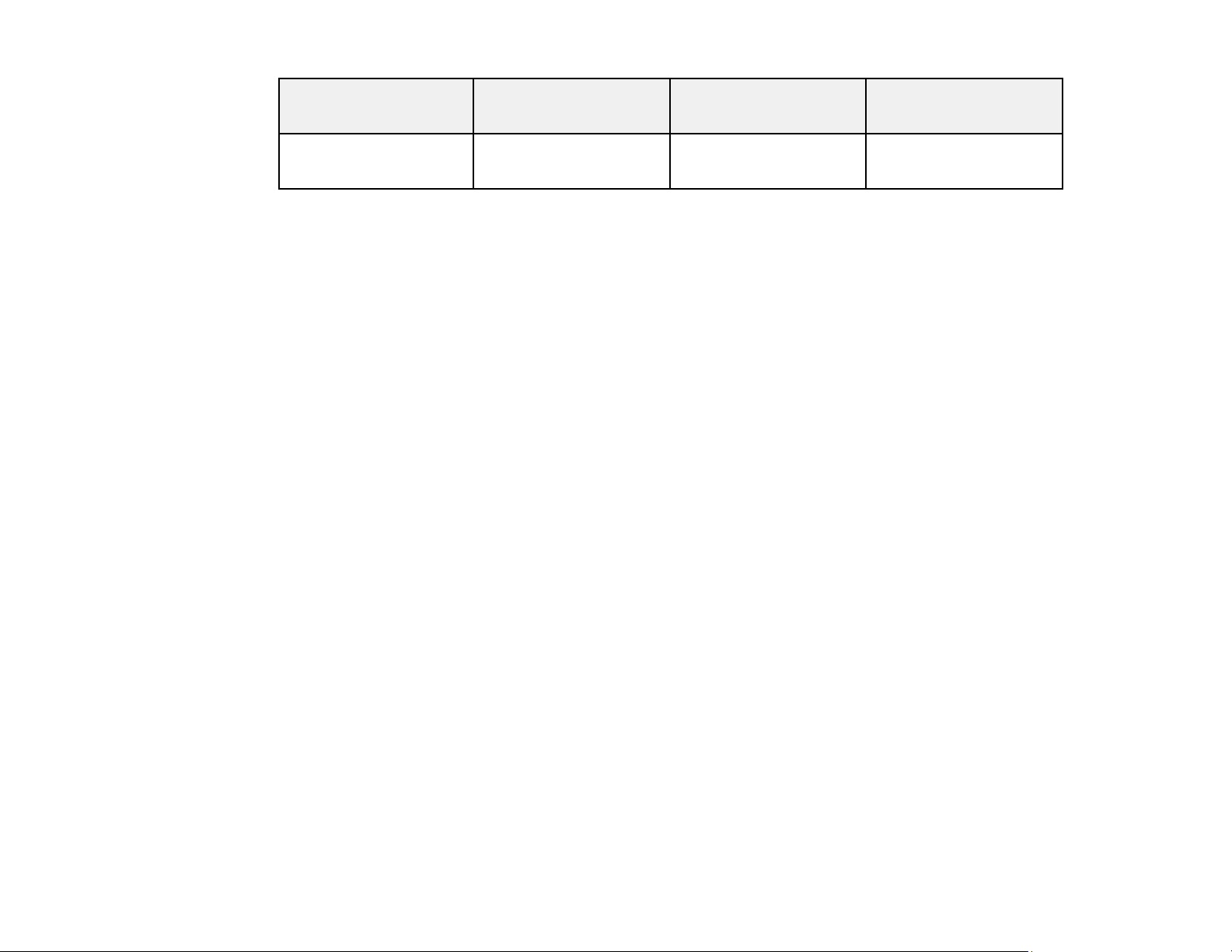
29
Screen or image size Projection distance (1)
Wide to Tele
Offset from lens center
(2)
Offset from lens center
(3)
300 inches (762 cm) 357 to 748 inches
(908 to 1899 cm)
68.1 inches (173 cm) 215.2 inches (547 cm)
Parent topic: Projector Placement
Projector Connections
See these sections to connect the projector to a variety of projection sources.
Caution: If you will use the projector at altitudes above 4921 feet (1500 m), turn on High Altitude Mode
to ensure the projector's internal temperature is regulated properly.
Removing and Attaching the Terminal Cover
Connecting to an HDMI Video Source
Connecting to Computer Sources
Attaching and Removing the Cable Clips
Connecting to External Speakers
Connecting to a Trigger Out Port
Parent topic: Setting Up the Projector
Related references
Projector Setup Settings - Extended Menu
Removing and Attaching the Terminal Cover
Before you can connect equipment to your projector, you need to remove the terminal cover. (PowerLite
Home Cinema 5040UBe)
Loading ...
Loading ...
Loading ...