Loading ...
Loading ...
Loading ...
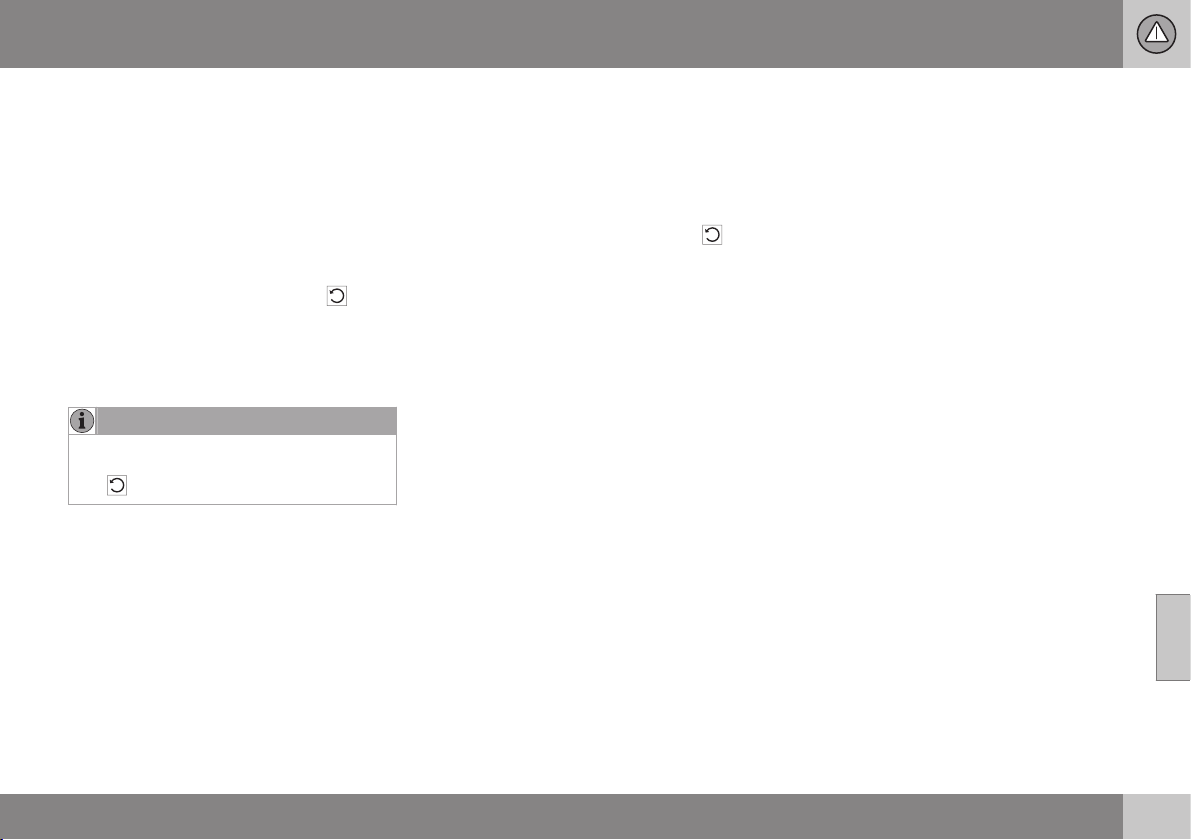
07 Driver support
07
}}
* Option/accessory, for more information, see Introduction.
199
Cruise control* - resume set speed
The cruise control (CC – Cruise Control) helps
the driver to maintain an even speed.
After temporary deactivation and standby
mode (p. 198) it is possible to resume the set
speed.
To reactivate the cruise control from standby
mode:
•
Press the steering wheel button
.
> The combined instrument panel's
marking (5) and symbol (6) change colour
from GREY to WHITE - the car then fol-
lows the last stored speed.
NOTE
A marked speed increase may occur once
the speed has been resumed by selecting
the
button.
Related information
•
Cruise control* (p. 197)
•
Cruise control* - managing speed (p. 197)
•
Cruise control* temporary deactivation
and standby mode (p. 198)
•
Cruise control* - deactivate (p. 199)
Cruise control* - deactivate
How it is deactivated is described here.
Cruise control is switched off with the steer-
ing wheel button (1) or by switching off the
engine - the set/stored speed is thus cleared
and cannot then be resumed with the
but-
ton.
Related information
•
Cruise control* (p. 197)
•
Cruise control* - managing speed (p. 197)
•
Cruise control* temporary deactivation
and standby mode (p. 198)
•
Cruise control* - resume set speed
(p. 199)
Adaptive cruise control - ACC*
The adaptive cruise control (ACC – Adaptive
Cruise Control) helps the driver to maintain an
even speed combined with a pre-selected
time interval to the vehicle ahead.
The adaptive cruise control provides a more
relaxing driving experience on long journeys
on motorways and long straight main roads in
smooth traffic flows.
The driver sets the desired speed (p. 203)
and time interval (p. 204) to the car in front.
When the radar detector detects a slower
vehicle in front of the car, the speed is auto-
matically adapted to that. When the road is
clear again the car returns to the selected
speed.
If the adaptive cruise control is switched off
or set to standby mode (p. 205) and the car
comes too close to a vehicle in front, then the
driver is warned instead by the Distance
Warning (p. 214) function about the short
distance.
Loading ...
Loading ...
Loading ...