Loading ...
Loading ...
Loading ...
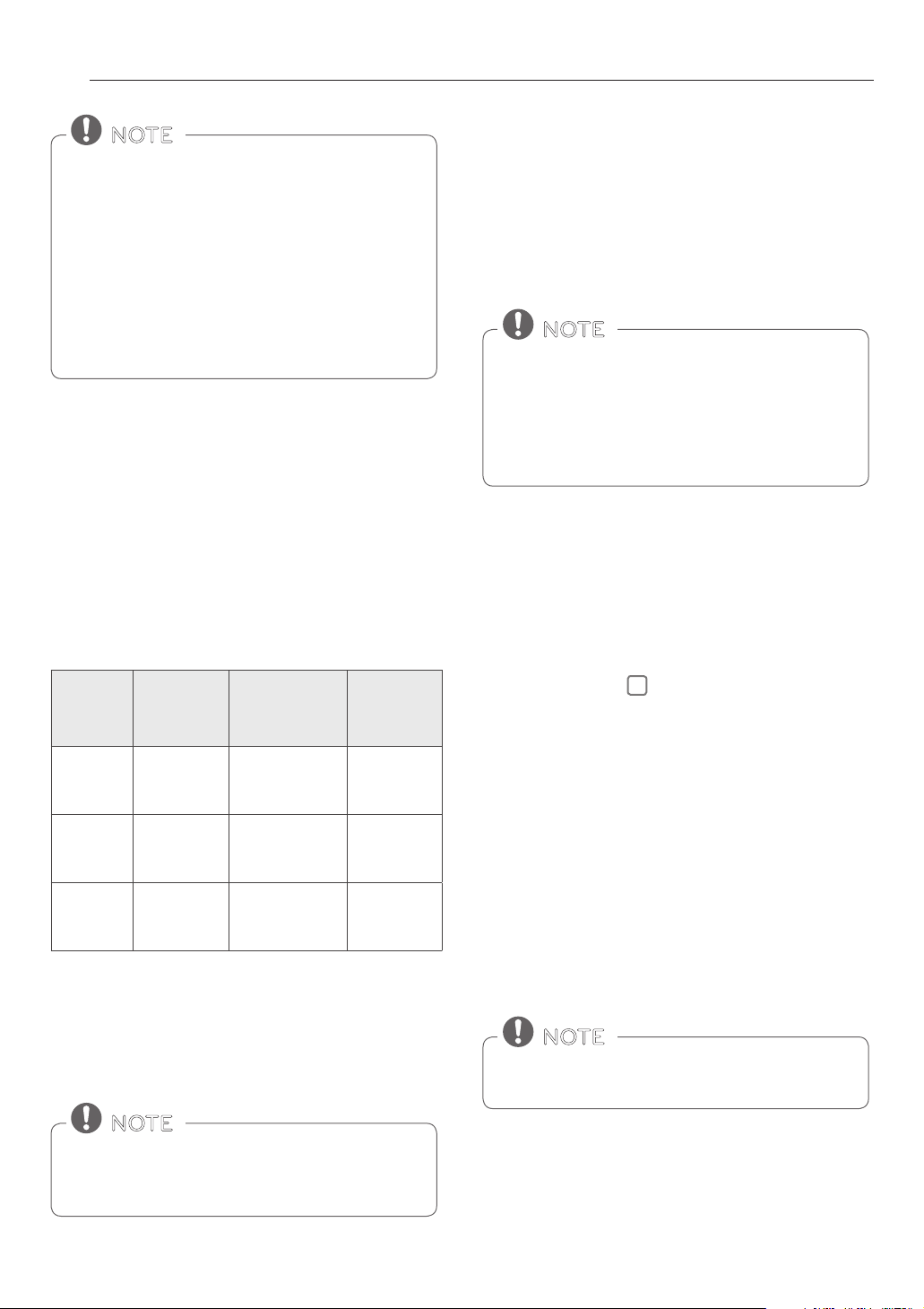
30
USING THE OVEN
• To avoid lowering the oven temperature and
lengthening proong time, do not open the oven
door unnecessarily. Check bread products early to
avoid over proong.
• Do not use the proong mode for warming
food or keeping food hot. The proong oven
temperature is not hot enough to keep foods at
safe temperatures. Use the WARM feature to keep
food warm. Proong will not operate when the
oven is above 125°F. HOT will show in the display.
NOTE
FAVORITES (ON SOME MODELS)
The FAVORITES function is used to record and recall your
favorite recipe settings. You can store and recall up to
three dierent settings.
Setting the FAVORITES function:
1. Press the FAVORITES button once for Bread, twice
for Meat, and three times for Chicken. The default
temperature will appear and COOK will ash in the
display.
Category
Press the
Favorite
button
Default Temp.
(may be
changed and
recalled)
Cook
mode
Bread Press
FAVORITE
once.
375°F Bake
Meat Press
FAVORITE
twice.
325°F Convection
Roast
Chicken Press
FAVORITE
three times.
350°F Convection
Roast
2. Press the number buttons to change the default
temperature.
3. Press the START button. The preheat indicator
tones will sound 1 times when the oven reaches the
programmed temperature.
Only the oven temperature can be modified and
stored. The category name and cook mode will stay
the same.
NOTE
SABBATH MODE
Sabbath mode is typically used on the Jewish Sabbath
and Holidays. When the SABBATH mode is activated,
the oven does not turn o until the SABBATH mode is
deactivated. In SABBATH mode, all function buttons,
except for the CLEAR OFF is inactive. Sb will appear in
both the cooktop and oven displays.
If the oven light is turned ON and the SABBATH
mode is active, the oven light will remain ON until
the SABBATH mode is turned OFF. If the oven light
needs to be OFF, be sure to turn the oven light OFF
before activating the SABBATH mode. SABBATH
mode can only be used while baking (BAKE mode).
NOTE
Setting the SABBATH mode
1. Press the BAKE button.
2. Press the number buttons to enter the bake
temperature.
3. Press the START button.
4. Press and hold the SETTING button for three
seconds. SB and
will appear in the display when
the Sabbath mode is activated.
5. To cancel the Sabbath mode, press and hold the
SETTING button for three seconds. To cancel the
Bake function, press the CLEAR OFF button at any
time.
Changing the temperature while in SABBATH
mode
1. Press the BAKE button. (No tones will sound and the
display will not change.)
2. Set the temperature using the number buttons.
3. Press the START button.
There is a 15 second delay before the oven will rec-
ognize the temperature change.
NOTE
Loading ...
Loading ...
Loading ...