Loading ...
Loading ...
Loading ...
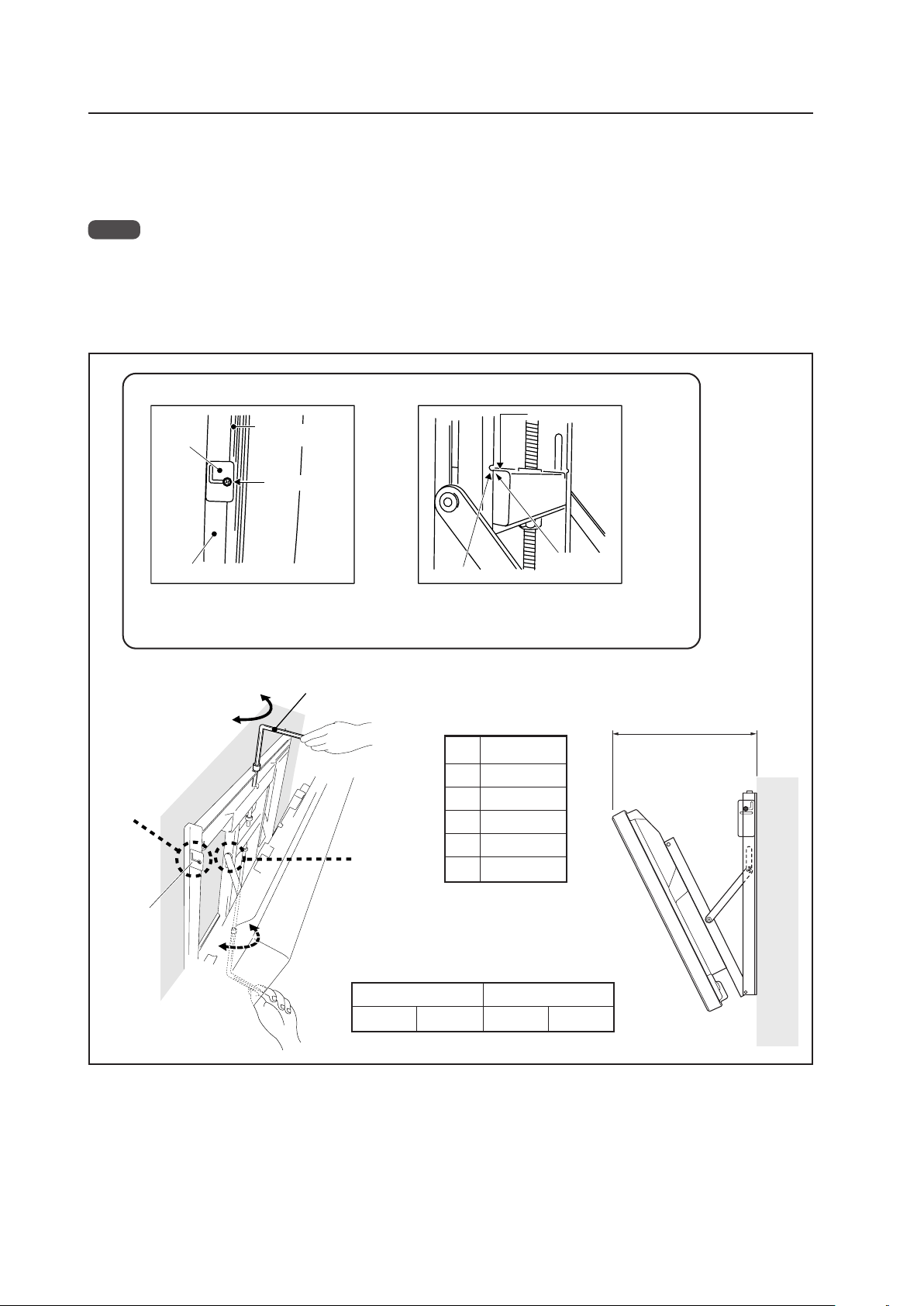
68
Tilt Mount Unit: PDK-5011
Opening
Closing
Hexagon wrench
Measuring the opening distance X provides
an approximate angle value.
X
When it is in this state, do not turn
the adjustment screw any further in
the closing direction.
B Criterion when its angle is 25°
When it is in this state, do not turn the
adjustment screw any further in the
opening direction.
Resin plate
A Criterion for the vertical location
Gap
disappears
Notch
End face of the plate
Matched in both
directions
Wall side hardware
Resin plate
Back of the
Plasma Display
A
B
4.6.4 Angle setup
This installation hardware allows the display to be tilted down freely at any angle from the vertical to 25°.
This adjustment must always be done by 2 people.
Adjust the angle by rotating the screws at the center top and center bottom of the wall side hardware (left or right).
Notes
• It is difficult turn the center-bottom screw while increasing the angle. When this happens, adjust the angle by turning
the top-center screw.
• Turn the screws very carefully to avoid damaging the wall.
• When a screw becomes tight at either end of the adjustment range, do not turn the adjustment screw any. Doing so
applies excessive force, deforming the screw.
Tilt Angle Criteria
Angle X
5° 194 (7-5/8)
10° 243 (9-1/2)
15° 290 (11-3/8)
20° 336 (13-1/4)
25° 379 (14-7/8)
Unit: mm (inch)
Angle of incline and appearance of the screw for angle
adjustment from a horizontal position on the front
Standard hole Upper hole
16° or more visible 23° or more visible
Loading ...
Loading ...
Loading ...