Loading ...
Loading ...
Loading ...
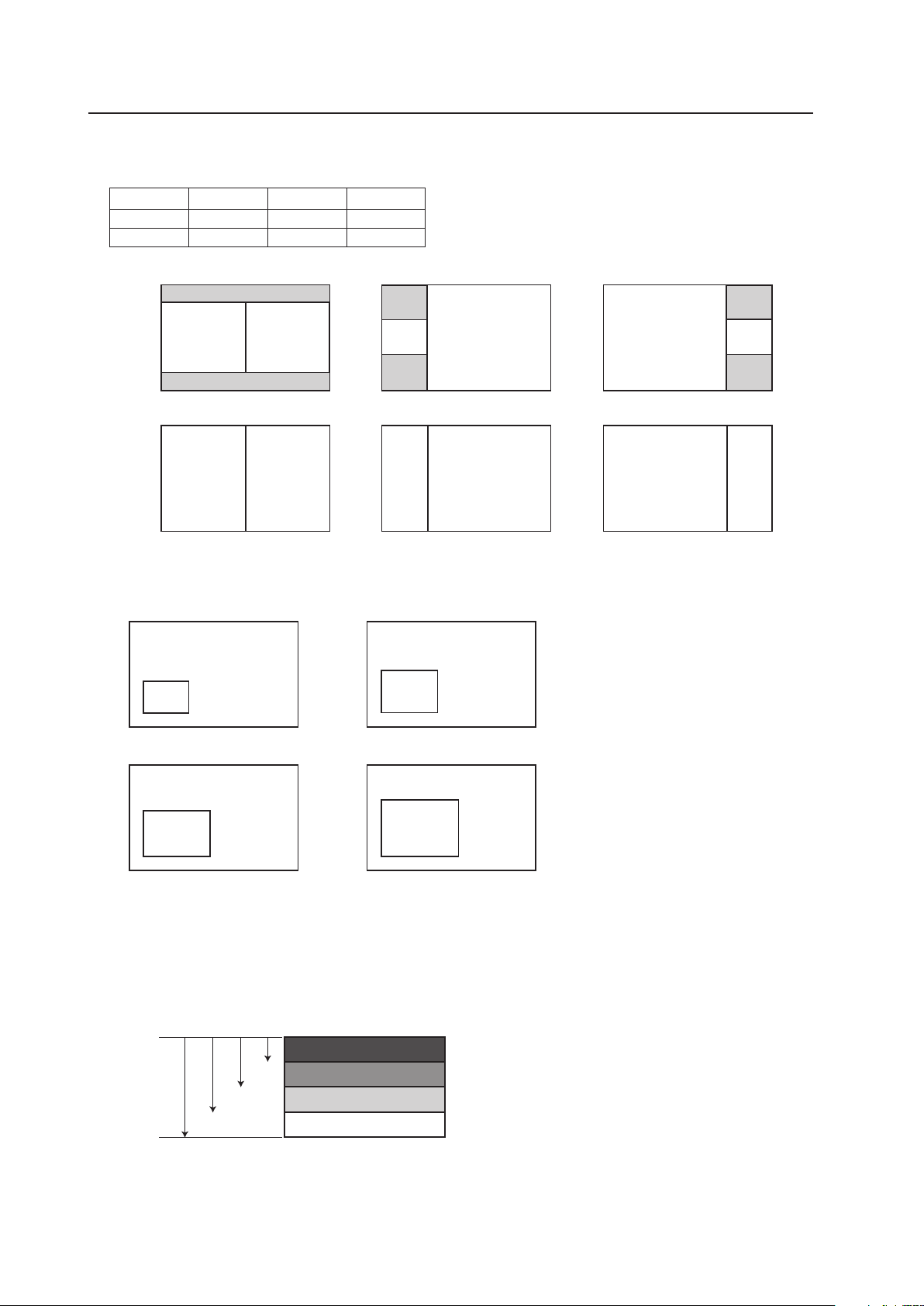
186
Integrator Mode
S BY S SIZE/S BY S LAYOUT
Select a SIDE BY SIDE mode display, six options.
MODE1 MODE2 MODE3
NORMAL SBYS1 SBYS2 SBYS3
FULL SBYS4 SBYS5 SBYS6
PIP SIZE
Select the size of the PICTURE IN PICTURE sub-screen.
TRANSLUCENT PIP
Select the degree of transparency for the PICTURE IN PICTURE sub-screen.
As the translucent percentage rises, the sub-screen becomes less visible, fades.
BANNER PIP
Select the PICTURE IN PICTURE sub-screen position from the locations shown below.
The Banner sub-screen option uses only the top 1/4 of a PC signal input. For example, to add a picture or text as a
banner from Microsoft PowerPoint, the image or text must be placed in the top 1/4 area of the slide(s).
It can be selected only with INPUT1 and INPUT2.
TOP
MID HIGH
MID LOW
BOTTOM
192
384576768
1024
A
B
A B
A
B
A
B
B
A
B
A
512 (512) 512 (512)
512 512 256 768 768 256
512
(384)
768
256
(192)
768 768
256
(192)
768
(768)
768
(768)
256
(256)
768
(576)
768
(576)
256
(192)
SIDE BY SIDE1
SIDE BY SIDE2 SIDE BY SIDE3
SIDE BY SIDE4
SIDE BY SIDE5 SIDE BY SIDE6
B
B
B
B
A
A
A
A
256
(256)
256
(192)
330
(330)
480
(480)
330
(248)
480
(360)
405
(405)
405
(304)
PIP1
PIP2
PIP3 PIP4
Loading ...
Loading ...
Loading ...