Loading ...
Loading ...
Loading ...
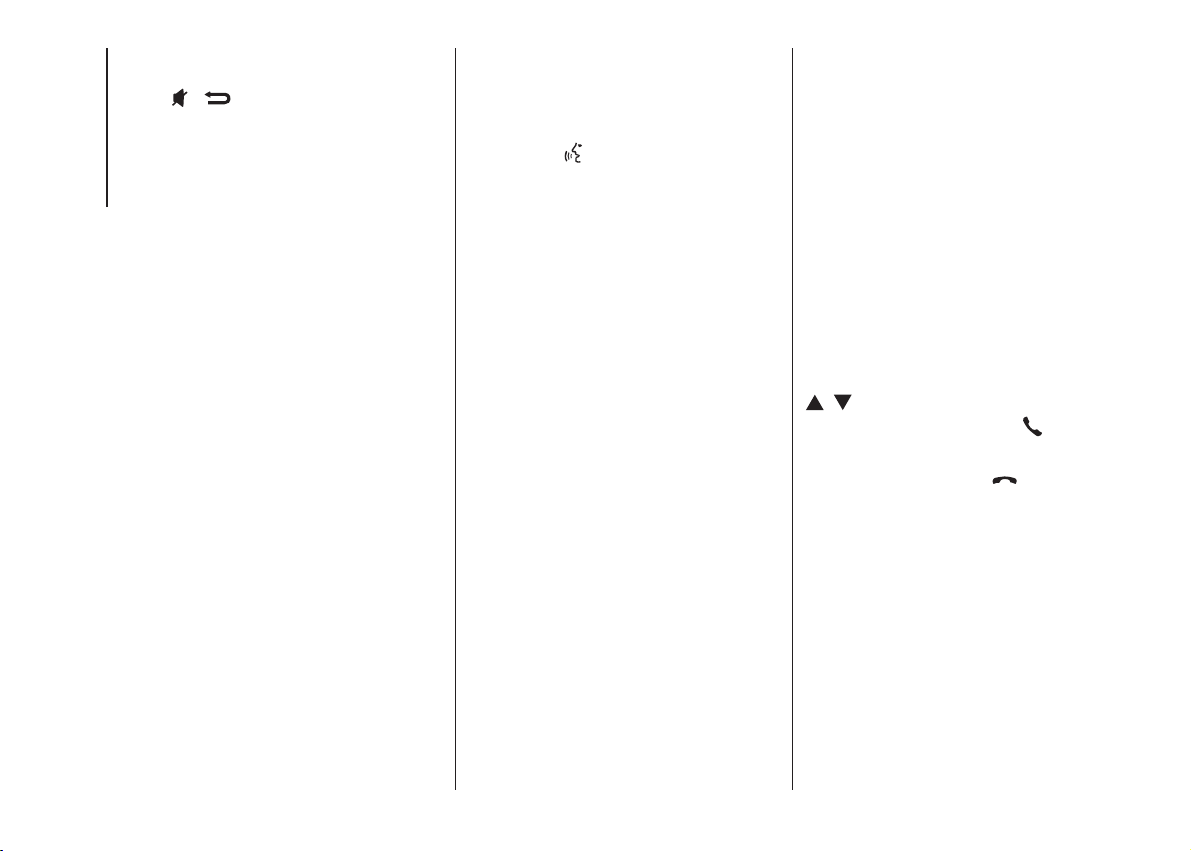
It is important to wait for this
confirmation message; if you press the
right
/ wheel before it appears,
you risk cancelling the pairing process.
If the registration fails, an error message
will appear; in this case, you will need
to repeat the procedure.
❒ After pairing your mobile phone, the
first time you connect, Blue&Me™
will say "Welcome". This message will
no longer be heard at subsequent
pairing or connecting procedures.
❒ Blue&Me™ asks you if you want to
copy the phonebook of the mobile
phone just paired onto the Blue&Me™
system. You are advised to copy it. To
proceed with copying, say "Yes"; if you
do not want to copy the phonebook,
say "No".
❒ On some mobile phones, the names
in the phonebook are not copied
automatically, but have to be
transferred by using the mobile phone
keypad. If Blue&Me™ asks you, carry
out this procedure by following the
specific instructions on your mobile
phone and press the right SRC/OK
wheel when you have finished.
Making a phone call
Imagine that "John" is one of the
names saved in your phonebook.
To call John, proceed as follows:
❒ Press the
control on the steering
wheel and say "Call John".
❒ If the system recognises the name
John, the relevant information will
be shown on the display.
If your phonebook has only one number
stored for John, the system will ask
you directly if you want to call him. To
make the call, say "Yes"; otherwise, say
"No".
If, on the other hand, there are several
phone numbers for John, the system
will ask which one you wish to call
(for example, "Call John work
or home?"). Respond by indicating
which number you want to call (for
example, "Home").
If John has several phone numbers but
the type of phone number is missing,
the system will display the selected
contact and a list of related phone
numbers. The hands-free system will
ask if you would like to call the phone
number displayed. If the number
displayed is the one you wish to call,
say "Yes"; otherwise, say “No". If
the person to contact is the correct
one, but the number is wrong, say
"Forward"or"Back" to see the other
phone numbers for this person.
To call the number displayed, say
"Call". You can also navigate through
this list manually by turning the right
/ wheel until you find the desired
number. At this point, press
to make
the call.
❒ To end the call, press
.
SMS MESSAGE READER
QUICK GUIDE
(only for phones which support this
function)
If your Bluetooth® phone supports
this function, when a new SMS mes-
sage is received Blue&Me™ will notify
you through an acoustic signal and ask
you if you want to read it.
❒ Say "Yes" or press the right SRC/OK
wheel, and the system will read the
last message received.
186
MULTIMEDIA
Loading ...
Loading ...
Loading ...