Loading ...
Loading ...
Loading ...
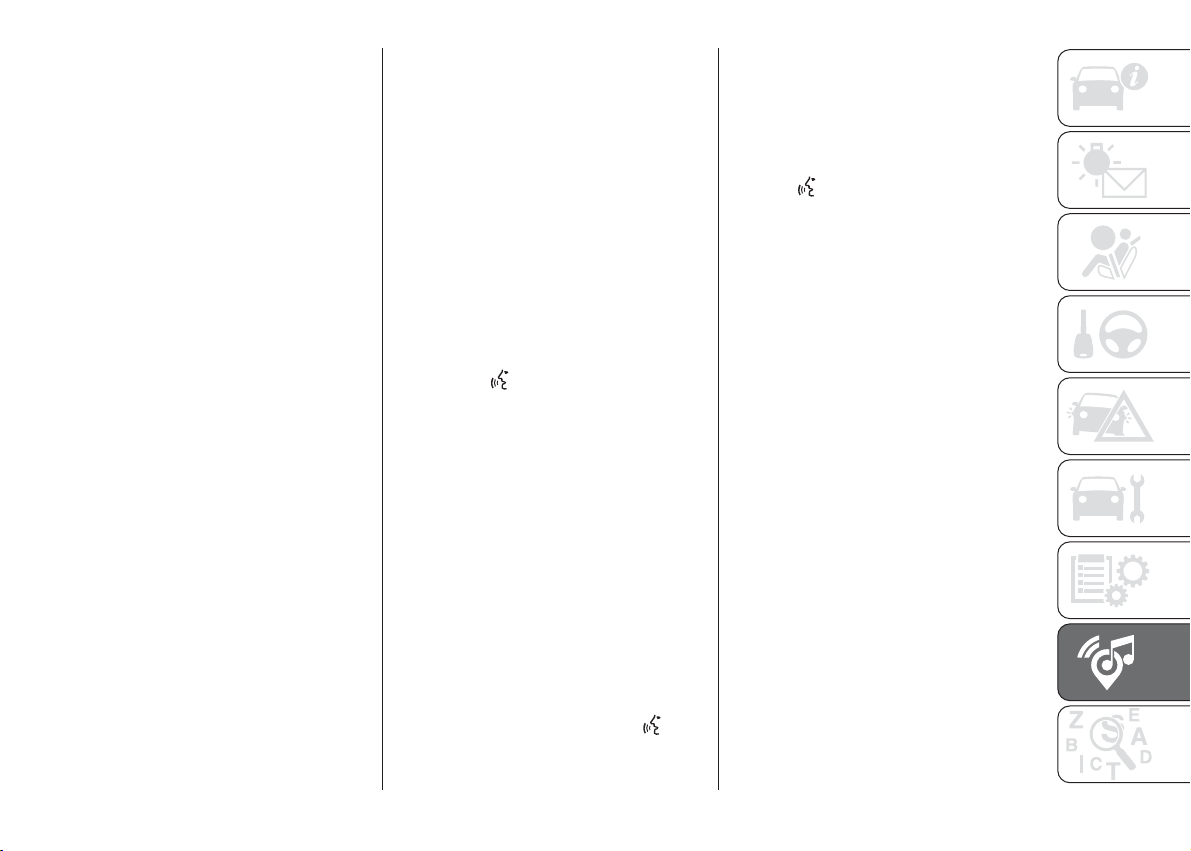
HANDS-FREE FUNCTION
QUICK GUIDE
To start using the hands-free function
with voice recognition and Bluetooth®
technology provided by Blue&Me™:
❒ Make sure that the ignition key is
turned to MAR
❒ Practise the voice commands
❒ Register your mobile phone
❒ Make a call.
Preparing your mobile phone
phonebook
Before pairing your mobile phone with
Blue&Me™, you must make sure
you have stored the names you want to
contact in the phonebook on your
mobile phone so that you can call them
using the car's hands-free system.
If your phonebook does not contain any
names, enter new names for the most
frequently used numbers. For further
details, consult your mobile phone
manual.
IMPORTANT
❒ Access to the phonebook copied to
Blue&Me™ is possible only when
the mobile phone from which it was
copied is connected.
❒ Entries stored in the SIM card or
mobile phone memory can be
transferred to Blue&Me™ with different
procedures, depending on your mobile
phone model.
Getting to know the voice
commands
When talking to the system, you can
always use the voice command "Help",
to obtain detailed instructions on the
voice commands available for each
stage of interaction.
To practise the "Help" command
proceed as follows:
❒ Press the
control on the steering
wheel.
❒ After Blue&Me™ has given an
acoustic signal to indicate that voice
recognition is active, say "Help".
Blue&Me™ will give the list of voice
commands available.
❒ At the end of the help message, say
"Settings" and, at the end of the
message, "Help". Blue&Me™ will give
the list of voice commands available
for the Settings menu.
❒ You can now give one of the available
commands and proceed with the
dialogue as you wish.
❒ If you need further help press
and
say "Help".
Pairing your mobile phone
IMPORTANT This operation should be
carried out only with the vehicle
stationary.
To pair your mobile phone, proceed as
follows:
❒ Press
and say "Settings" and
then, at the end of the message from
Blue&Me™, say "User pairing".
❒ The system will show a code number
(PIN) on the instrument panel display,
which is used for the pairing procedure.
For the two subsequent stages,
consult your mobile phone manual.
❒ Look for devices with Bluetooth®
technology on your mobile phone (the
setting on your mobile phone could
be called Search or New Device). Find
“Blue&Me” in this list (the name that
identifies the Blue&Me ™ system
in your vehicle) and select it.
❒ When prompted, enter the PIN code
displayed on the instrument panel
using your mobile phone keypad. If
pairing is successful, the system will
say "Connecting" and at the end the
display will show, as confirmation,
details of the mobile phone paired.
185
Loading ...
Loading ...
Loading ...