Loading ...
Loading ...
Loading ...
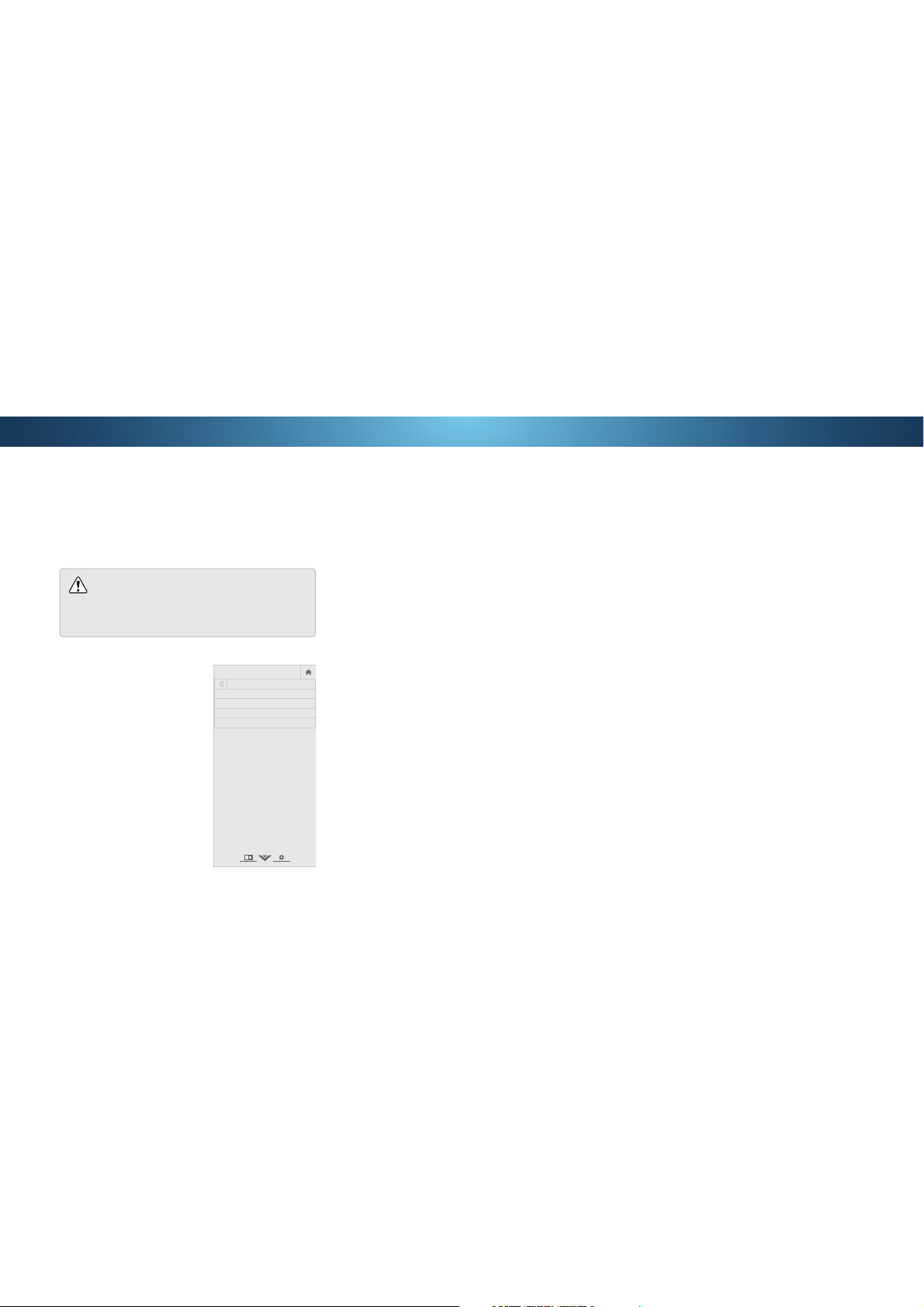
4
5. If you have changed the default parental control PIN, enter it
now.
7KH79GLVSOD\VȊ6HOHFW5HVHWWRUHVWRUHDOO79VHWWLQJVWR
IDFWRU\GHIDXOWVDQGFOHDUDOODFFRXQWLQIRUPDWLRQȋ
6. Highlight Reset and press OK.
7. :DLWIRUWKH79WRWXUQR7KH79ZLOOWXUQEDFNRQVKRUWO\
DIWHUZDUGDQGWKH6HWXS$SSZLOOEHJLQ
USING THE RESET & ADMIN MENU
You can use the TV’s Reset & Admin menu to restore the TV to its
factory default settings.
Restoring the TV to Factory Default Settings
All of the on-screen menu settings can be reset to the factory
defaults.
If you restore the TV to the factory default settings, all
changes you have made to the settings will be lost!
This includes any V.I.A. Plus Apps that you have added
and any changes you have made to the settings for
those Apps.
To restore the TV to its factory default settings:
1. Press the MENU button on the
remote. The on-screen menu is
displayed.
Use the Arrow buttons on the
remote to highlight System and
press OK. The 6<67(0 menu is
displayed.
3. Highlight Reset & Admin and
press OK. The 5(6(7$'0Ζ1
menu is displayed.
4. Highlight Reset TV to Factory
Defaults and press OK.
VIZIO
RESET & ADMIN
Reset TV to Factory Defaults
VIZIO Privacy Policy
Smart Interactivity On
Store Demo
47
Loading ...
Loading ...
Loading ...