Loading ...
Loading ...
Loading ...
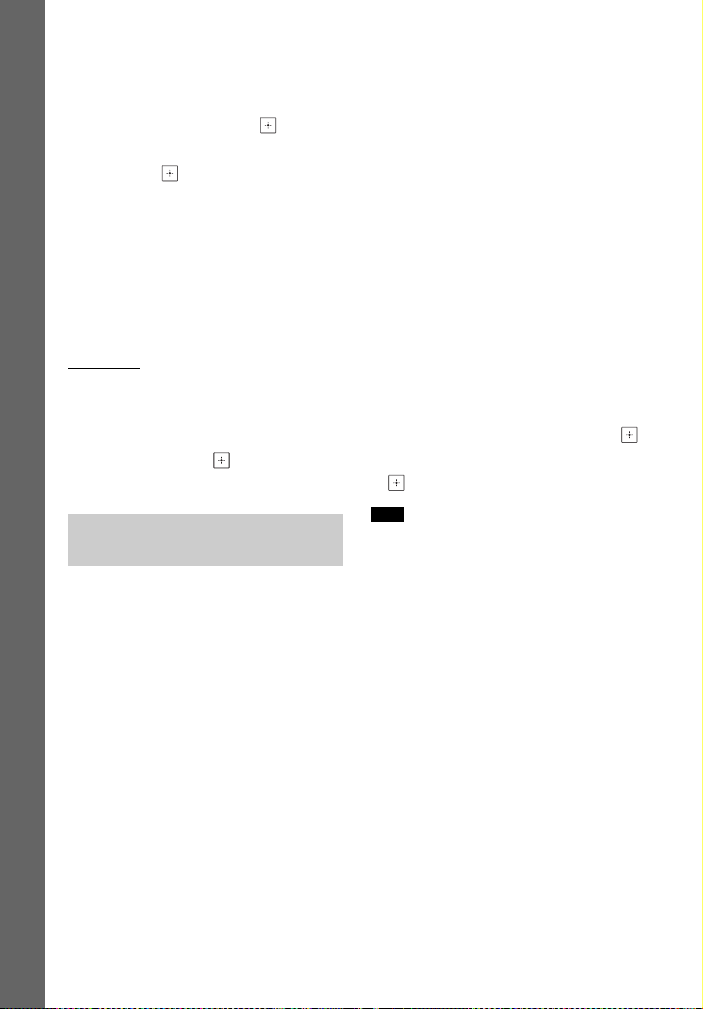
30
GB
BDV-N9200W/BDV-N9200WL/BDV-N7200W/BDV-N7200WL/BDV-N5200W
4-485-800-17(1)
D:\NORM'S JOB\SONY HA\SO150030\BDV-N9200_7200_5200_E3200
(PMRF)\4485800171_GB (CEK)\040GET.fm
masterpage: Left
Getting Started
To select the sound field from the
option menu
1 Press OPTIONS and V/v to select
[Sound Field], then press .
2 Press V/v to select the sound field,
then press .
To select the pre-programmed
music equalizer
Press MUSIC EQ repeatedly during
playback.
You can select the sound to suit your
preference.
Each time you press the button, the
setting changes cyclically as follows.
[Standard]
t [Rock] t [Hiphop] t
[Electronica]
You can also select the music equalizer
from the option menu. Follow steps 1
and 2 above. Select [Music] in step 2.
Then, press V/v and to select the
setting.
You can bring the exciting and powerful
sound of movie theaters and concert
halls into your home by selecting one of
the following sound fields.
Press CONCERT HALL to select
[Philharmonic Hall : On].
The system reproduces the sound
characteristics of a Berlin philharmonic
hall. This mode can reproduce
hi-resolution sound.
Press CINEMA STUDIO to select
[Cinema Studio 9.1ch : On].
This system reproduces the sound
characteristics of the cinema production
studio. This setting can expand a source
sound up to 9.1 channels to which a
vertical component is applied, and give
a dimension of presence and depth.
Press MUSIC ARENA to select [Music
Arena : On].
You can enjoy Live Music Concert filled
with great excitement created by Sony
unique Audio DSP technology. (Digital
Music Arena)
To select the advanced sound
field from the option menu
1 Press OPTIONS and V/v to select
[Cinema Studio 9.1ch], [Music Arena]
or [Philharmonic Hall], then press .
2 Press V/v to select [On], then press
.
The advanced sound fields are
automatically set to [Off] when you
perform the following.
– Turn off the system.
– Press any of the sound field buttons
(page 17).
Selecting the advanced
sound field
Note
Loading ...
Loading ...
Loading ...