Loading ...
Loading ...
Loading ...
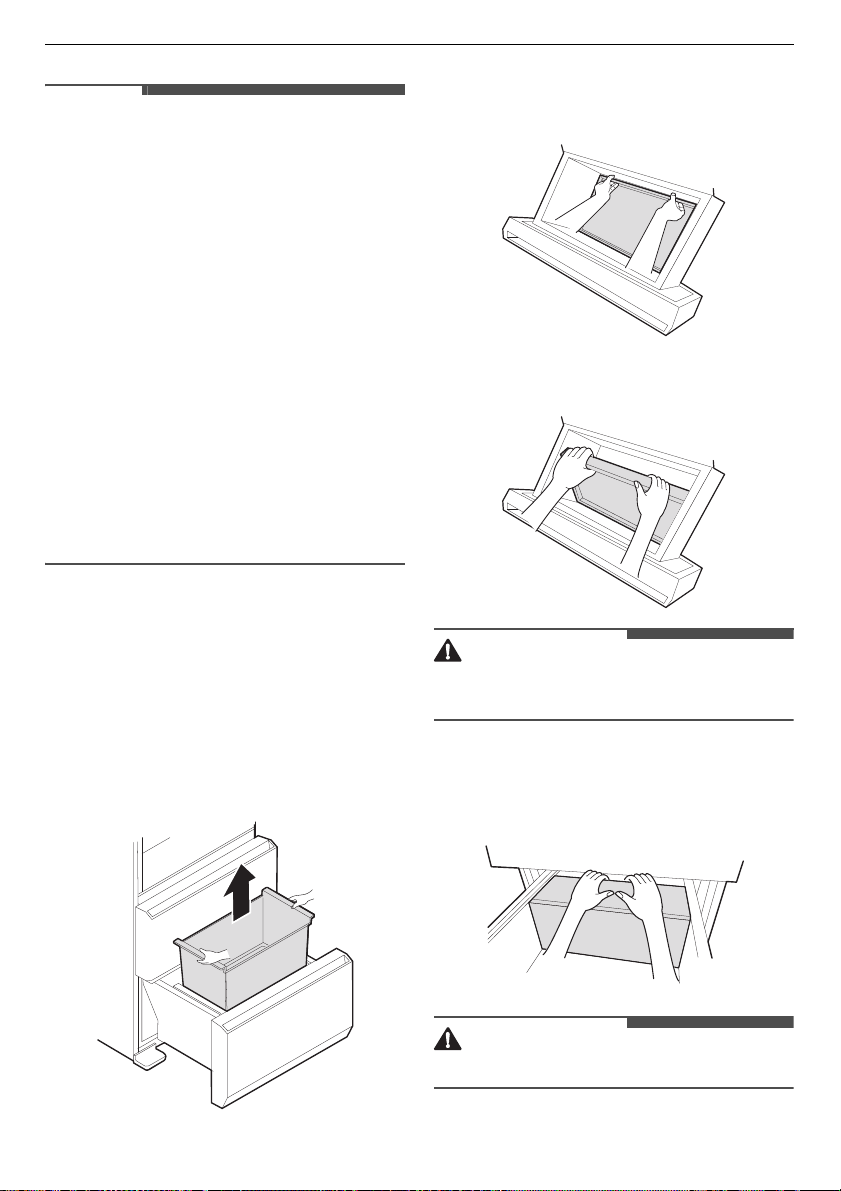
27
OPERATION
EN
NOTE
• When the auto-lift function is turned off in the
control panel:
- Standing in front of the appliance will not
activate the light around the bottom pullout
drawer button.
- When the bottom pullout drawer button is
pressed, the light blinks 3 times.
• When the auto-lift function is turned on in the
control panel:
- If pressing the bottom pullout drawer button
does not close the bottom drawer, open the
middle drawer or manually close the bottom
drawer.
- If pressing the bottom pullout drawer button
does not open the bottom drawer, manually
opening the drawer will cause the inner
compartment to lift up.
- The auto-lift function does not work when the
middle drawer is open.
Removing the Auto-lift Device
Remove the auto-lift device in the bottom drawer
to increase the storage space or for cleaning.
1
Unplug the appliance or disconnect power.
2
Open the bottom drawer, hold the inner
compartment with both hands and pull it out.
3
The auto-lift device is at the bottom of the
drawer. Hold the inner edge of the device with
both hands and pull it up.
4
Hold the top of the auto-lift device with both
hands and remove it from the bottom drawer.
WARNING
• The auto-lift device is heavy, so remove it with
both hands.
5
Insert the fingertips of both hands under the
cover at the center and pull the cover forward
gently.
CAUTION
• Pull the cover gently to avoid damaging it.
Loading ...
Loading ...
Loading ...