Loading ...
Loading ...
Loading ...
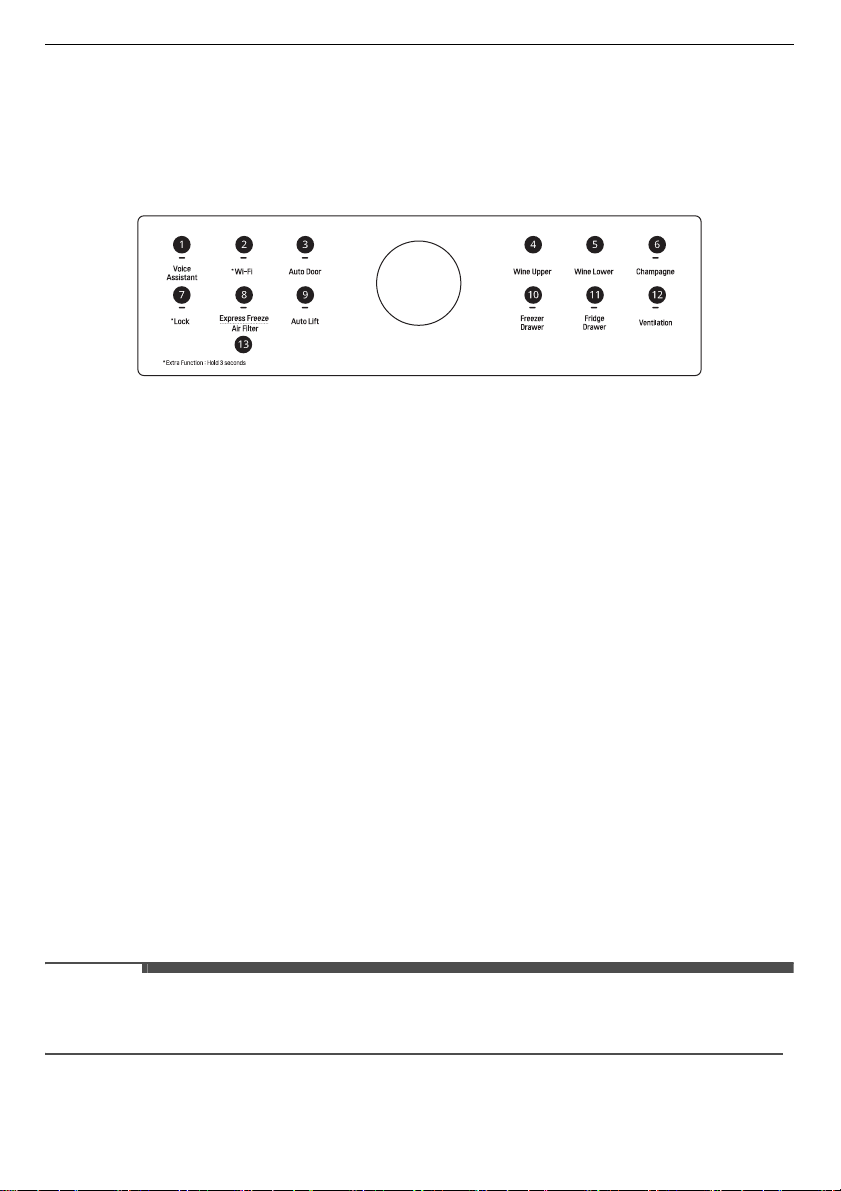
20
OPERATION
EN
Control Panel
The actual control panel may differ from model to model.
Control Panel and Functions
a
Voice Assistant
Changes voice assistant settings. This button allows you to activate/deactivate the Voice Assistant. To
use the voice assistant feature, the appliance must be connected to the
LG ThinQ
application. For more
information on connecting the appliance, refer to the
SMART FUNCTIONS
.
b
Wi-Fi
This button allows the appliance to connect to a home
Wi-Fi
network. Refer to
SMART FUNCTIONS
for
information on the initial setup of the
LG ThinQ
application.
c
Auto Door
The door opens automatically if you place a foot near the motion sensor at the bottom of the door. This
is convenient when you have both hands full and need to open the door.
To set the automatic opening door function, press the button repeatedly to toggle between the ON,
Sound Off, and OFF settings.
d
Wine Upper
Indicates the set temperature of the upper zone in Celsius (°C). The default temperature is
13 °C
.
Press the
Wine Upper
button repeatedly to select a new set temperature from
11 °C to 18 °C
.
e
Wine Lower
Indicates the set temperature of the lower zone in Celsius (°C). The default temperature is
8 °C
.
Press the
Wine Lower
button repeatedly to select a new set temperature from
5 °C to 11 °C
.
f
Champagne
Press the
Champagne
button repeatedly to turn on and off this function. The default condition is
turned off.
NOTE
• If you turn off this function, the temperature inside the champagne drawer remains the same as the
temperature of the lower wine compartment.
g
Lock
The lock function disables every other button on the display.
• When power is initially connected to the appliance, the lock function is off.
Loading ...
Loading ...
Loading ...