Loading ...
Loading ...
Loading ...
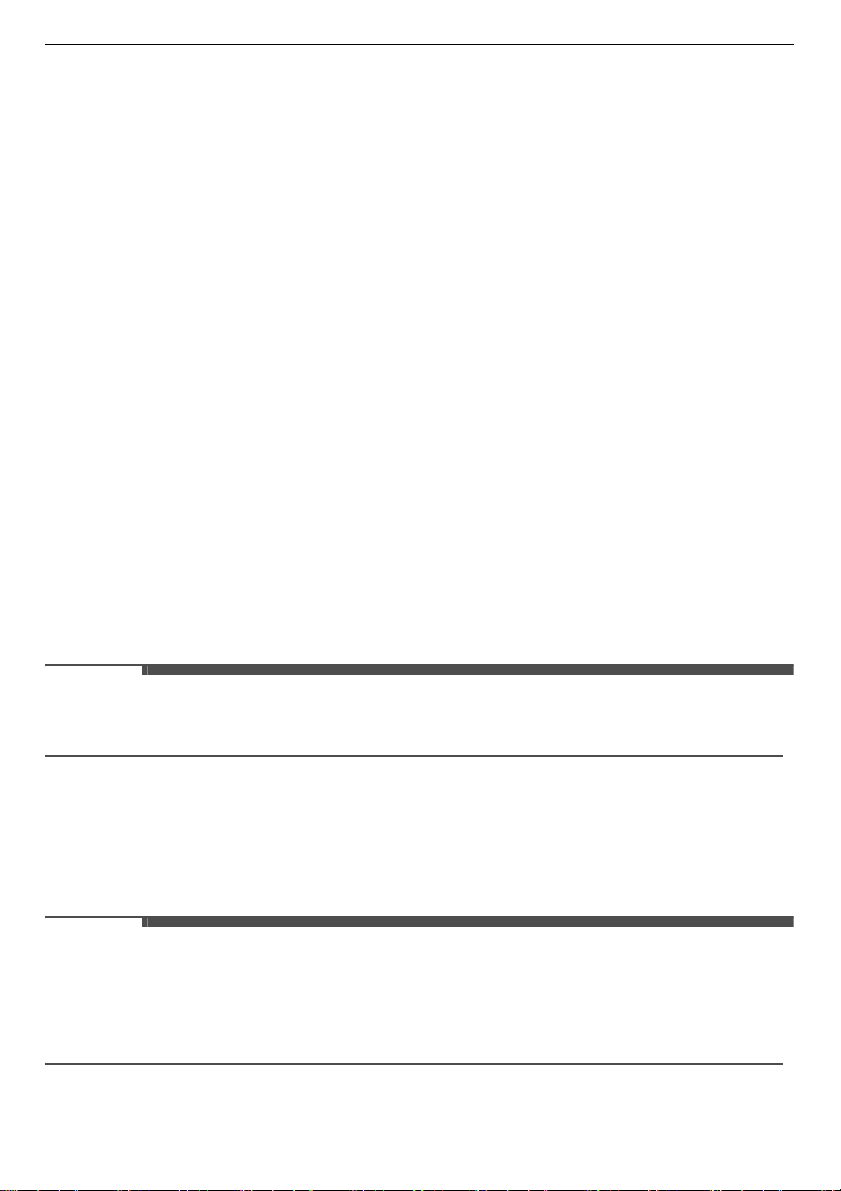
21
OPERATION
EN
• To lock the control panel buttons, press and hold the
Lock
button until the icon appears in the display
and the function is activated.
• To disable the function, press and hold the
Lock
button for approximately three seconds.
h
Express Freeze
This function can quickly freeze a large amount of ice or frozen foods.
• This function is enabled and disabled in turn each time you press the button.
• This function automatically terminates after a specific period has passed.
i
Auto Lift
When
Auto Lift
is enabled, pressing the bottom pullout drawer button automatically opens the drawer
and raises the inner compartment for convenient access.
Press the bottom pullout drawer button again to automatically lower the inner compartment and close
the drawer.
j
Freezer Drawer
Press this button repeatedly to select a desired temperature between
- 23 °C and - 15 °C
.
• The default freezer temperature is
-18 °C
.
• To set the drawers to the freezer mode, press and hold the
Freezer Drawer
button for approximately
1 second.
k
Fridge Drawer
Press this button repeatedly to select a desired temperature between
1 °C and 7 °C
.
• The default fridge temperature is
3 °C
.
• To set the drawers to the fridge mode, press and hold the
Fridge Drawer
button for approximately
1 second.
NOTE
• The displayed temperature is the target temperature, and not the actual temperature of the appliance.
The actual temperature depends on the food inside the appliance.
l
Ventilation
Press the
Ventilation
button to raise the humidity in all temperature zones.
m
Air Filter
Replace the air filter when the icon turns on. After replacing the air filter, press and hold the
Air Filter
button for three seconds to turn the icon light off. Replace the air filter approximately every six months.
NOTE
• The actual control panel may differ from model to model.
• The control panel will turn off automatically for energy saving.
• If there is any finger or skin contacts to the control panel while cleaning it, the button function may
operate.
Loading ...
Loading ...
Loading ...