Loading ...
Loading ...
Loading ...
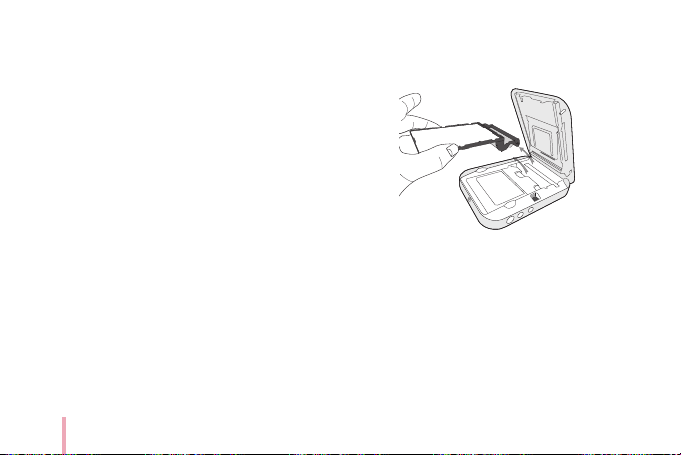
44
Paper Jam Solution
Do not pull the paper out. Turn the device off and on
again, the paper will be ejected automatically.
y
If there are foreign substance or dust on the inside
of the Insertion part of Photo cartridge (print head),
printed photo may has lines.
In that case, wipe the foreign substance off using
the head of a cotton bud or a soft cloth and then try
again. Refer to “Troubleshooting” to clean the part.
y
At rst remove the photo cartridge, and then gently
pull the remaining photo paper out of the Insertion
part of Photo cartridge. At this time, be careful not
to touch the inside of the Insertion part of Photo
cartridge.
y
If this problem is not solved, please refer to
“Troubleshooting”.
Paper Jam Solution
1. Slide the cover button sideways to open the bottom
cover and then remove the photo cartridge.
Loading ...
Loading ...