Loading ...
Loading ...
Loading ...
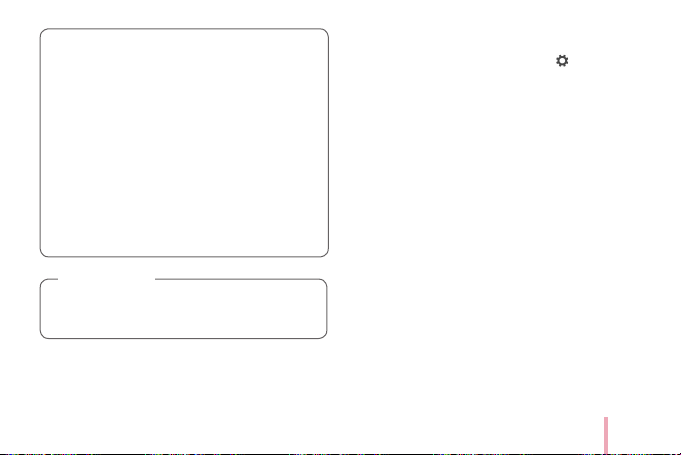
27
y
The printing quality may differ depending on
the original image (When too dark or dim).
Use the image after correcting it using Pocket
Photo App.
y
During the print cycle, the photo paper will
repeatedly come out and go back in about 5
times through the ejection port. Please wait
and do not pull out the photo by hand until
it is nally released, (printing complete).
y
If you want to print photos continuously, you
can remove the printed paper manually to print
the next photo.
When pressing the power button during printing,
the power is turned off after the paper is ejected.
,
Note
Checking where to buy paper
1. To check where to buy paper, go to [ setting].
2. After touching [Where to buy paper], select a
country.
Loading ...
Loading ...
Loading ...