Loading ...
Loading ...
Loading ...
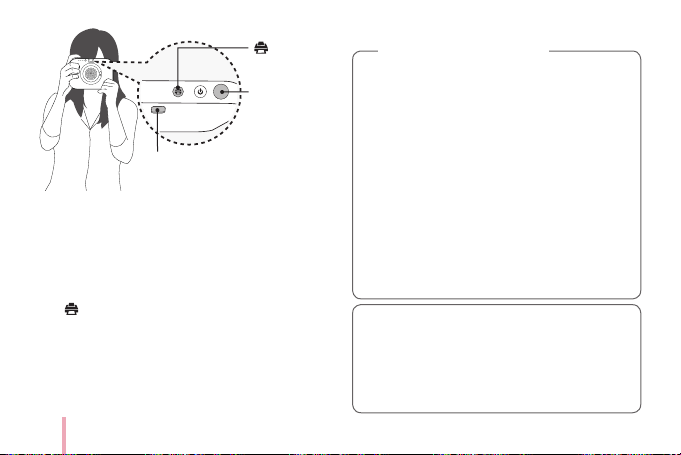
30
Shutter
View nder
(Reprint) button
4. To take a photo, press Shutter button for 2 seconds.
Then the Pocket Photo prints a photo you took with
a shutter sound.
※
When you are in a dark area, the ash may turn on
when taking photos.
5. If you want to print a photo you took again, press
[ ] (Reprint) button on the top of Pocket Photo.
y
Be careful not to touch the lens surface when
you take the photo.
y
Use a blower, cotton bud or soft cloth to
remove dirt on the lens or view nder.
y
Do not interrupt the ash, lens or paper exit
slot with nger or strap.
y
Do not take the photos where ash
photography is forbidden.
y
Do not look through the view nder at the sun
or other strong light.
y
Close the lens cover when the Pocket Photo is
not in use to protect the lens.
Note on taking photo
y
Do not leave the view nder in places exposed
to strong sunlight. Personal injury or re
could result if the lens should accidentally
concentrate the sunbeams on an object or a
person.
Loading ...
Loading ...
Loading ...