Loading ...
Loading ...
Loading ...
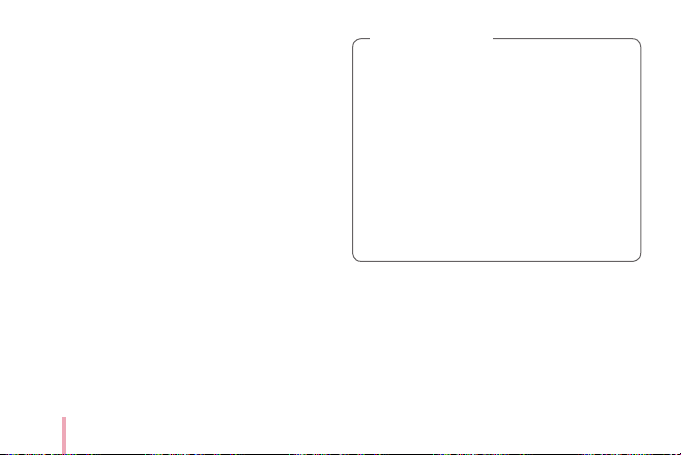
26
y
The Bluetooth searching and transferring may fail
depending on its environment. Check the Bluetooth
condition on your phone and try again.
y
If pairing multiple smartphones, re-pairing may occur.
y
If you print continuously, the print time may be
delayed. (takes about 1-2 minutes)
- Print time may vary depending on the
surrounding environment.
y
Only the last photo taken with the camera or printed
with the app can be reprinted. When the power is
turned off or reset, the reprint function is disabled.
y
If you do not have photo paper while you are
transferring photos through the Pocket Photo app,
you can print the photo by pressing the reprint
button after replacing the photo cartridge.
y
Do not pull paper out by force during printing.
y
Do not open the cover during printing or do
not print the photo, when cover is opened. It
may cause damage of Pocket Photo.
y
Do not place an object in front of the Paper
exit slot.
y
If the device is vibrated or given shock, the
quality of the printed photo may be reduced.
y
Pocket Photo APP’s resolution is optimized in
1440 x 2560 Pixels (Android device) and 750
x 1334(iOS) Pixels.
>
Caution
Loading ...
Loading ...
Loading ...