Loading ...
Loading ...
Loading ...
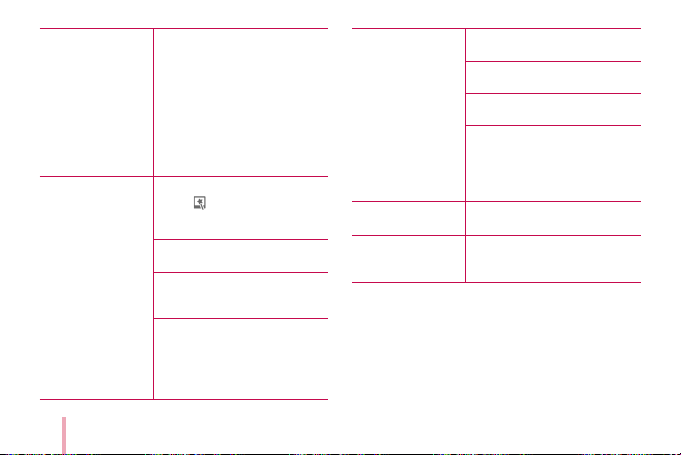
42
White space
appears at the edge
of the paper.
When print mode is set to
[Image Full] , white space may
appear if the aspect ratio of
the paper and your image is not
the same.
When print mode is set to
[
Paper Full
] , the edge of the
image can be cut off or white
space at the edge of the paper
may appear.
Quality of printed
photo is too low.
In case you magnify an image
using [ ] menu in the App,
the quality of the printed photo
may be reduced.
Turn off the Pocket Photo and
insert the new photo cartridge.
Be sure the photo size is bigger
than the proper resolution.
(2560 x 1920 pixels)
If you use another company’s
photo paper, print quality
cannot be guaranteed or it
could cause damage to the
Pocket Photo.
Device does not
print.
Preheating is needed. Wait for
about 2 minutes.
Be sure there are photo papers
in the device.
It may take time to print a
photo.
Be sure the photo le is less
than 10 MB.
Only baseline JPEG, PNG
(Max: 1350x1050) format is
supported.
Device is turned off
automatically.
Check [Automatic Device Power
Off] time in the App’s setting.
Above solutions do
not work.
Press Reset hole with a pointed
thing like mechanical pencil to
initialize.
Loading ...
Loading ...
Loading ...