Loading ...
Loading ...
Loading ...
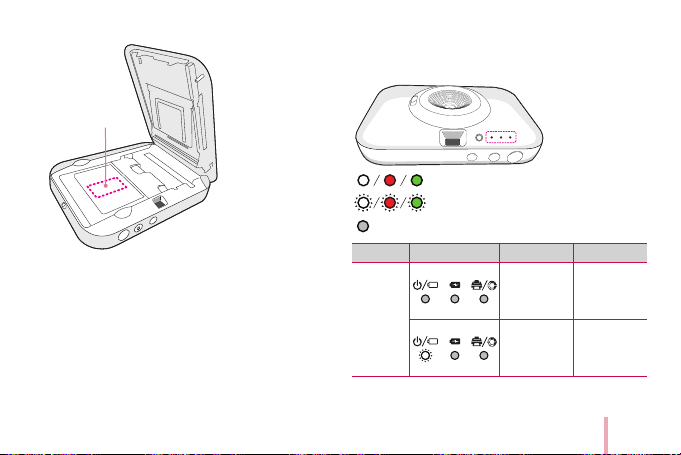
35
2. You can nd the product label.
Product label.
About LED Indicator
The LED indicators shows the device condition.
: LED On
: LED Blinks
: LED Off
Section LED color Condition Description
Power
프린트 대기/
켜짐
(흰색)
전원 꺼짐
충전 중
충전 완료
전원을 켤때/
깜박임
(흰색)
off
To print, turn
on the device.
프린트 대기/
켜짐
(흰색)
전원 꺼짐
충전 중
충전 완료
전원을 켤때/
깜박임
(흰색)
Turning on/
Blinks
Blinks until
ready after
turning on.
Loading ...
Loading ...
Loading ...