Loading ...
Loading ...
Loading ...
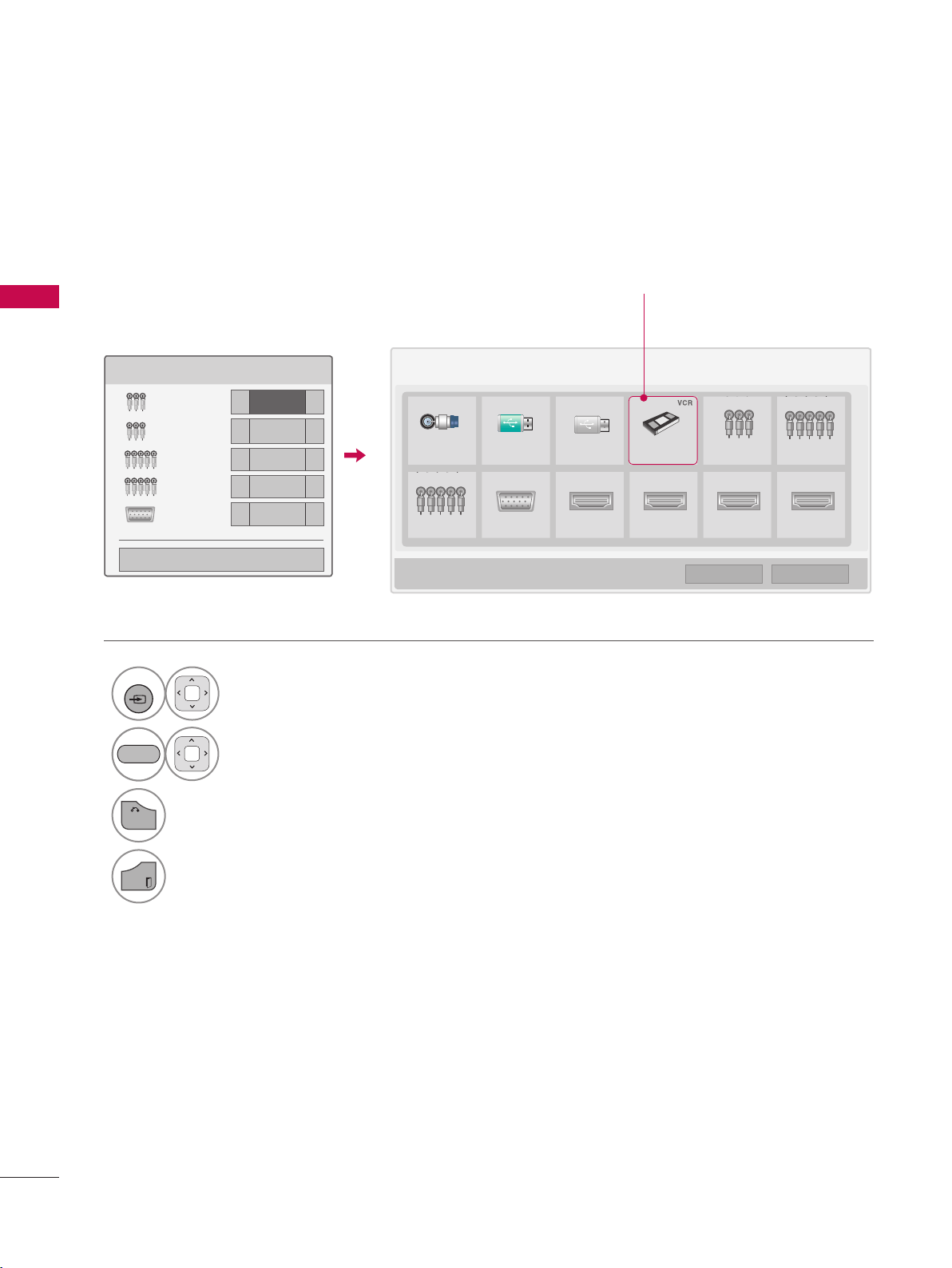
WATCHING TV / CHANNEL CONTROL
WATCHING TV / CHANNEL CONTROL
84
INPUT LABEL
This indicates which device is connected to which input port.
1
INPUT
Select the desired input
source.
2
Select the label.
3
BACK
Return to the previous menu.
EXIT
Return to TV viewing.
BLUE
ie) Change the input label using
Blue button
Loading ...
Loading ...
Loading ...