Loading ...
Loading ...
Loading ...
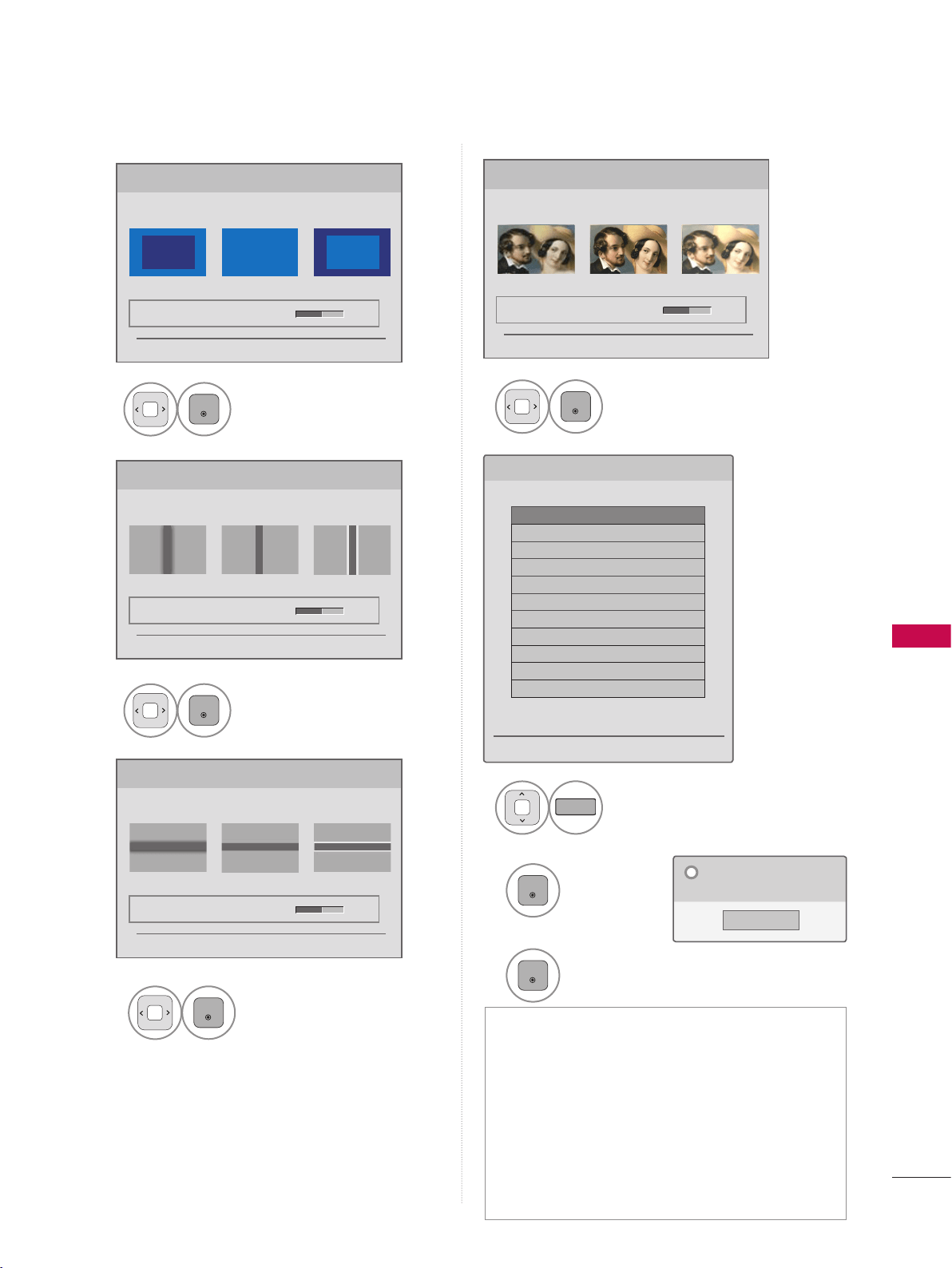
PICTURE CONTROL
131
For LED LCD TV/LCD TV
9
ENTER
Adjust Horizontal
Sharpness.
10
ENTER
Adjust Vertical
Sharpness.
11
ENTER
Adjust Backlight.
8
ENTER
Adjust Color.
12
FAV
MARK
CHAR/NUM
Select input source to
apply the settings.
13
ENTER
Save.
14
ENTER
Finish the Picture Wizard.
If you stop the Picture Wizard before the
final step, the changes will not be saved to
the TV.
Once the Picture Wizard sets the picture
quality, Energy Saving is changed to Off
automatically.
To reset changes made by Picture Wizard,
operate Picture Reset when Picture Mode
is on Expert1.
TV
TV
i.e)
Loading ...
Loading ...
Loading ...