Loading ...
Loading ...
Loading ...
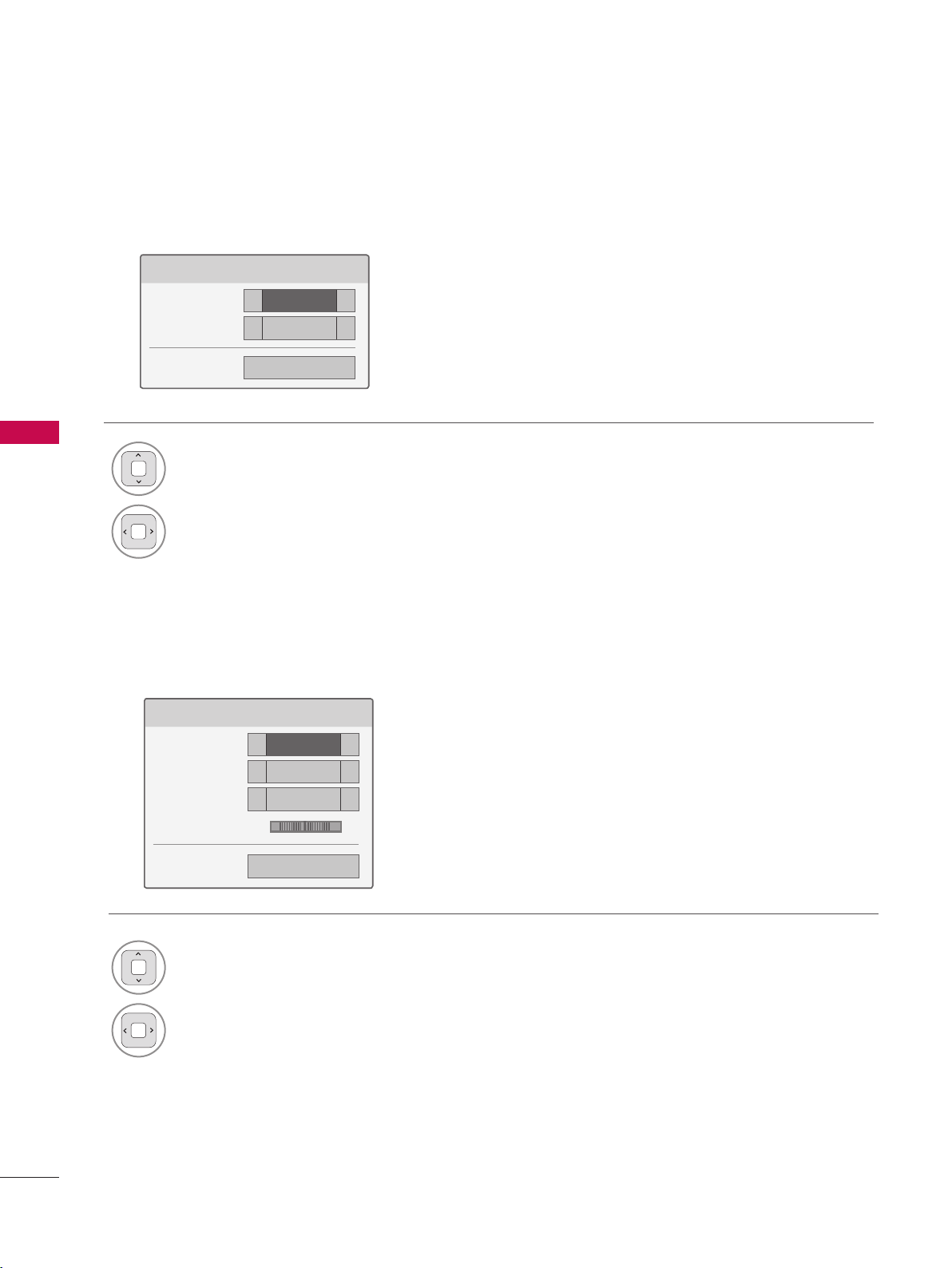
MY MEDIA
MY MEDIA
118
Set Audio Play Menu Options
Set Audio Menu Options
1
Select Repeat or Random.
2
Make appropriate adjustments.
1
Select Sound Mode, Auto Volume, Clear
Voice II or Balance.
2
Make appropriate adjustments.
Loading ...
Loading ...
Loading ...