Loading ...
Loading ...
Loading ...
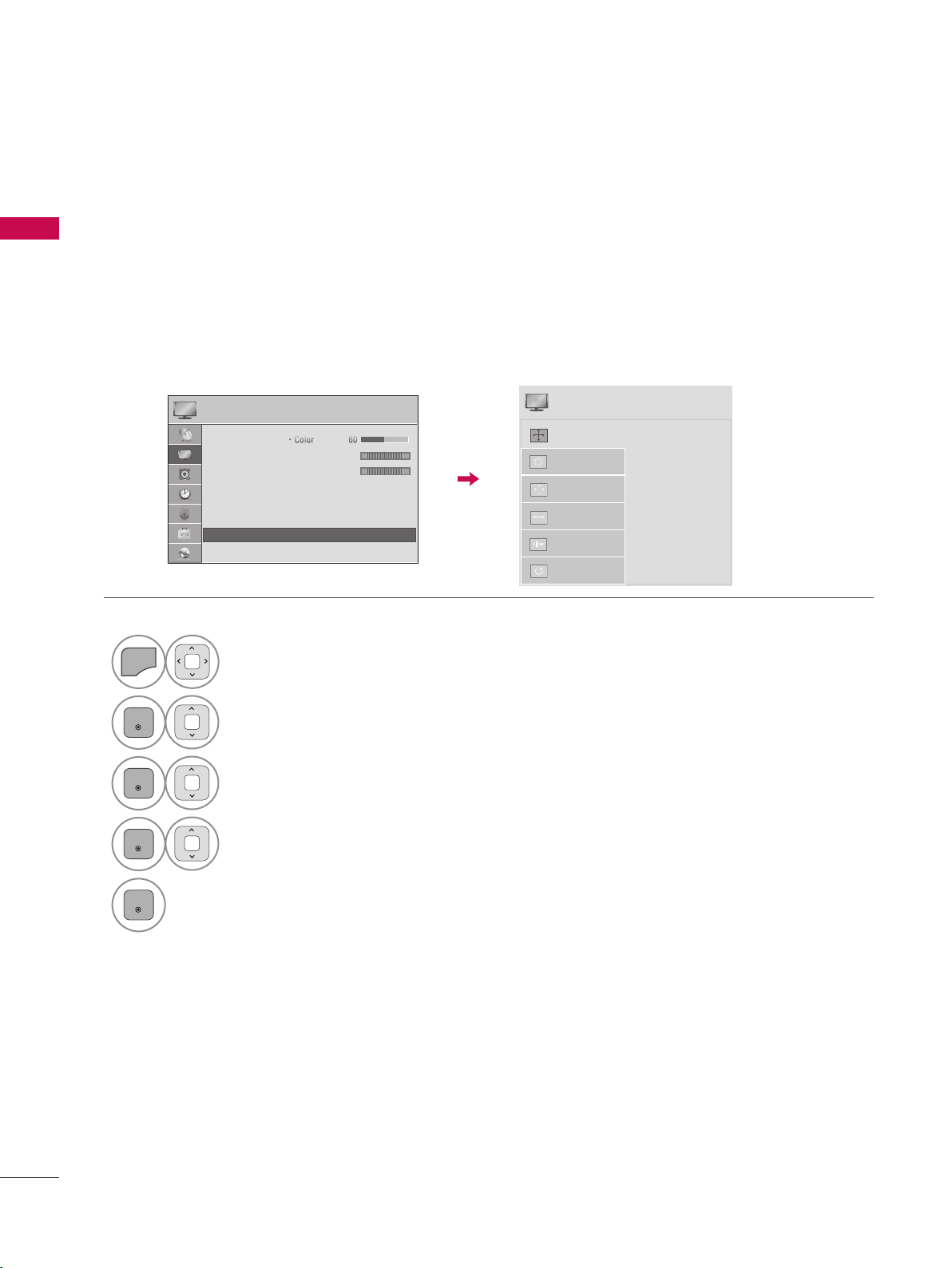
EXTERNAL EQUIPMENT SETUP
EXTERNAL EQUIPMENT SETUP
52
Screen Setup for PC mode
You can choose the resolution in RGB-PC mode.
The Position, Phase, and Size can also be adjusted.
You can choose this option only when the PC resolution is set to 1024X768, 1280X768 or 1360X768.
Selecting Resolution
Phase
Reset
1
MENU
Select PICTURE.
2
ENTER
Select Screen (RGB-PC).
3
ENTER
Select Resolution.
4
ENTER
Select the desired resolution.
5
ENTER
R
W
Loading ...
Loading ...
Loading ...