Loading ...
Loading ...
Loading ...
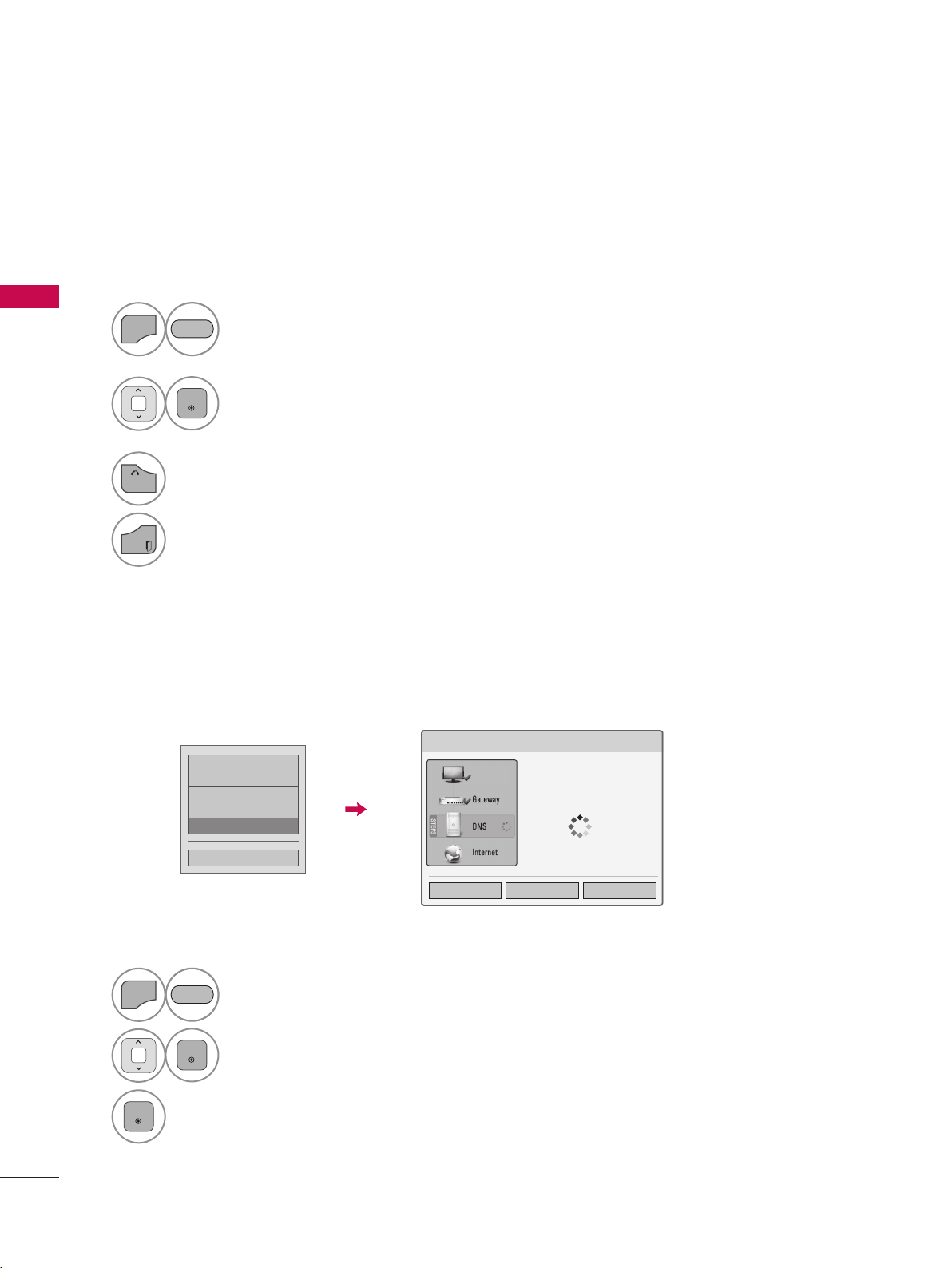
WATCHING TV / CHANNEL CONTROL
WATCHING TV / CHANNEL CONTROL
74
Product/Service Info.
Network Test
This function shows support and product information.
Customer Service Center can differ by country.
Check the newtwork status.
1
MENU
Select Customer Support.
2
ENTER
Select Product/Service Info..
You can check the various
product/Service infomation
based on your model.
3
BACK
Return to the previous menu.
EXIT
Return to TV viewing.
1
MENU
Select Customer Support.
2
ENTER
Select Network Test.
3
ENTER
Check the newtwork status.
RED
RED
Loading ...
Loading ...
Loading ...