Loading ...
Loading ...
Loading ...
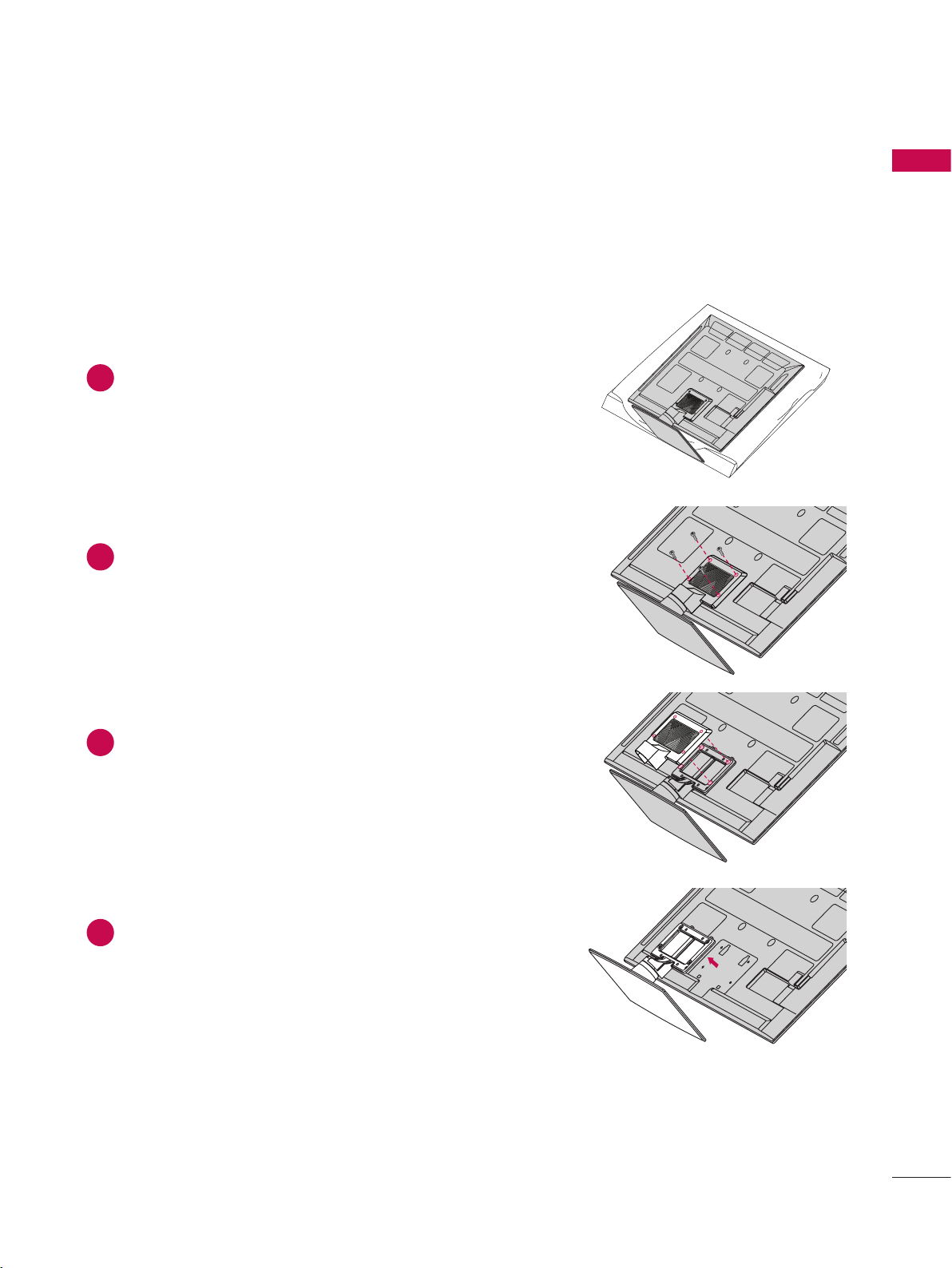
25
PREPARATION
DETACHMENT
1
Carefully place the TV screen side down on
a cushioned surface to protect the screen
from damage.
2
Remove the screws that hold the stand on.
3
Detach the STAND REAR COVER from TV.
4
Detach the stand from TV.
Loading ...
Loading ...
Loading ...