Loading ...
Loading ...
Loading ...
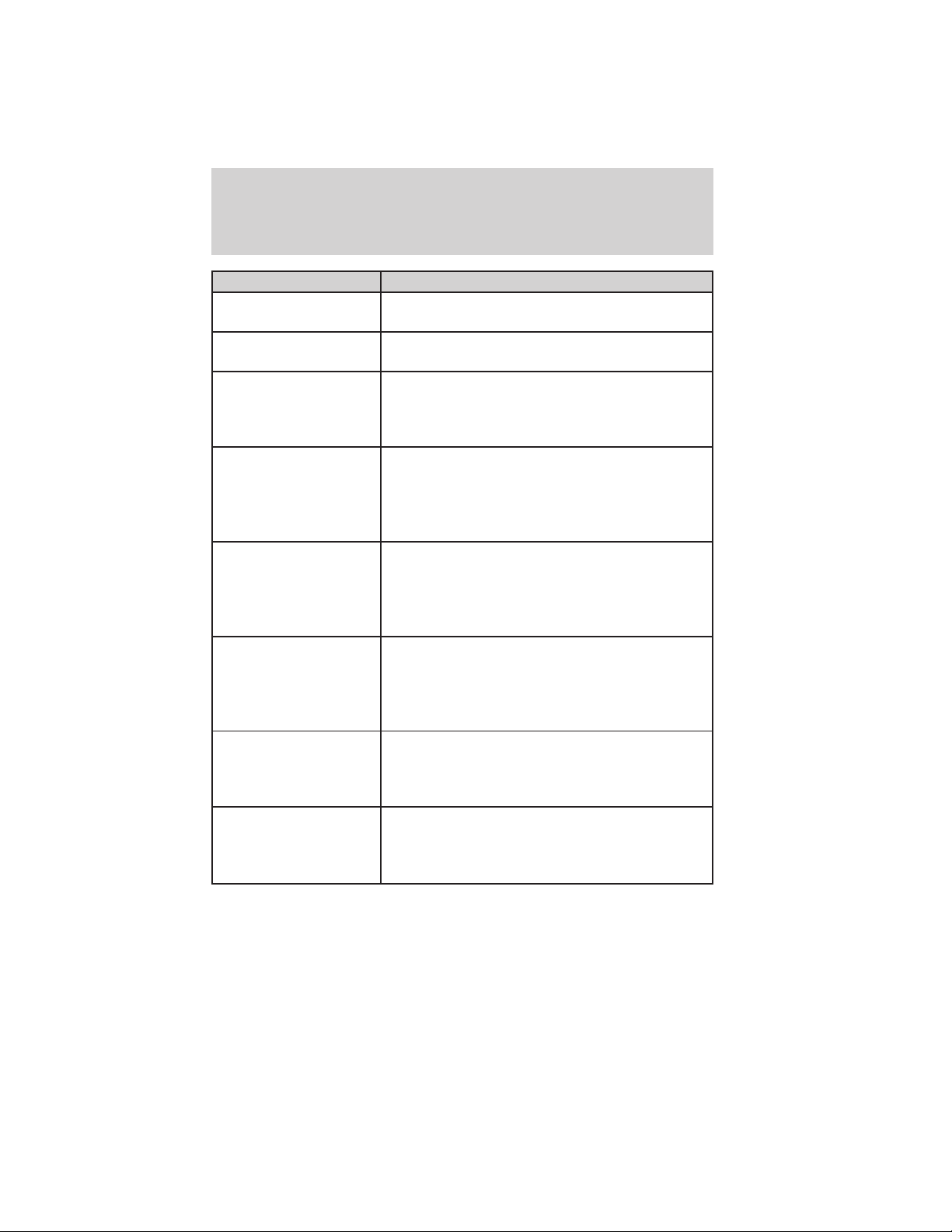
MyKey威 Messages Action / Description
MYKEY ACTIVE
DRIVE SAFELY
Displayed when MyKey威 is active.
MYKEY NOT
CREATED
Displayed during key programming when
MyKey威 cannot be programmed.
SPEED LIMITED TO
80 MPH
Displayed when starting the vehicle and
MyKey威 is in use and the MyKey speed limit is
on. Refer to MyKey威 in the Locks and
Security chapter for more information.
VEHICLE AT TOP
SPEED OF MYKEY
SETTING
Displayed when a MyKey威 is in use and the
MyKey speed limit is on and the vehicle speed
is 80 mph (130 km/h). Refer to MyKey威 in the
Locks and Security chapter for more
information.
VEHICLE NEAR
TOP SPEED
Displayed when a MyKey威 is in use and the
MyKey speed limit is on and the vehicle speed
is approaching 80 mph (130 km/h). Refer to
MyKey威 in the Locks and Security chapter
for more information.
CHECK SPEED
DRIVE SAFELY
Displayed when a MyKey威 is in use and the
optional setting is on and the vehicle exceeds
a preselected speed. Refer to MyKey威 in the
Locks and Security chapter for more
information.
BUCKLE UP TO
UNMUTE AUDIO
Displayed when a MyKey威 is in use and
Belt-Minder威 is activated. Refer to MyKey威 in
the Locks and Security chapter for more
information.
COULD NOT
PROGRAM
INTEGRATED KEY
Displayed when an attempt is made to
program a spare key using two existing
MyKeys. Refer to MyKey威 in the Locks and
Security chapter for more information.
Instrument Cluster
45
2011 Explorer (exp)
Owners Guide, 4th Printing
USA (fus)
Loading ...
Loading ...
Loading ...