Loading ...
Loading ...
Loading ...
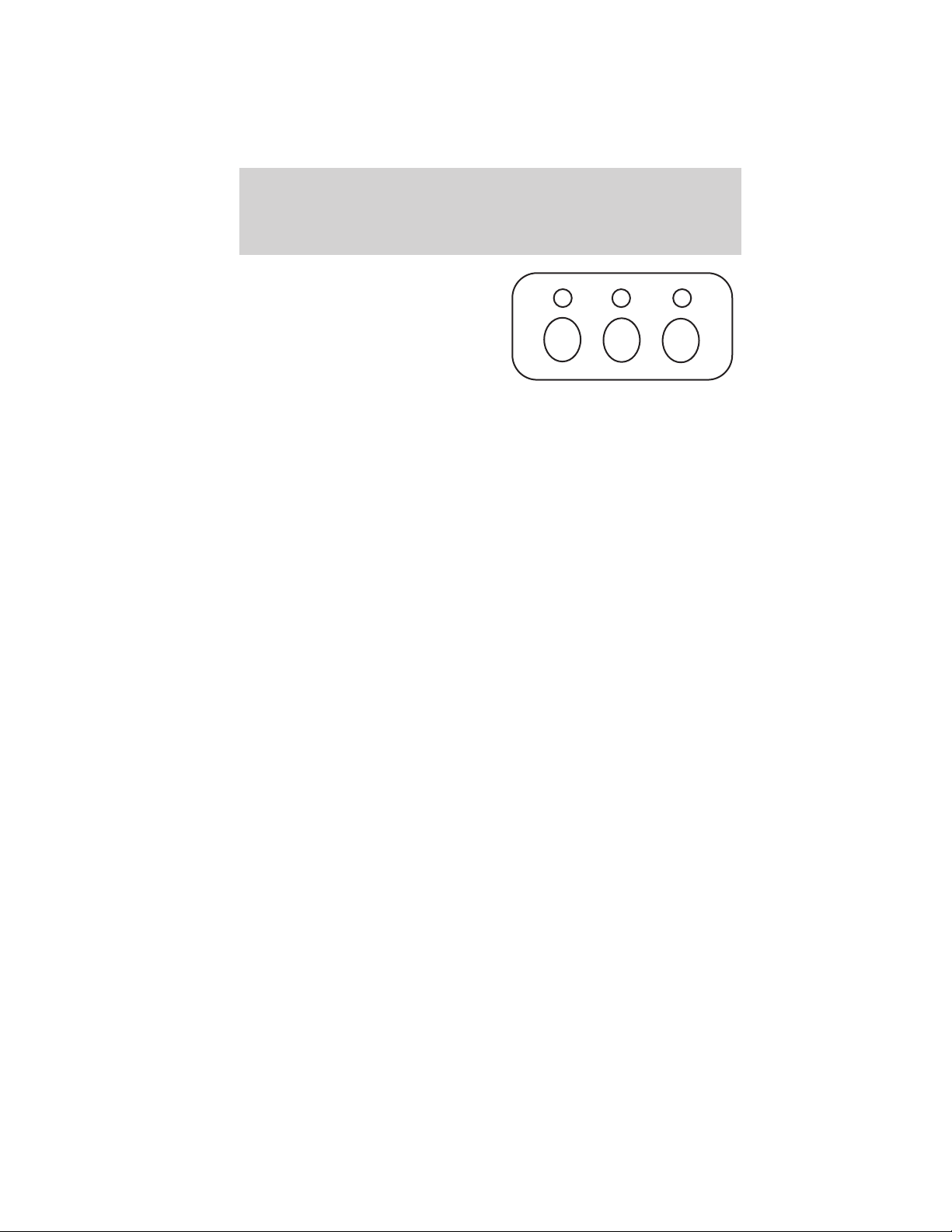
3. Return to your vehicle. Press and
hold the Car2U威 system button you
would like to use to control the
garage door. You may need to hold
the button from 5–20 seconds,
during which time the selected
button indicator light will blink
slowly. Immediately (within
1 second) release the button once the garage door moves. When the
button is released, the indicator light will begin to blink rapidly until
programming is complete.
4. Press and release the button again. The garage door should move,
confirming that programming is successful. If your garage door does not
operate, repeat the previous steps in this section.
After successful programming, you will be able to operate your Car2U威
system by pressing the button you programmed to activate the opener.
The indicator light above the selected button will turn on to confirm that
the Car2U威 system is responding to the button command.
To program another rolling code device such as an additional garage door
opener, a security device or home lighting, repeat Steps 1 through 4
substituting a different function button in Step 3 than what you used for
the garage door opener. For example, you could assign the left-most
button to the garage door, the center button to a security device, and
the right-most button to another garage door opener.
Note: The Car2U威 system allows for three devices to be programmed. If
you need to change or replace any of the three devices after it has been
initially programmed, it is necessary to erase the current settings using
the Erasing the Car2U威 Home Automation System buttons procedure
and then programming all of the devices being used.
Fixed code programming
Note: Do not program the Car2U威 system with the vehicle in the garage.
Make sure that your key is on and engine off while programming the
transmitter.
Driver Controls
116
2011 Explorer (exp)
Owners Guide, 4th Printing
USA (fus)
Loading ...
Loading ...
Loading ...