Loading ...
Loading ...
Loading ...
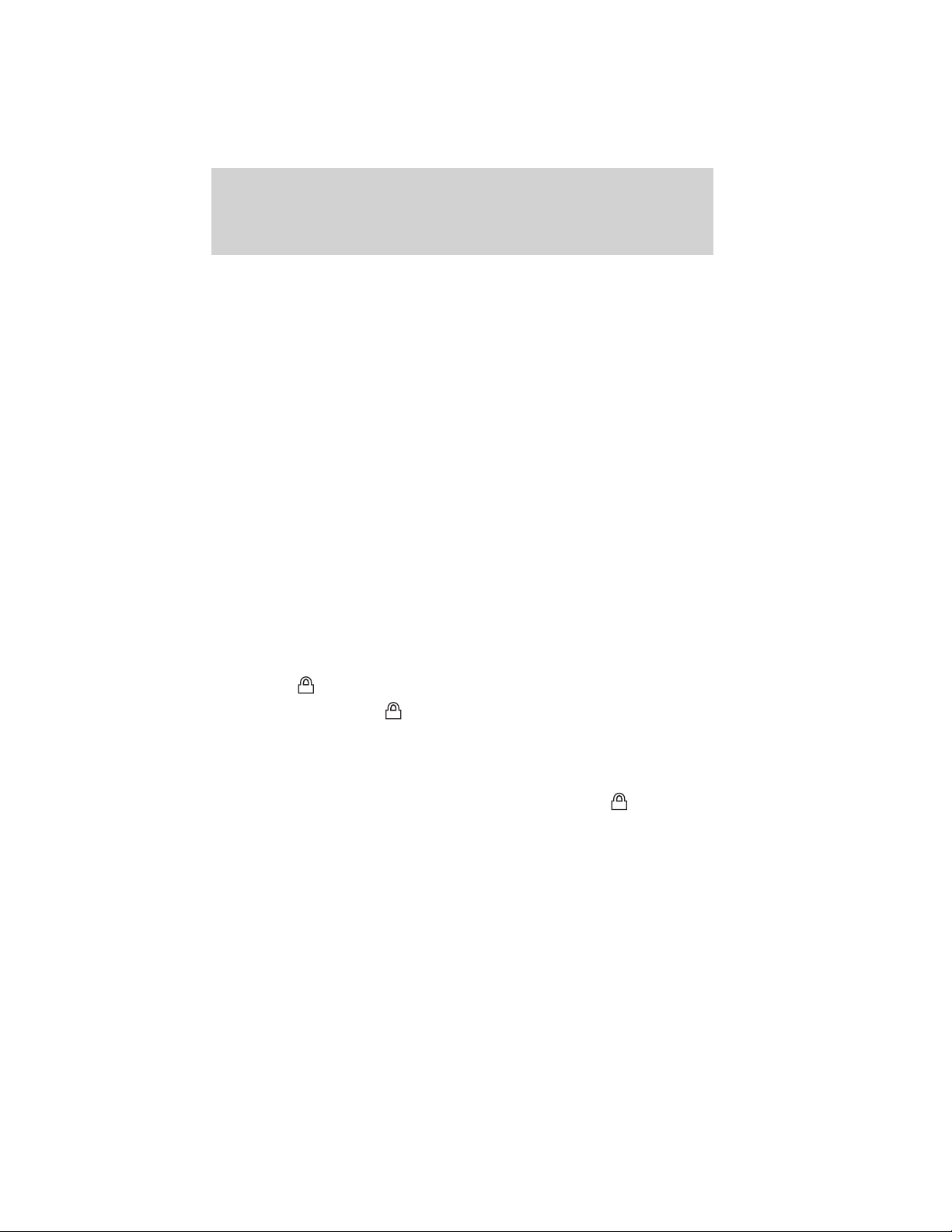
8. Verify that the remote entry functions operate (press lock then
unlock, making sure you end in unlock) and that the vehicle starts with
new intelligent access key.
If the intelligent access key has been successfully programmed, it can be
used to activate the intelligent access with push button start feature and
can be used to start your vehicle.
Note: To program MyKey威 features, refer to MyKey威 in this chapter.
PERIMETER ALARM SYSTEM (IF EQUIPPED)
The perimeter alarm system will warn you in case of unauthorized entry
to your vehicle.
When the following types of unauthorized entry occur:
• any door, the hood or the liftgate/trunk is opened without using the
keypad, the remote entry transmitter or the intelligent access
transmitter (if equipped),
• or if the ignition is turned on with an invalid key,
the perimeter alarm will flash the turn signal lamps and sound the horn
up to a total of 10 times.
ARMING THE SYSTEM
The system is ready to arm whenever the ignition is off. To arm the
system, do one of the following:
• Press the
control on the remote entry transmitter.
Note: If you press the control twice on the remote entry
transmitter within three seconds, the horn will chirp once to let you
know that all doors, the hood and the liftgate/trunk are closed. If any
of these are not closed, the horn will chirp twice to warn you that
they are still open.
• Press the driver or passenger interior door lock control
while a
front door is open, then close the door.
• Lock the doors using the intelligent access (if equipped) method
(press the lock area in either front door handle).
• Press and hold the 7 • 8 and 9 • 0 controls together on the keyless
entry pad to lock the doors (driver’s door must be closed).
Locks and Security
155
2011 Explorer (exp)
Owners Guide, 4th Printing
USA (fus)
Loading ...
Loading ...
Loading ...