Documents: Go to download!
User Manual
- User Manual - (English, Spanish)
- Specification - (English)
- Energy Guide - (English)
- PRODUCT OVERVIEW
- INSTALLATION
- OPERATION
- MAINTENANCE
- TROUBLESHOOTING
Table of contents
Convection Gas Range Manual
PRODUCT OVERVIEW
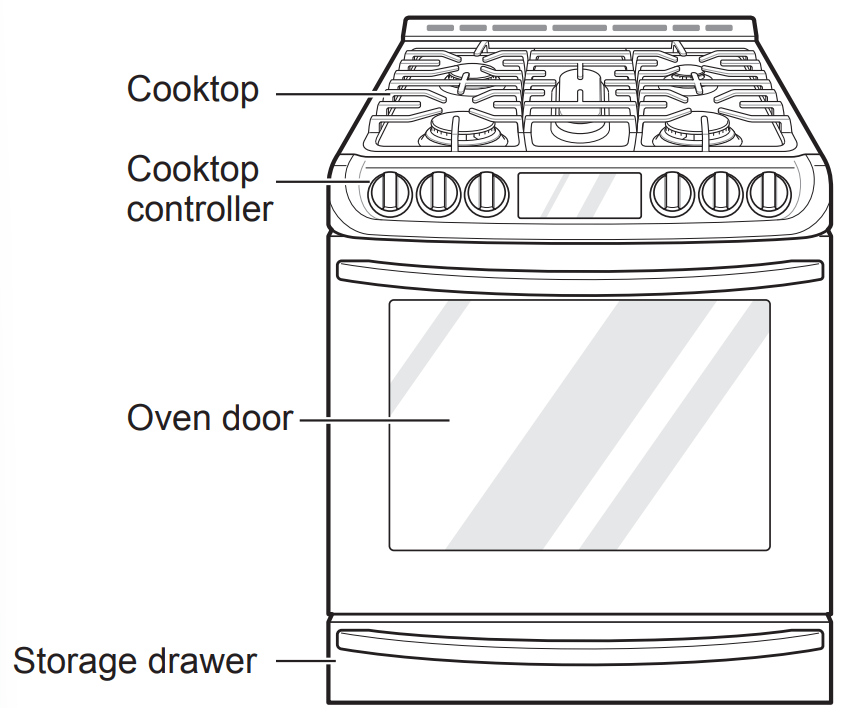
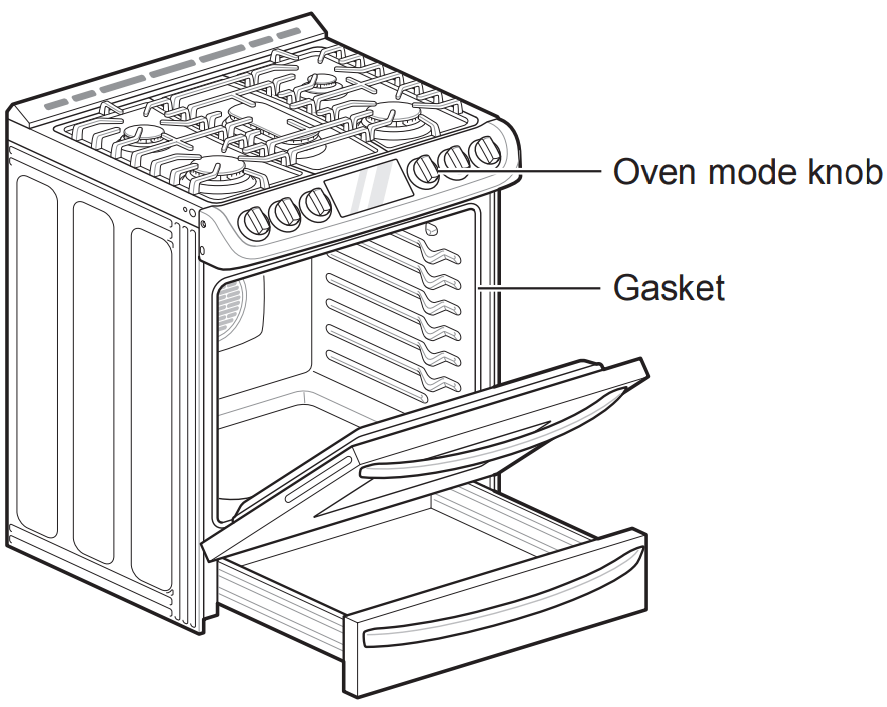
INSTALLATION
Before Installing the Range
Make sure your range is properly installed and grounded by a qualified installer, according to the installation instructions. Any adjustment and service should be performed only by qualified gas range installers or service technicians.
In the Commonwealth of Massachusetts
- This product must be installed by a licensed plumber or gas fitter.
- When using ball type gas shut-off valves, they must be the T-handle type.
- When using a flexible gas connector, it must not exceed 3 feet in length.
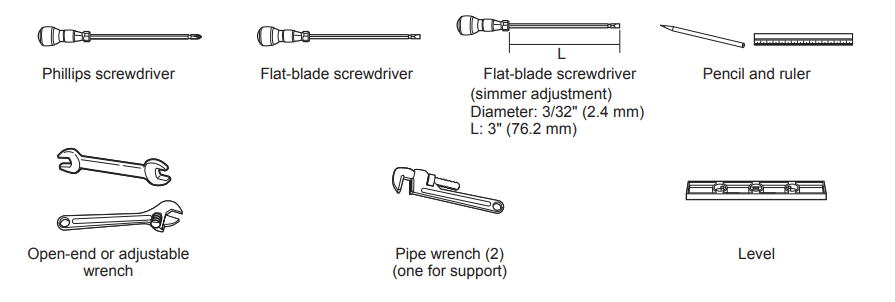
Materials You May Need
- Gas line shut-off valve
- Pipe joint sealant that resists action of natural and LP gases
- Flexible metal appliance connector (3/4" or 1/2" NPT x 1/2" I.D.)
- Never use an old connector when installing a new range.
- Flare union adapter for connection to gas supply line (3/4" or 1/2" NPT x 1/2" I.D.)
- Flare union adapter for connection to pressure regulator on range (1/2" NPT x 1/2" I.D.)
- Liquid leak detector or soapy water
- Lag bolt or 1/2" O.D. sleeve anchor (for concrete floors only)
Location
Do not locate your range where it may be subject to strong drafts. Any openings in the floor or wall behind the range should be sealed. Make sure the openings around the base of the range that supply fresh air for combustion and ventilation are not blocked by carpeting or woodwork.
Your range, like many other household units, is heavy and can be installed on soft floor coverings such as cushioned vinyl or carpeting. Use care when moving the range on this type of flooring.
This appliance must not be installed with a ventilation system that blows air downward toward the range.
This type of ventilation system may cause ignition and combustion problems with the gas cooking appliance resulting in personal injury or unintended operation.
When the floor covering ends at the front of the range, the area that the range will be installed on should be built up with plywood to the same level or higher than the floor covering. This will allow the range to be moved for cleaning and servicing, as well as provide proper air flow to the range.
Also, make sure the floor covering can resist temperatures of at least 167 °F (75 °C). See the Installation Safety Instructions included in this manual.
Make sure the wall coverings around your range can resist the heat generated up to 194 °F (90 °C) by the range. See the Precautions Safety Precautions included in this manual.
Gas Pipe and Electrical Outlet Locations
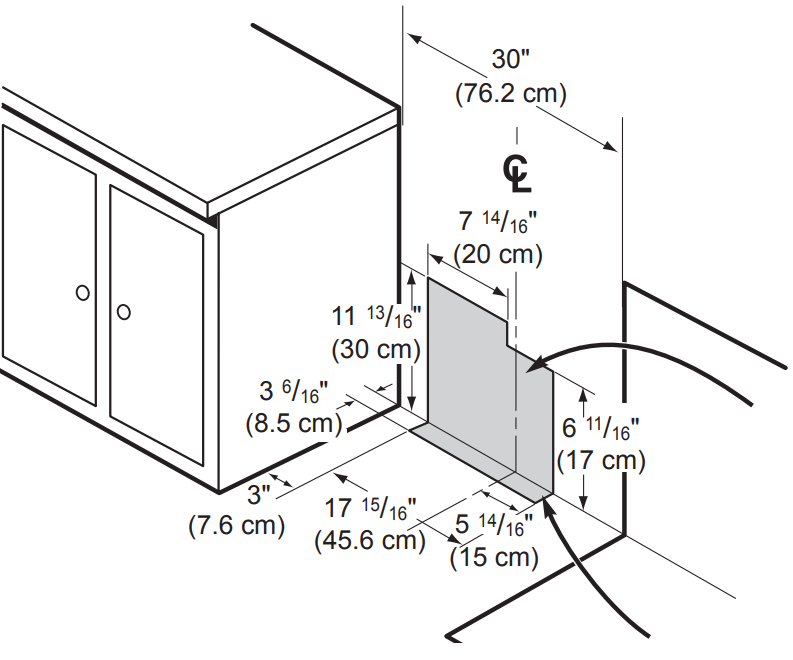
Dimensions and Clearances
Dimensions and Clearances
Provide proper clearance between the range and adjacent combustible surfaces. These dimensions must be met for safe use of your range. The location of the electrical outlet and pipe openingmay be adjusted to meet specific requirements. The range may be placed with 0" clearance (flush) at the back wall.
Installation Clearances
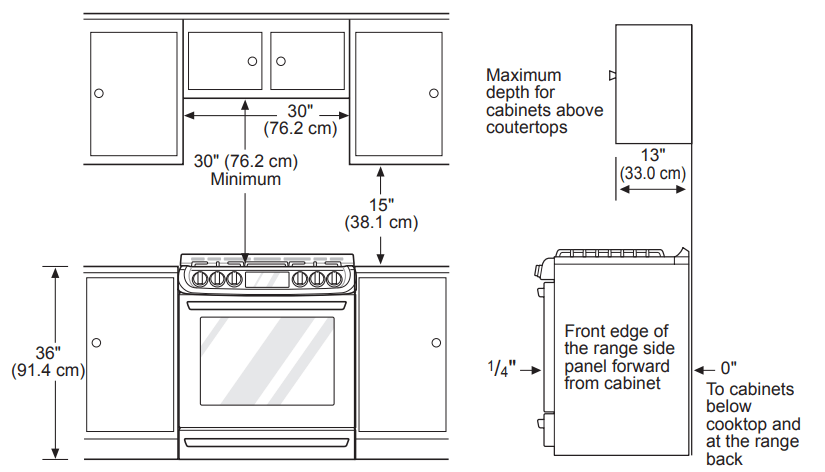
Dimensions
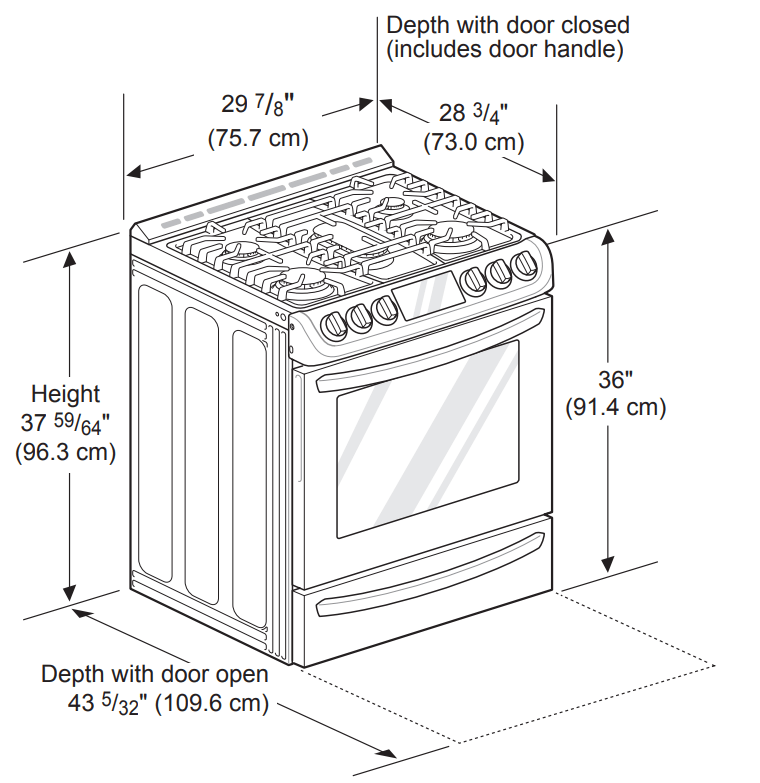
Installing the Anti-tip Device
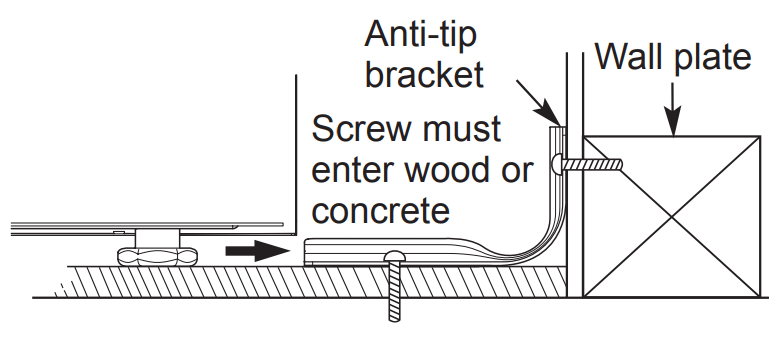
The anti-tip bracket is packaged with an installation template. The instructions include necessary information to complete the installation. Read and follow the range installation instruction sheet.
WARNING
- Range must be secured with an approved anti-tip device.
- The range could be tipped by standing, sitting or leaning on an open door if the range or anti-tip device is not properly installed.
- After installing the anti-tip device, verify that it is in place by carefully attempting to tilt the range forward.
- This range has been designed to meet all recognized industry tip standards for all normal conditions.
- The installation of the anti-tip device must meet all local codes for securing the appliance.
- The use of this device does not preclude tipping of the range when not properly installed.
Providing Adequate Gas Supply
The range is designed to operate at a pressure of 5" of water column on natural gas or 10" of water column on LP.
Make sure you are supplying your range with the type of gas for which it is configured.
This range is convertible for use on natural or LP gas. When using this range on LP gas, conversion must be made by a qualified LP installer before attempting to operate the range.
For proper operation, the pressure of natural gas supplied to the regulator must be between 5" and 13" of water column.
For LP gas, the pressure supplied to the regulator must be between 10" and 13" of water column. When checking for correct operation of the regulator, the inlet pressure must be at least 1" more than the operating (manifold) pressure as given above.
The pressure regulator located at the inlet of the range must remain in the supply line regardless of which type of gas is being used.
A flexible metal appliance connector used to connect the range to the gas supply line should have an I.D. of 5/8" and a maximum length of 5 feet. In Canada, flexible connectors must be single wall metal connectors less than 6 feet in length.
Connecting the Range to Gas
Shut off the range gas supply valve before removing the old range and leave it off until the new hook-up has been completed.
Because hard piping restricts movement of the range, the use of a CSA International-certified flexible metal appliance connector should be used unless local codes require a hard-piped connection.
A manual valve shall be installed in an accessible location in the gas piping external to the appliance for the purpose of turning on or shutting off gas to the appliance.
Never reuse an old connector when installing a new range.
To protect against gas leaks, use a qualified pipe joint sealant on all external threads.
1. Install a male 1/2" or 3/4" flare union adapter to the NPT internal thread of the manual shut-off alve, taking care to back-up the shut-off valve to keep it from turning
2. Install a male 1/2" flare union adapter to the ½" NPT internal thread at the inlet of the pressure regulator. Use a backup wrench on the pressure regulator fitting to prevent damage.
Check that the gas pressure regulator valve is in the open position.
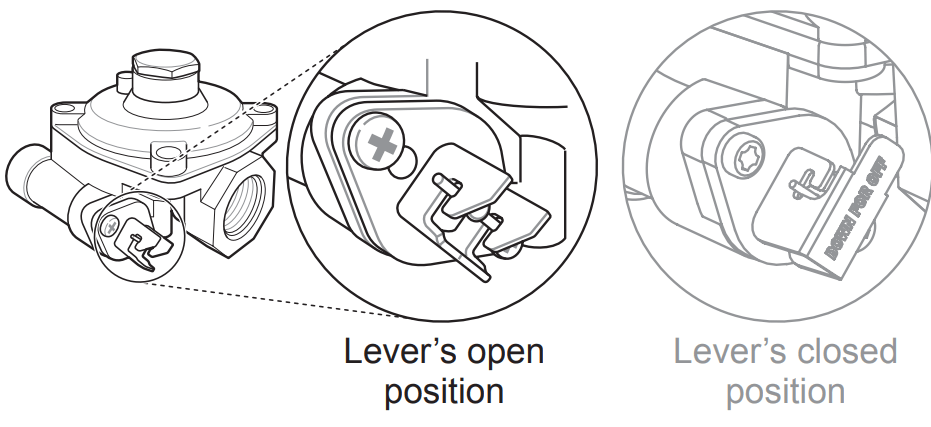
NOTE
The gas pressure regulator valve is open when shipped. If the range does not work properly after installation, make sure the regulator valve is still open.
3. Connect a flexible metal appliance connector to the adapter on the range. Position the range to permit connection at the shut-off valve.
4. When all connections have been made, be sure all range controls are in the OFF position and the pressure regulator valve is open before turning on the main gas supply valve. Gas leaks may occur in your system and create a hazard. Gas leaks may not be detected by smell alone.
Check all gas connection joints and fittings for leaks with a non-corrosive leak detection fluid, then wipe off.
Gas suppliers recommend you purchase and install a UL approved gas detector. Install and use in accordance with the installation instructions.
WARNING
- Do not use a flame to check for gas leaks.
- Isolate the range from the gas supply system by closing its individual shut-off valve during any pressure testing of the gas supply system at test pressures equal to or less than 1/2" psig (3.5 kPa).
Flexible Connector Hookup
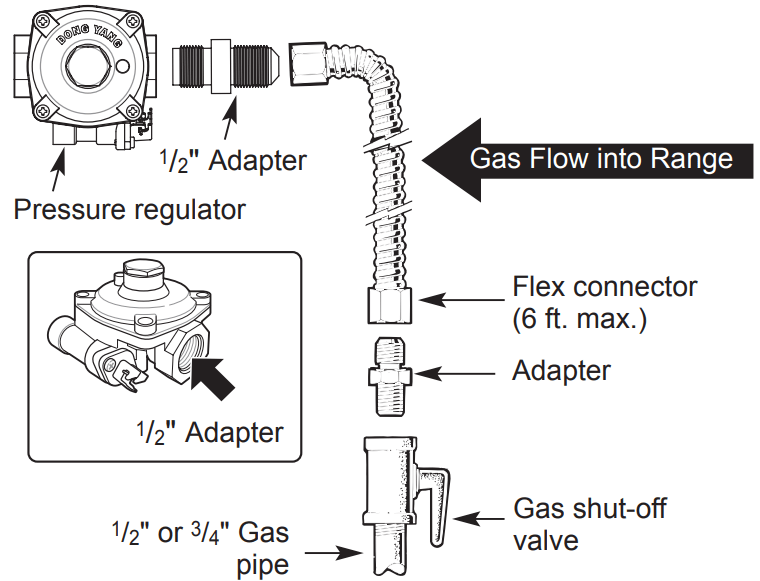
Installer: Inform the consumer of the location of the gas shut-off valve.
Pressure Regulator Position
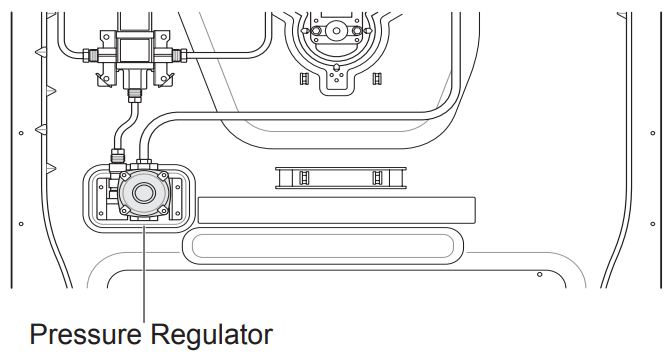
Electrical Connections
120 Volt, 60 Hz, properly grounded dedicated circuit protected by a 15 or 20 Amp circuit breaker, or slow blow fuse.
If an external electrical source is utilized, the appliance, when installed, must be electrically grounded in accordance with local codes or, in the absence of local codes, with the National Electrical Code, ANSI/NFPA 70.
Grounding
IMPORTANT: FOR PERSONAL SAFETY, THIS APPLIANCE MUST BE PROPERLY GROUNDED.
The power cord of this appliance is equipped with a 3-prong (grounding) plug which mates with a standard 3-prong grounding wall receptacle to minimize the possibility of electric shock hazard from this appliance.
The customer should have the wall receptacle and circuit checked by a qualified electrician to make sure the receptacle is properly grounded.
Where a standard two-prong wall receptacle is encountered, it is the personal responsibility and obligation of the customer to have it replaced with a properly grounded three-prong wall receptacle.
DO NOT, UNDER ANY CIRCUMSTANCES, CUT OR REMOVE THE THIRD (GROUND) PRONG FROM THE POWER CORD.
A word about GFCI’s – GFCI’s are not required or recommended for gas range receptacles.
Ground Fault Circuit Interrupters (GFCI’s) are devices that sense leakage of current in a circuit and automatically switch off power when a threshold leakage level is detected. These devices must be manually reset by the consumer. The National Electrical Code requires the use of GFCI’s in kitchen receptacles installed to serve countertop surfaces.
Performance of the range will not be affected if operated on a GFCI-protected circuit but the occasional resetting of the circuit can become an annoyance.
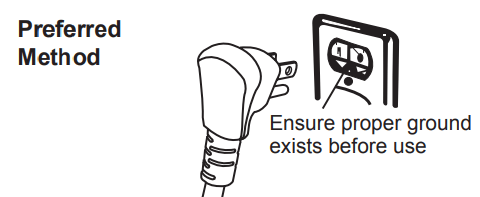
CAUTION Have the circuit checked by a qualified electrician to make sure the receptacle is properly grounded
Do not use an adapter plug. Disconnecting of the power cord places undue strain on the adapter and leads to eventual failure of the adapter ground terminal.
Installation must conform with local codes or, in the absence of local codes, with the National Fuel Gas Code, ANSI Z223.1/NFPA 54.
The installation of appliances designed for mobile home installation must conform with the Manufactured Home Construction and Safety Standard, Title 24 CFR, Part 3280 (formerly the Federal Standard for Mobile Home Construction and Safety, Title 24, HUD, Part 280) or, when such standard is not applicable, the Standard for Manufactured Home Installations, latest edition (Manufactured Home Sites, Communities and Set-Ups), ANSI A225.1, latest edition, or with local codes. In Canada, mobile home installation must be in accordance with the current CAN/CSA Z240/MH Mobile Home Installation Code.
Sealing the Openings
Seal any openings in the wall and floor after electrical and gas supplies are completed.
Assembling the Surface Burners
CAUTION Do not operate the burners without all parts in place.
Place the burner caps and heads on the cooktop.
Make sure that the caps and heads are placed in the correct locations. There is one small, one medium, one large, and one extra large burner head and cap
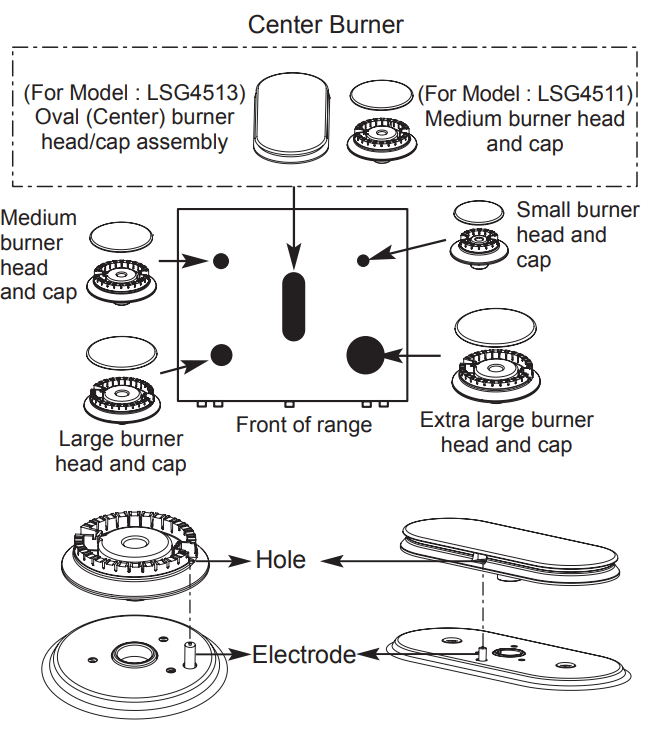
Make sure the hole in the burner head is positioned over the electrode
Checking Ignition of the Surface Burners
Electric Ignition
Select a surface burner knob and simultaneously push in and turn to the Lite position. You will hear a clicking sound indicating proper operation of the spark module. Once the air has been purged from the supply lines the burner should ignite within 4 seconds. After the burner ignites, rotate the knob out of the Lite position. Try each burner in succession until all burners have been checked.
Quality of Flames
The combustion quality of the burner flames needs to be confirmed visually.
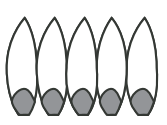 | A Yellow flames - Call for service. |
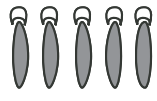 | B Yellow tips on outer cones - This is normal for LP gas. |
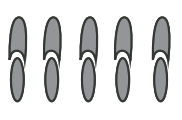 | C Soft blue flames - This is normal for natural gas. |
NOTE • With LP gas, some yellow tipping on outer cones is normal.
Adjusting the Surface Burner to the Low Flame (Simmer) Setting
- Light all surface burners.
- Turn the knob on the burner being adjusted to Lo.
- Remove the knob.
- Insert a small, flat-blade screwdriver into the valve shaft.
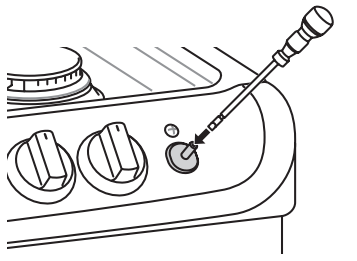
NOTE Hold the valve shaft with one hand while turning the screw to adjust with the other
5. Replace the knob.
6. Test the flame stability.
- Test 1: Turn the knob from Hi to Lo quickly. If the flame goes out, increase the flame size and test again.
- Test 2: With the burner on a Lo setting, open and close the oven door quickly. If the flame is extinguished by the air currents created by the door movement, increase the flame height and test again.
7. Repeat steps 1-6 for each surface burner
Checking Operation of Bake / Broil Burners
To check ignition of the Bake burner, follow the steps below
- Remove all packing materials from inside the oven cavity.
- Turn oven mode knob to select Bake. 350 °F appears in the display
- Press the Start.
It may take between 30 and 90 seconds for the burner to start heating.
To check ignition of the Broil burner, follow the steps below
- Turn oven mode knob to select Broil High. Hi appears in the display.
- Make sure the door is closed.
- Press the Start.
It may take between 30 and 90 seconds for the burner to start heating.
NOTE Do not try to light either the Bake or Broil burners during a power outage. The range has an electrical ignition system and cannot be used without power.
Adjusting Air Shutters (for LP Conversions)
The range comes from the factory with the air shutters adjusted for proper air flow for natural gas. If converted to LP, follow the instructions provided in the conversion kit to properly adjust the air shutters. LP conversion must be performed by a qualified technician.
Leveling the Range
Level the range by adjusting the leveling legs. Extending the legs slightly may also make it easier to insert the rear leg into the anti-tip bracket.
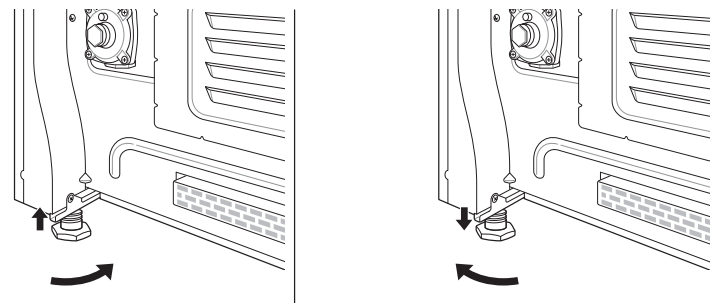
Use a level to check your adjustments. Place the level diagonally on the oven rack, and check each direction for level.
First check direction (1).
Then check direction (2). If the level doesn’t show level on the rack, adjust the leveling legs.
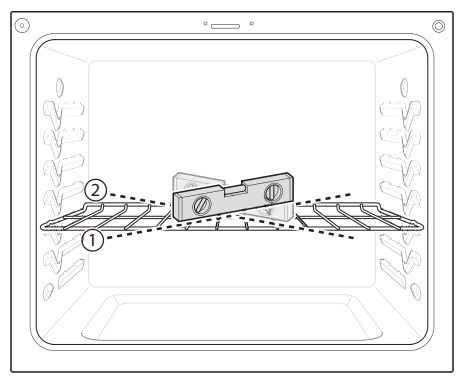
Engaging the Anti-tip Device
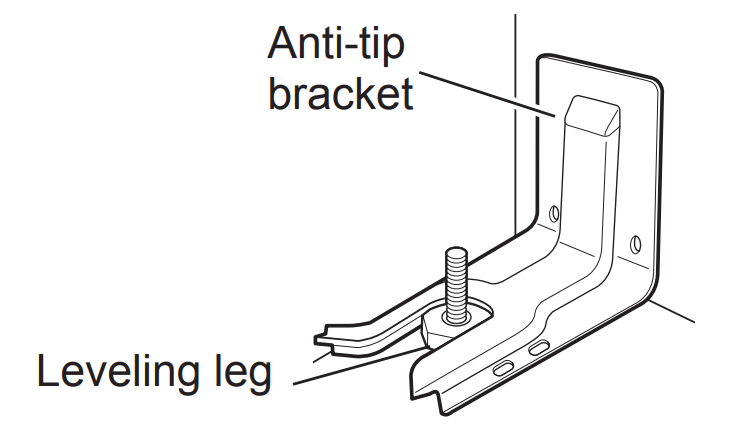
1. Slide the range against the wall, making sure the back leg slides into and engages the anti-tip bracket.
2. Check for proper installation by grasping the front edge of the cooktop and carefully attempting to tilt the range forward.
OPERATION
Gas Surface Burners
Before Use
- Make sure that all burners are properly placed.
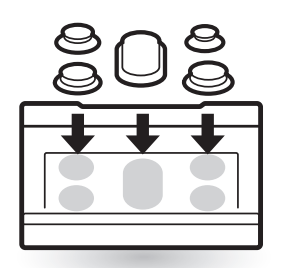
- Make sure that all grates are properly placed before using the burner.
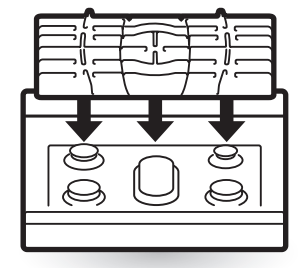
CAUTION
Do not operate the burner for an extended period of time without cookware on the grate.
The finish on the grate may chip without cookware to absorb the heat.
Make sure the burners and grates are cool before touching them, or placing a pot holder, cleaning cloth, or other materials on them.
Touching grates before they cool down may cause burns.
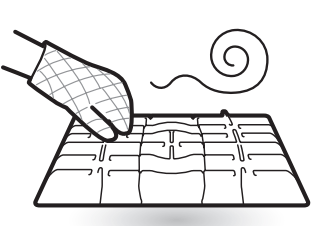
CAUTION WHAT TO DO IF YOU SMELL GAS
- Open windows.
- Do not try to light any appliance.
- Do not touch any electrical switch.
- Do not use any phone in your building.
- Immediately call your gas supplier from a neighbor’s phone. Follow the gas supplier’s instructions.
- If you cannot reach your gas supplier, call the fire department.
NOTE
Electric spark igniters from the burners cause a clicking noise. All the spark igniters on the cooktop will activate when igniting just one burner.
Burner Locations
Your gas range cooktop has four or five sealed gas burners, depending on the model. These can be assembled and separated. Follow the guide below
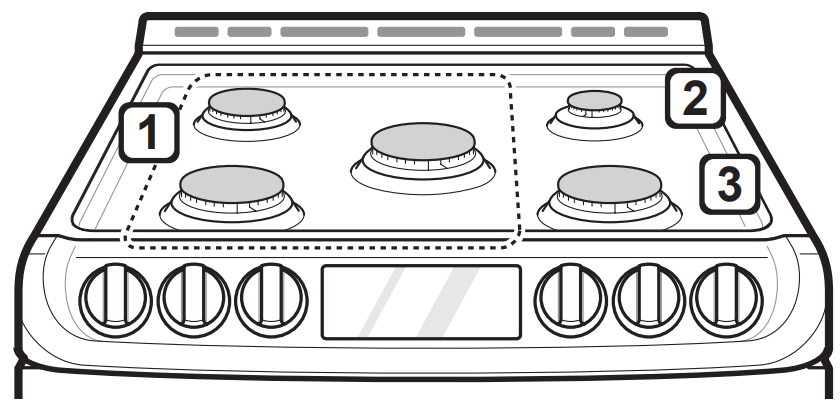
1. Medium and Large Burners
The medium and large burners are the primary burners for most cooking. These general purpose burners can be turned down from Hi to Lo to suit a wide range of cooking needs.
2. Small Burner
The smallest burner is used for delicate foods such as sauces or foods that require low heat for a long cooking time.
3. Extra Large Burner
The extra large burner is the maximum output burner. Like the other four burners, it can be turned down from Hi to Lo for a wide range of cooking applications. This burner is also designed to quickly bring large amounts of liquid to a boil. It can be used with cookware 10 inches or larger in diameter.
4. Oval Burner
The center, oval burner is for use with a griddle or oval pots.
Using the Gas Surface Burners
1. Be sure that all of the surface burners and grates are placed in the correct positions.
2. Place cookware on the grate.
3. Push the control knob and turn to the LITE position.
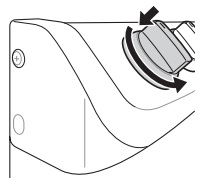
The electric spark ignition system makes a clicking noise. Once the burner is lit, turn the knob counterclockwise to the HI position to stop hearing the clicking noise..
4. Turn the control knob to control the flame size.
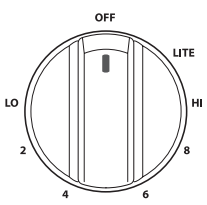
CAUTION Do not attempt to disassemble or clean around any burner while another burner is on. All the burners spark when any burner is turned to Lite. An electric shock may result causing you to knock over hot cookware.
Setting the Flame Size
Watch the flame, not the knob, as you reduce heat. Match the flame size on a gas burner to the cookware being used for fastest heating.
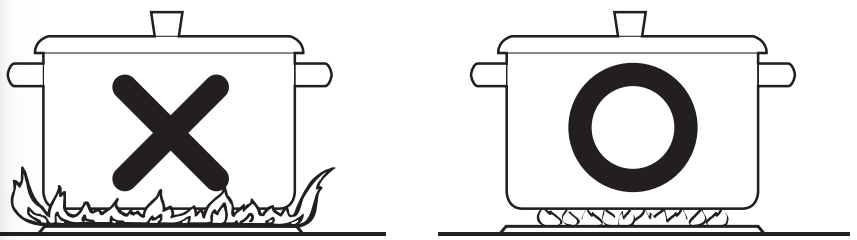
CAUTION Never let the flames extend up the sides of the cookware.
NOTE
- The flames on the surface burners may burn yellow in the presence of high humidity, such as a rainy day or a nearby humidifier.
- After LP gas conversion, flames can be bigger than normal when you put a pot on the surface burner.
In Case of Power Failure
In case of a power failure, you can light the gas surface burners on the range with a match. Surface burners in use when an electrical power failure occurs will continue to operate normally.
1. Hold a lit match to the burner, then push in the control knob.
2. Turn the control knob to the Lo position.
CAUTION Use extreme caution when lighting burners with a match. It can cause burns and other damage.
Range-Top Cookware
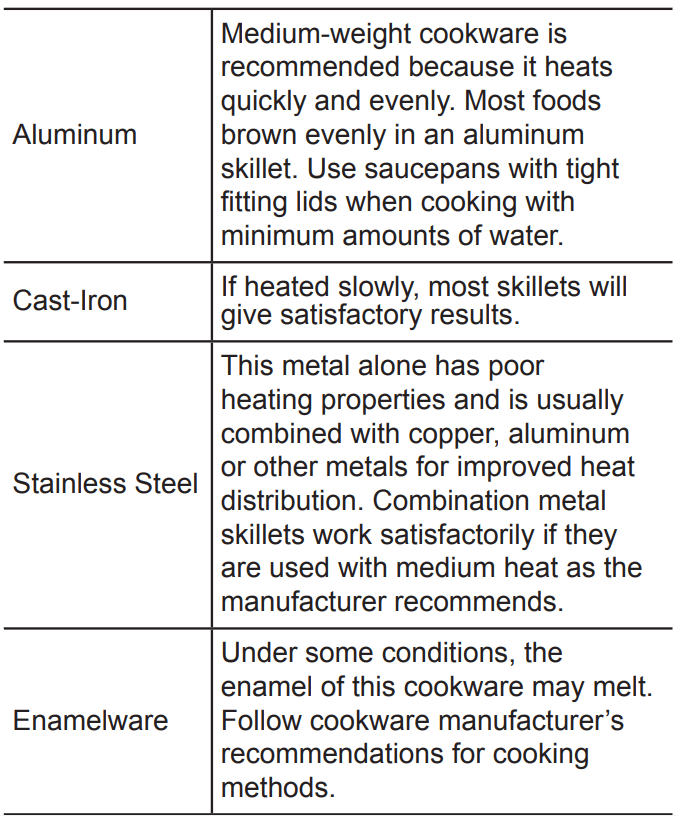
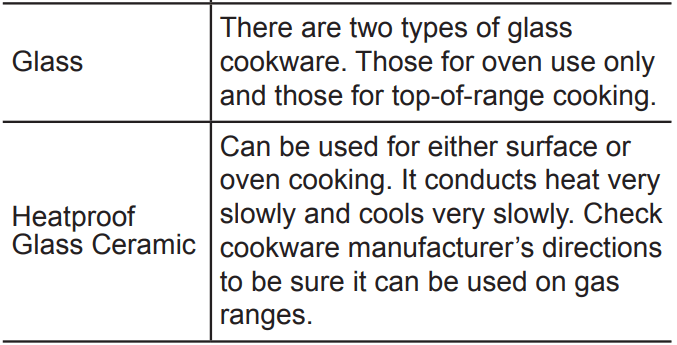
Using a Wok
If using a wok, use a 14-inch or smaller flat-bottomed wok. Make sure that the wok bottom sits flat on the grate.
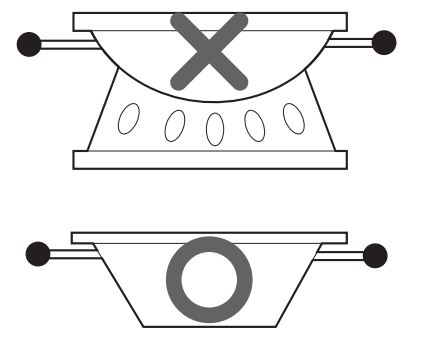
Use flat-bottomed wok
CAUTION Do not use a wok support ring. Placing the ring over the burner or grate may cause the burner to work improperly, resulting in carbon monoxide levels above allowable standards. This can be hazardous to your health.
Using Stove-Top Grills
Do not place stove-top grills on the burner
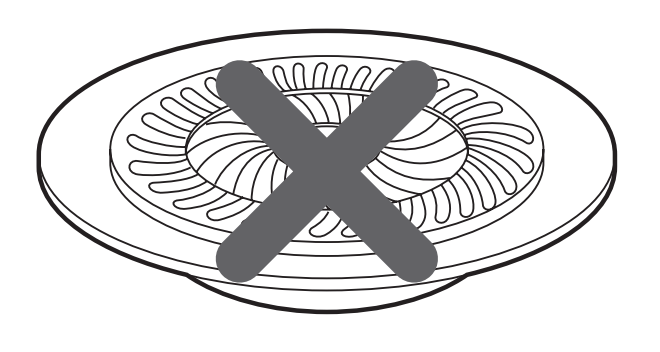
CAUTION Do not use stove top grills on the surface burners. Using a stove top grill on the surface burner will cause incomplete combustion and can result in exposure to carbon monoxide levels above allowable current standards. This can be a health hazard.
The Oven
Before Use
Make sure the electrical power cord and the gas valve are properly connected.
Confirm the correct use of the range for the type of food you will cook.
Make sure you know how to use the oven temperature setting, time setting and recipe) for best results.
CAUTION WHAT TO DO IF YOU SMELL GAS
- Open windows.
- Do not try to light any appliance.
- Do not touch any electrical switch.
- Do not use any phone in your building.
- Immediately call your gas supplier from a neighbor’s phone. Follow the gas supplier’s instructions.
- If you cannot reach your gas supplier, call the fire department.
NOTE If using an oven thermometer in the oven cavity, temperatures may differ from the actual set oven temperature with all modes.
In case of power failure, do not use the oven. The oven and broiler cannot be used during a power outage. If the oven is in use when a power failure occurs, the oven burner shuts off and cannot be re-lit until power is restored. Once power is restored, you will need to reset the oven (or Broil function).
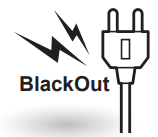
CAUTION Do not attempt to operate the electric ignition during an electrical power failure.
Do not block, touch or place items around the oven vent during cooking.
- Do not place plastic or flammable items on the cooktop. They may melt or ignite if left too close to the vent.
- Do not place closed containers on the cooktop.
The pressure in closed containers may increase, which may cause them to burst.
- Metal items will become very hot if they are left on the cooktop, and could cause burns.
- Handles of pots and pans on the cooktop may become hot if left too close to the vent.
Do not cover the cooktop surface with aluminum foil.
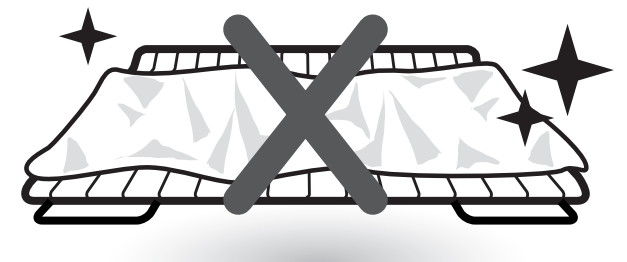
You may see condensation on the oven door glass.
As the oven heats up, the heated air in the oven may cause condensation to appear on the oven door glass. These water drops are harmless and will evaporate as the oven continues to heat up.
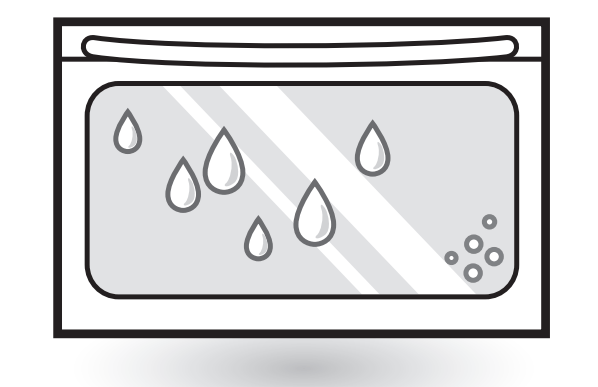
Control Panel Overview
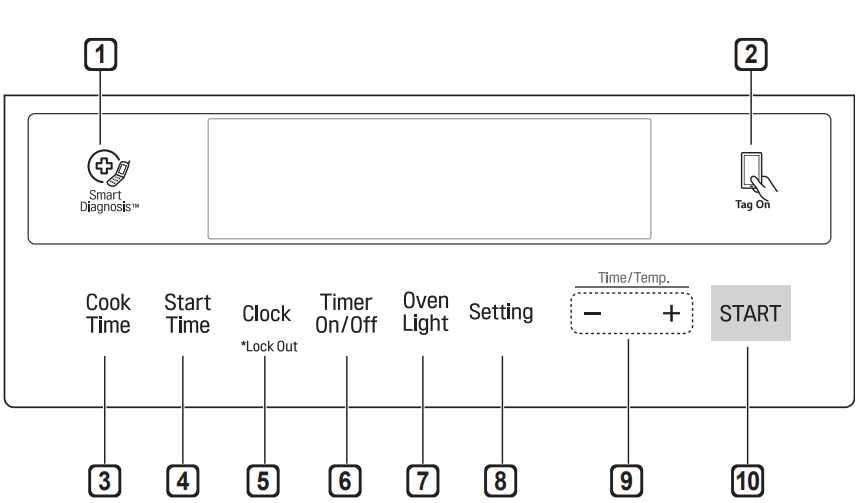
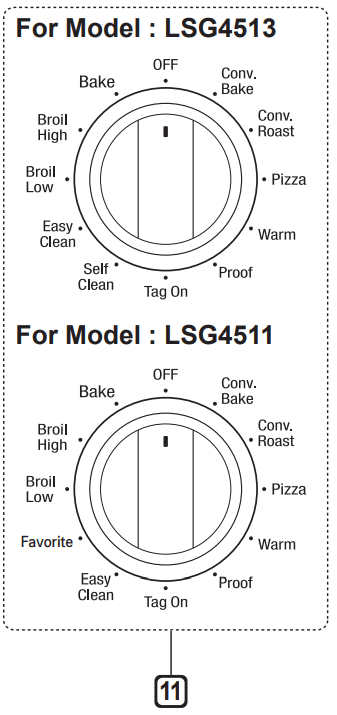
| 1. Smart DiagnosisTM Use during the Smart Diagnosis feature. 2. Smart Features The Tag On icon, for use with Smart Features. 3. Cook Time Press the button to set the desired amount of time for food to cook. The oven shuts off when the set cooking time runs out. 4. Start Time Press the button to set the delayed timed cook. The oven starts at the set time. 5. Clock / Lockout • Press button to set the time of day. • Press and hold button for three seconds to lock the door and control panel. 6. Timer On/Off Press the button to set or cancel timer on oven | 7. Oven Light Press the button to turn oven light on or off. 8. Setting Press button to select and adjust oven settings. 9. - /+ Press the plus button to increase cooking time or oven temperature. Press the minus button to decrease cooking time or oven temperature. 10. Start Press the button to start all oven features. 11. Oven Mode Knob Turn the knob to select oven operating mode. |
Flashing Clock If the colon in the clock display flashes, touch Clock and reset the time, or touch any key to stop the flashing.
Changing Oven Settings
Clock
The clock must be set to the correct time of day in order for the automatic oven timing functions to work properly.
- Set the oven mode knob to the Off position.
- Press Clock. CLO shows in the display.
- Press plus(+) or minus(-) to select the desired time. Plus(+) to increase the time and minus(-) to decrease the time.
- Press Start to enter the time and start the clock.
NOTE
- The time of day cannot be changed during a timed baking or self-clean cycle(For Model : LSG4513).
- If no other keys are pressed within 25 seconds of pressing Clock, the display reverts to the original setting.
- If the display time is blinking, there may have been a power failure. Reset the time.
Oven Light
The interior oven light automatically turns on when the door is opened. Press Light to manually turn the oven light on.
NOTE The oven light cannot be turned on if the Self Clean function is active. (For Model : LSG4513)
Minimum & Maximum Default Settings
All of the features listed have a minimum and a maximum time or temperature setting that can be entered into the control. A beep sounds each time a button is pressed.
Two short tones sound if the entry of the temperature or time is below the minimum or above the maximum setting for the feature.
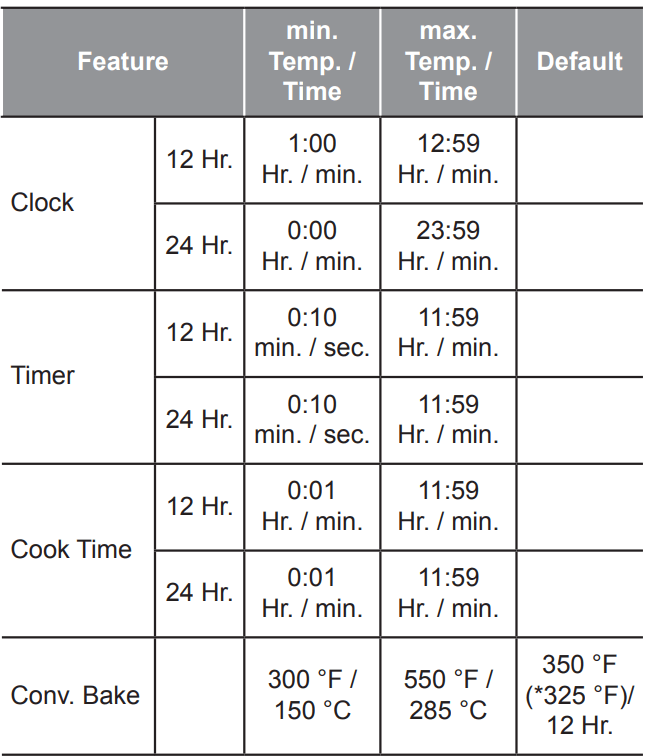
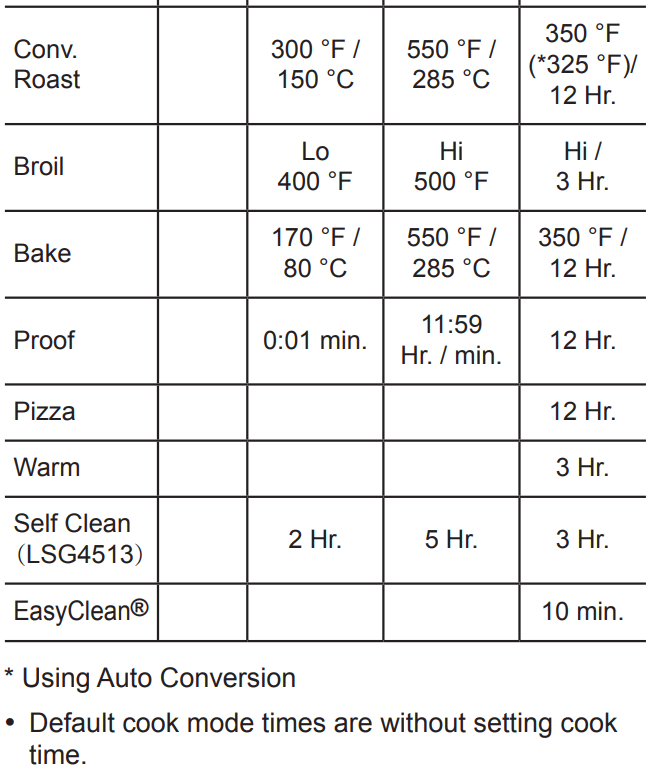
Timer On/Off
The Timer On/Off feature serves as an extra timer in the kitchen that beeps when the set time has run out. It does not start or stop cooking.
For example to set 5 minutes
- Set the oven mode knob to the Off position.
- Press the Timer On/Off. 0:00 with HR inside it appears and Timer flashes in the display.
- Press plus(+) or minus(-) to set the desired time. Plus(+) to increase the time and minus(-) to decrease the time.
- Press Timer On/Off or Start to start the Timer. The remaining time countdown appears in the display
NOTE: If Timer On/Off is not pressed, the timer returns to the time of day. - When the set time runs out, End shows in the display. The indicator tones sound every 15 seconds until Timer On/Off is pressed.
NOTE
- If the remaining time is not in the display, recall the remaining time by pressing Timer On/Off.
- Press Timer On/Off twice to set the time in minutes and seconds.
- Press Timer On/Off once to set the time in hours and minutes.
Settings
Set the oven mode knob to the Off position. Press Setting key repeatedly to toggle through and change oven settings
The Settings key allows you to:
- set the hour mode on the clock (12 or 24 hours)
- Set the Convection Auto Conversion
- adjust the oven temperature
- activate/deactivate the preheating alarm light
- set the beeper volume
- switch the temperature scale between Fahrenheit and Celsius
Setting the Hour Mode
The control is set to use a 12-hour clock. To reset the clock to 24-hour mode, follow the steps below.
- Set the oven mode knob to the Off position.
- Press Setting.
- Press plus(+) or minus(-) to set the desired hour mode on the clock.
- Press Start to accept the desired change.
Setting Convection Auto Conversion
When Conv. Bake and Conv. Roast are selected, Convection Auto Conversion automatically converts the standard recipe temperature entered to a convection temperature by subtracting 25 °F / 14 °C. This auto-converted temperature shows on the display. For example, select Conv. Bake, enter 350 °F, and 325 °F shows on the display after preheat.
Convection Auto Conversion is enabled by default. To change the setting, follow these instructions.
- Set the oven mode knob to the Off position.
- Press Setting repeatedly until Auto appears in the display.
- Press plus(+) or minus(-) to enable or disable the feature.
- Press Start to accept the change.
Adjusting the Oven Thermostat
Your new oven may cook differently from the one it replaced. Use your new oven for a few weeks to become more familiar with it before changing the temperature settings. If after familiarizing yourself with the new oven, you still think that it is too hot or too cold, you can adjust the oven thermostat yourself.
NOTE
To begin, either raise or lower the thermostat 15 °F (8 °C). Try the oven with the new setting. If the oven still needs adjustment, raise or lower the thermostat again, using the first adjustment as a gauge. For example, if the adjustment was too much, raise or lower the thermostat 10 °F (5 °C). If the adjustment was not enough, raise or lower the thermostat 20 °F (12 °C). Proceed in this way until the oven is adjusted to your satisfaction.
- Set the oven mode knob to the Off position.
- Press Setting repeatedly until AdJU appears in the display.
- To increase the temperature, press plus (+) until the desired amount appears in the display.
- To decrease the temperature, press minus (-) until the desired amount appears in the display.
- Press Start to accept the change.
NOTE
- This adjustment does not affect the broiling. The adjustment is retained in memory after a power failure. The oven thermostat can be increased (+) or decreased (-) as much as 35 °F or 19 °C.
- Once the thermostat is increased or decreased, the display shows the adjusted temperature until it readjusts.
Turning the Preheat Alarm Light On/Off
When the oven reaches its set temperature, the preheating alarm light flashes 5 times or until the oven door is opened.
You can activate or deactivate the preheating alarm light.
- Touch Settings repeatedly until Pre appears in the display.
- Touch plus (+) or minus (-) to turn the light on/ off.
- Press Start to accept the change
Adjusting the Beeper VolumeEN
- Set the oven mode knob to the Off position.
- Press Setting repeatedly until Beep appears in the display.
- Press plus(+) or minus(-) to select the desired volume.
- Press Start to accept the change.
Selecting Fahrenheit or Celsius
Set the oven temperature display to show either Fahrenheit (°F) or Celsius (°C) units. The oven defaults to Fahrenheit unless changed by the user.
- Set the oven mode knob to the Off position.
- Press Setting repeatedly until Unit appears in the display.
- Press plus(+) or minus(-) to select F(Fahrenheit) or C(Centigrade).
- Press Start to accept the change.
Lockout
The Lockout feature automatically locks the oven door and prevents most oven controls from being turned on. It does not disable the timer and the interior oven light.
- Set the oven mode knob to the Off position.
- Press and hold Clock for three seconds.
- The lock melody sounds, Loc appears in the display and the lock icon
 blinks (For Model : LSG4513) in the display.
blinks (For Model : LSG4513) in the display. - Once the oven door is locked, the lock indicator
 stops blinking (For Model : LSG4513) and remains on.
stops blinking (For Model : LSG4513) and remains on. - To deactivate the Lockout feature, press and hold Clock for three seconds. The unlock melody sounds and the door and the controls unlock.
NOTE In models without a self-clean option, the Lockout feature locks the controls but does not lock the oven door.
Start Time (Delayed Timed Cook)
The automatic timer of the Delayed Timed Cook function turns the oven on and off at the time you select. This feature can be used with the Bake, Conv. Bake and Conv. Roast modes.
Setting a Delayed Timed Cook
For example, to bake at 300 °F and delay the start of baking until 4:30, first set the clock for the correct time of day.
- Turn the oven mode knob to select the Bake mode. 350 °F appears in the display.
- Set the temperature: press minus(-) until 300 °F appears in the display.
- Press Cook Time and set the baking time.
- Press Start Time.
- Set the start time: press plus(+) until 4:30 appears in the display.
- Press Start. A short beep sounds and Timed Delay and the start time appear in the display. The oven begins baking at the set start time.
NOTE
- To cancel the Delayed Timed Cook function, turn the oven mode knob to the Off position.
- To change the cooking time, repeat step 3 and press Start.
- If the oven clock is set as a 12-hour clock, you can delay the cook time for 12 hours. If the oven clock is set as a 24-hour clock, you can delay the cook time for 24 hours.
The oven will continue to cook for the set amount of time and then turn off automatically. When the cooking time has elapsed:
- End and the time of day show in the display.
- The cook end indicator tone sounds every 60 seconds until the oven mode knob is turned to the Off position.
CAUTION
- Use the automatic timer when cooking cured or frozen meats and most fruits and vegetables. Foods that can easily spoil, such as milk, eggs, fish, meat or poultry, should be chilled in the refrigerator. Even when chilled, they should not stand in the oven for more than 1 hour before cooking begins, and should be removed promptly when cooking is completed.
- Eating spoiled food can result in sickness from food poisoning.
Cook Time (Timed Cook)
Set the oven to cook for a specific length of time using the Timed Cook feature. This feature can only be used with the Bake, Conv. Bake, Favorite and Conv. Roast modes.
Setting a Timed Cook
For example, to bake at 300 °F for 30 minutes, first set the clock to the correct time of day.
- Turn the oven mode knob to select the Bake mode. 350 °F appears in the display.
- Set the oven temperature. For this example, press minus(-) until 300 °F appears in the display.
- Press Cook Time. Timed flashes in the display. Bake, 0:00 and 300 °F appear in the display.
- Set the baking time: press plus(+) until 30:00 appears in the display. The baking time can be set for any amount of time between 1 minute and 11 hours and 59 minutes.
- Press Start.
The oven will continue to cook for the set amount of time and then turn off automatically. When the cooking time has elapsed:
- End and the time of day show in the display.
- The cook end indicator tone sounds every 60 seconds until Clear/Off is pressed.
Changing the Cook Time during Cooking
For example, to change the cook time from 30 minutes to 1 hour and 30 minutes, do the following.
1. Press Cook Time.
2. Change the baking time: press plus(+) until 1 hour and 30 minutes appears in the display
3. Press START to accept the change.
Removing and Replacing the Oven Racks
CAUTION
- Replace the oven racks before turning the oven on to prevent burns.
- Do not cover the racks with aluminum foil, or any other material, or place anything on the bottom of the oven. Doing so will result in poor baking performance and may damage the oven bottom.
- Only arrange oven racks when the oven is cool.
Removing Racks
- While wearing oven mitts, grasp the oven rack*.
- Pull the rack straight out until it stops.
- Lift up the front of the rack.
- Pull out the rack.
*When possible, adjust oven racks before using the oven. Always wear oven mitts if adjusting racks while the oven is on.
Replacing Racks
- While wearing oven mitts, place the end of the rack on the support*
- Tilt the front end of the rack up.
- Push the rack in.
- Check that the rack is properly in place.
*When possible, adjust oven racks before using the oven. Always wear oven mitts if adjusting racks while the oven is on.
Recommended Baking and Roasting
- Center pans on racks for best baking results. If baking with more than one pan, place the pans so that each one has at least 1" to 11/2" of air space around it. Do not allow pans to touch the walls of the oven.
- If cooking on a single rack, place the standard rack in the position suggested in the charts on the following pages. Center the cookware as shown in the single rack baking image.
- If cooking on multiple racks in the oven, place standard racks in positions 2 and 5. For best results, place the cookware as shown.
Multiple Rack Baking | |
|---|---|
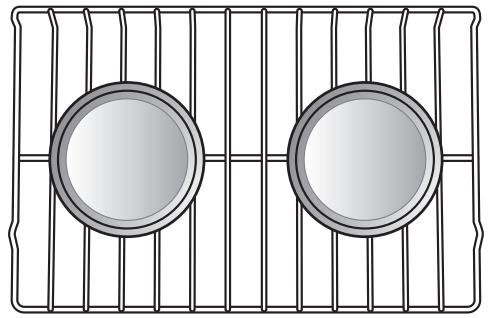 |  |
| Standard rack (Position 4) | Standard rack (Position 1) |
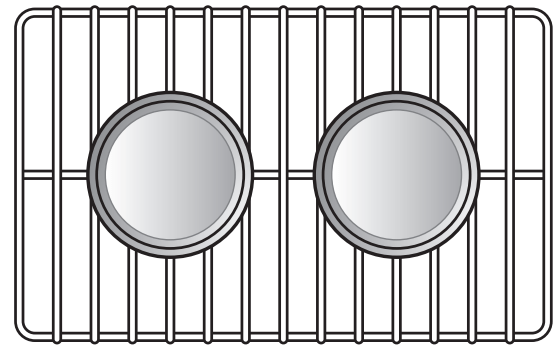 | |
| Single rack baking | |
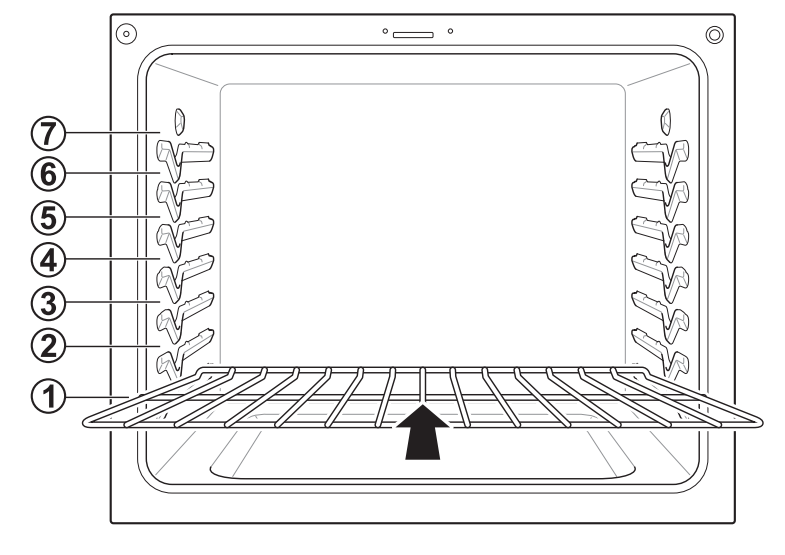 | |
Bake
Bake is used to prepare foods such as pastries, breads and casseroles. The oven can be programmed to bake at any temperature from 170 °F (80 °C) to 550 °F (285 °C). The default temperature is 350 °F (175 °C).
Setting the Bake Function (example, 375 °F)
- Turn the oven mode knob to select Bake.
- Set the oven temperature: for example, press plus(+) until 375 °F appears in the display.
- Press Start. The oven starts to preheat.
- As the oven preheats, the temperature is displayed and rises in 5-degree increments. Once the oven reaches the set temperature, a tone sounds and the oven light blinks on and off.
- When cooking is complete, turn the oven mode knob to the Off position.
- Remove food from the oven.
NOTE
- It is normal for the convection fan to operate periodically throughout a normal bake cycle in the oven. This is to ensure even baking results.
- The convection fan may continue to run for a short time after the oven is turned off.
NOTE
- Because the oven temperature cycles, an oven thermometer placed in the oven cavity may not show the same temperature that is set on the oven.
- It is normal for the convection fan to run while preheating during a regular bake cycle.
- The convection fan motor may run periodically during a regular bake cycle.
- The bake burner turns off if the door is left open during baking. If the door is left open for longer than 30 seconds during baking, the bake burner turns off. The bake burner turns back on automatically once the door is closed.
Convection Mode
The convection system uses a fan to circulate heat evenly within the oven. This improves heat distribution and allows for even cooking and excellent results, especially when using multiple racks. Convection cooking can also shorten cooking times.
Convection Bake
Setting the Convection Function (example, 375 °F)
- Turn the oven mode knob to select Conv. Bake.
- Set the oven temperature: press plus(+) until 375 °F appears in the display
- Convection Bake cooks faster and more evenly when cooking foods like cookies, biscuits, rolls, or other baked goods on a single rack. Cookies, muffins, and biscuits will have very good results when using multiple racks.
- Multiple rack cooking may slightly increase times for some foods, but the overall time is reduced.
- Convection Bake gives excellent results for quick breads and yeast breads of all kinds, and breads and pastries brown more evenly.
- Do not use Convection Bake for delicate items like custards, souffles, or cheesecakes, which may be disturbed by the convection fan.
- As the oven preheats, the display shows increasing temperatures in 5-degree increments. Once the oven reaches the set adjusted temperature, a tone sounds and the oven light flashes on and off. The display shows the auto converted oven temperature, 350 °F and the fan icon.
NOTE: The convection cooking modes automatically reduce the oven temperature by 25 °F (14 °C). The display shows the changed temperature. This feature is called auto conversion. The range comes with this feature enabled. To disable the auto conversion feature, see Setting Convection Auto Conversion The oven fan runs while convection baking. If the door is left open for longer than 30 seconds during baking, the fan stops.
- Press Start. The display shows Conv. Bake and the converted temperature starting at 100 °F. As the oven preheats, the displayed temperature will increase in 5-degree increments.
- Once the oven reaches the desired temperature, a tone sounds and the oven light blinks on and off. The display shows the auto converted oven temperature 350 °F, Conv. Bake and .
Cookware for Convection Cooking
Any cookware safe for use in a conventional oven will work in a convection oven. But for best results, keep the following in mind.
- Make sure pans don’t touch the oven walls when centered on the racks. Use cookware that leaves room for air circulation in the oven for best results when convection cooking.
- Leave space between pans. Make sure pans don't touch each other or the oven walls.
- Do not use pans with high sides. Use flat pans with no sides for cookies or biscuits. Use a pan with low sides for oven-baked chicken.
- Metal pans heat the fastest. Heat-resistant paper and plastic containers that are recommended for use in regular ovens can be used in convection ovens. Glass and ceramic pans can also be used.
However, metal pans heat the fastest and are recommended for convection cooking.
- Food cooked on pans with dark or matte finishes cooks faster than food on pans with shiny finishes.
- Use the pan size recommended in the recipe.
NOTE
- Some frozen foods have been developed to use commercial convection ovens. For best results in this oven, preheat the oven and use the temperature recommended on the packaging.
- If a food manufacturer gives specific convection cooking instructions, remember that convection autoconversion will reduce the set temperature by 25 °F (14 °C). If auto-conversion is enabled, add 25 °F (14 °C) when setting the temperature to get a resulting converted temperature which matches the recipe.
Convection Roast
The Convection Roast feature is designed to give optimum roasting performance. Convection Roast combines cooking with the convection fan to roast meats and poultry. The heated air circulates around the food from all sides, sealing in juices and flavors.
Food cooked in this manner is crispy brown on the outside while staying moist on the inside.
Setting the Conv. Roast Function (example: to Conv. Roast 375 °F)
- Turn the oven mode knob to select Conv. Roast.
- Set the oven temperature: press plus(+) until 375 °F appears in the display.
NOTE: The convection cooking modes automatically reduce the oven temperature by 25 °F (14 °C). The display shows the changed temperature. This feature is called auto conversion. The range comes with this feature enabled. To disable the auto conversion feature, see Setting Convection Auto Conversion, page 28. - Press Start. The display shows Conv. Roast and the changing temperature starting at 100 °F. As the oven preheats, the displayed temperature will increase in 5-degree increments.
- Once the oven reaches the desired temperature, a tone sounds and the oven light flashes on and off. The display shows the auto converted oven temperature 350 °F, Conv. Roast and
 .
. - Place food in oven.
Broil
The oven is designed for closed-door broiling. Broil uses the intense radiant heat from the upper gas burner.
The Broil function works best when broiling thin, tender cuts of meat (1" or less), poultry or fish.
CAUTION
- Do not use a broiler pan without a grid. The oil can cause a grease fire.
- Do not cover the grid and broiler pan with aluminum foil. Doing so will cause a fire.
- Always use a broiler pan and grid for excess fat and grease drainage. This will help to reduce splatter, smoke, and flare-ups.
- Never use a broiler pan that is not thoroughly cleaned and at room temperature. If your broiler pan is damaged, warped, or has heavy permanent soiling, consider replacing it to reduce the amount of smoke experienced during broiling.
NOTE
- Use Lo broil to broil foods such as poultry and thick cuts of meat.
- Remove the pan from the oven to cool down for easy cleaning.
- For best results, use a pan designed for broiling, as shown below. The broiler pan will catch grease spills and the grid will help prevent grease splatters.
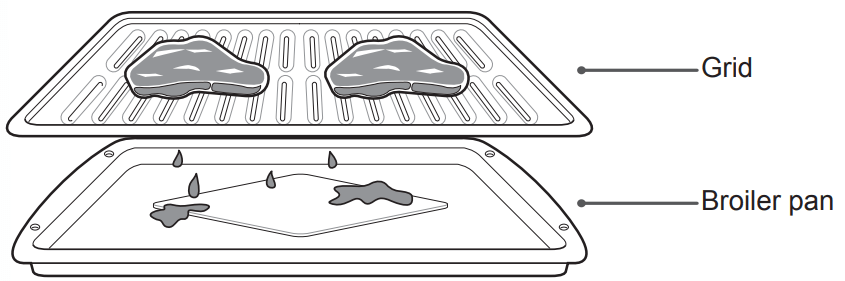
When broiling refer to the broiling guide for placing the rack.
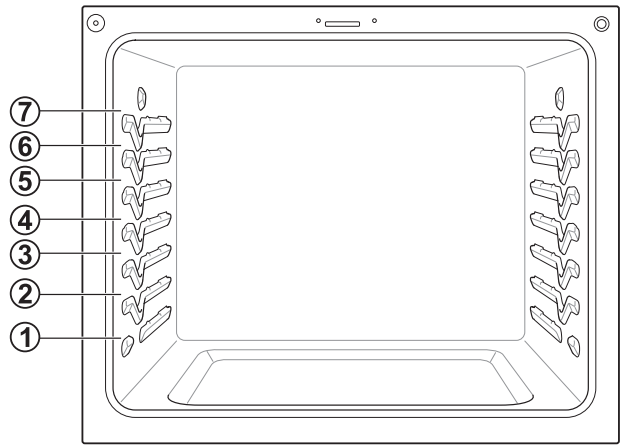
Setting the Oven to Broil
1. Turn the oven mode knob to select Broil High or Broil Low.
2. Press Start.
3. Allow the broiler to preheat for five minutes.
4. Place food in the oven.
5. Close the oven door. The oven door must be closed during broiling.
WARNING
When using the broiler, the temperature inside the oven is extremely hot. Use caution and avoid possible burns by:
- Keeping the door closed when broiling
- Always wearing oven mitts when inserting/ removing food items
Improper use of the broiler may result in excessive smoke or a grease fire. Improper use conditions include, but are not limited to:
- Broiling on heavy rack in position 6
- Setting the broiler to a higher power level than recommended.
- Using dirty/greasy broiler pans.
- Broiling beyond recommended cooking times.
NOTE
- This range is designed for closed-door broiling. Close the door to set the Broil function. If the door is open, the Broil function cannot be set and door appears on the display. Close the door and reset the Broil function. Opening the door turns off the broil burner during broiling. If the door is opened during broiling, the broil burner turns off after five seconds. The broiler turns back on automatically once the door is closed.
6. When broiling is finished, turn the oven mode knob to the Off position.
NOTE During any Broil function, it is normal for the broiler to cycle on and off. The igniter for the broil burner on the ceiling of the oven glows orange periodically during normal broil operation.
Recommended Broiling Guide
The size, weight, thickness, starting temperature, and preference of doneness will affect broiling times. This guide is based on meats at refrigerator temperature. For best results when broiling, use a pan designed for broiling.
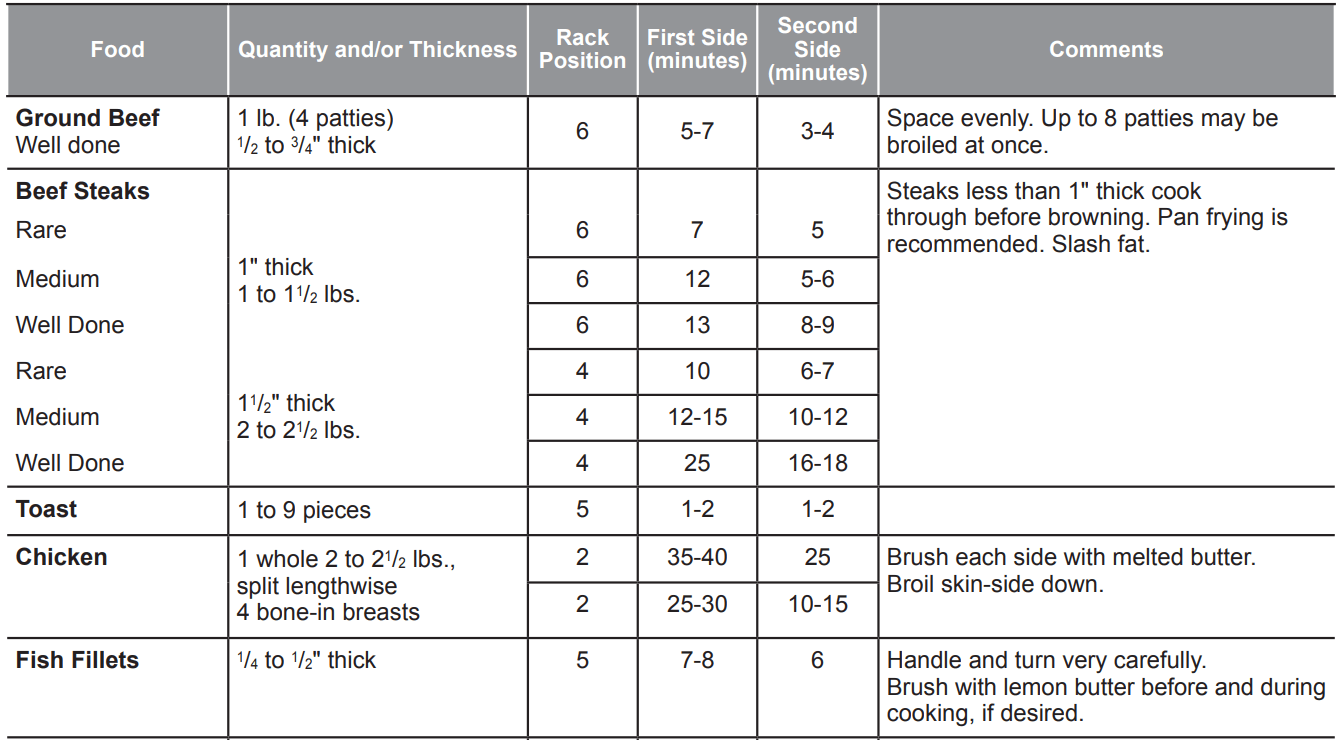
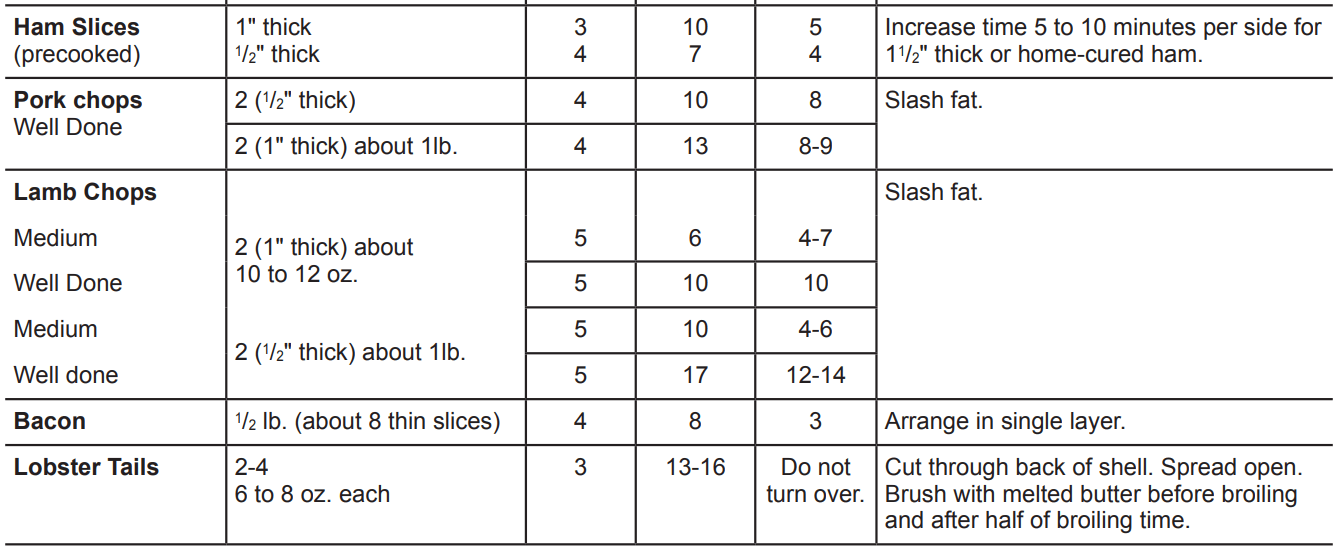
• This guide is only for reference. Adjust cook time according to your preference.
NOTE
The USDA advises that consuming raw or undercooked fish, meat, or poultry can increase your risk of foodborne illness.
The USDA has indicated the following as safe minimum internal temperatures for consumption:
- Ground beef: 160 °F (71.1 °C)
- Poultry: 165 °F (73.9 °C)
- Beef, veal, pork, or lamb: 145 °F (62.8 °C)
- Fish / Seafood: 145 °F (62.8 °C)
Favorite (For model : LSG4511)
Use the Favorite feature to record and recall favorite recipe settings. Favorite can store and recall up to three settings. It cannot be used in combination with any other function except the Cook Time feature.
Setting the Favorite Function
- Turn the oven mode knob to select Favorite.
- Press plus (+) or minus (-) to cycle through the options (see table below). The default temperature appears in the display and Bake or Convection Roast and Favorite flash.
- Press Start to select desired option and press plus (+) or minus (-) to set the desired oven temperature. This temperature is stored and will be recalled on next use.
- Press Start to begin cooking with the selected options.
- To cancel operation at any time, turn the oven mode knob to the Off position.
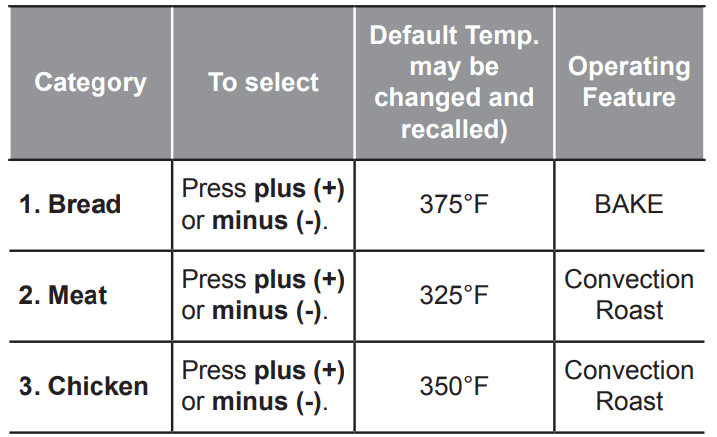
NOTE
- Only the set temperature is stored, not the cooking time.
- If oven temperature is changed, new temperature is stored.
- The temperature will still be stored after a power failure.
Warm
This function will maintain an oven temperature of 170°F. The Warm function will keep cooked food warm for serving up to three hours after cooking has finished. The Warm function may be used without any other cooking operations.
Setting the Warm Function
- Turn the oven mode knob to select Warm.
- Press Start.
- Turn the oven mode knob to the Off position when warming is finished.
NOTE
- The Warm function is intended to keep food warm. Do not use it to cool food down.
- It is normal for the fan to operate during the Warm function.
Proof
This feature maintains a warm oven for rising yeast leavened products before baking.
Setting the Proof Function
- Use rack position 2 or 3 for proofing.
- Turn the oven mode knob to select Proof.
- Press Start.
- Turn the oven mode knob to the Off position when proofing is finished.
NOTE
- To avoid lowering the oven temperature and lengthening proofing time, do not open the oven door unnecessarily. Check bread products early to avoid over proofing.
- Do not use the proofing mode for warming food or keeping food hot. The proofing oven temperature is not hot enough to keep foods at safe temperatures. Use the Warm feature to keep food warm. Proofing does not operate when the oven is above 125 °F. Hot shows in the display.
- It is normal for the fan to operate during the Proof function.
SMART FEATURES
Before Using Tag On
The Tag On function allows you to conveniently use LG Smart Diagnosis™, set the cook mode and EasyClean® features, and communicate with your appliance using a smart phone. To use the Tag On function:
- Download the LG Smart ThinQ application to a smart phone.
- Turn on the NFC (Near Field Communication) function in the smart phone. The Tag On function is only compatible with smart phones that are equipped with the NFC function and based on the Android 4.0 (Ice Cream Sandwich) or later OS (operating system).
Turning On the Smart Phone's NFC Function
1. Enter the Settings menu of the smart phone and select Share & connect under WIRELESS NETWORKS
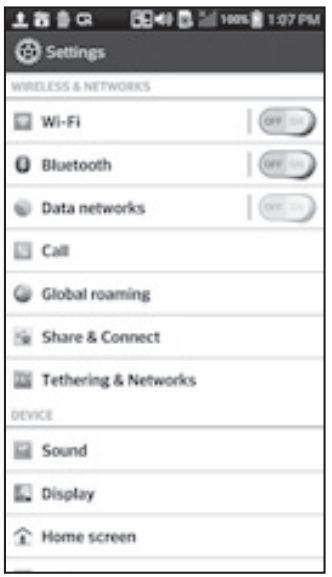
2. Set NFC and Direct/Android Beam to ON and select NFC.

3. Check Use Read and Write/P2P receive.

NOTE
- Depending on the smart phone manufacturer and Android OS version, the NFC activation process may differ. Refer to the manual of the smart phone for details.
- You can activate Tag On function by using the Android 4.0 smart phone with NFC function or higher. NFC function may not work depending on smart phones.
Using the Tag On Function
The Tag On Icon 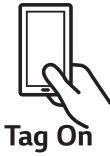
Turn the oven mode knob to select Tag On. Look for the Tag On icon on the control panel. Position the smart phone next to the icon when using the Tag On function with the LG Smart Diagnosis™, cook mode setting and EasyClean® features of the LG Smart ThinQ application.
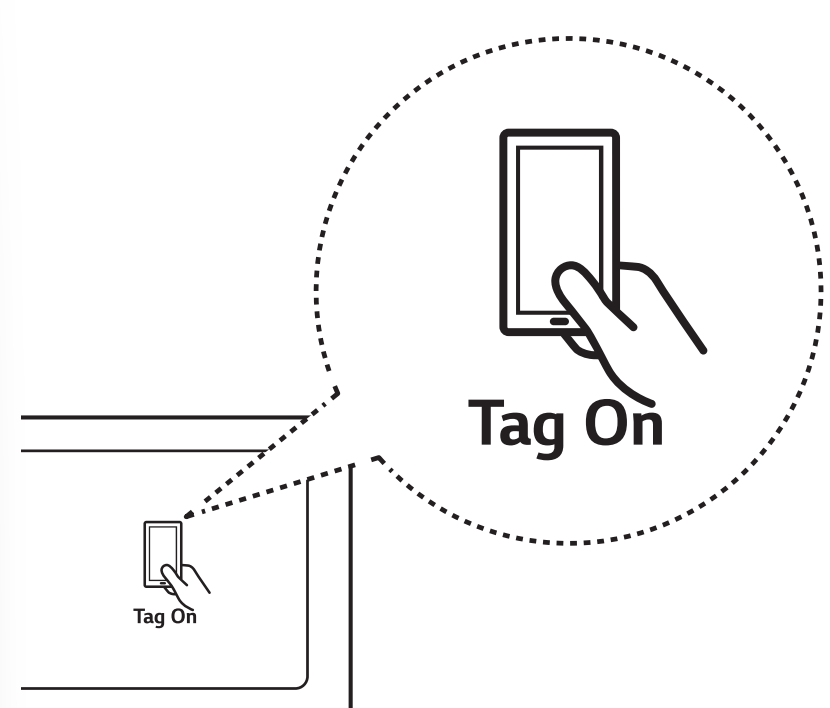
The NFC Antenna Position
When using the Tag On function, position the smart phone so that the NFC antenna inside the back of the smart phone matches the position of the Tag On icon on the appliance.
If the application is not able to show a target range, position the center back of the smart phone over the Tag On icon on the appliance. If the connection is not made immediately, move the smart phone very slightly in a widening circular motion until the application verifies the connection.
Because of the characteristics of NFC, if the transmission distance is too far, or if there is a metal sticker or a thick case on the phone, transmission will not be good.
Press [ ] in the LG Smart ThinQ application for a more detailed guide on how to use the Tag On function.
] in the LG Smart ThinQ application for a more detailed guide on how to use the Tag On function.
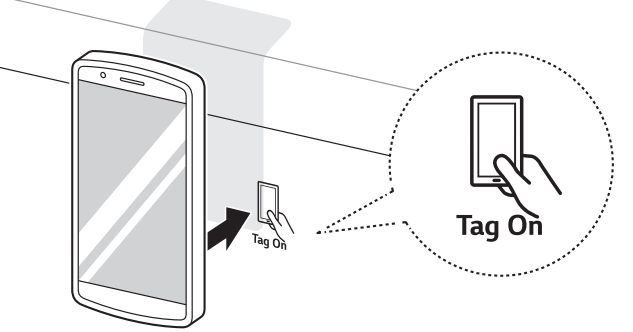
Using Tag On with Applications
Press an LG appliance's Tag On logo with an NFC-equipped smart phone to use the LG Smart ThinQ application's LG Smart Diagnosis™, Oven Settings, and EasyClean® features.
Smart Diagnosis™
Allows you to diagnose and troubleshoot problems with your range.
EasyClean® (For Model : LSG4513)
Allows you to set EasyClean® alerts, read the instruction guide, and simulate and compare energy consumption when using EasyClean® versus self-clean cycles.
Oven Settings
Allows the user to change oven settings, including the hour mode, preheat alarm light, beeper volume, temperature units, convection auto conversion, and thermostat adjustment.
IMPORTANT : Features could be added or deleted when the LG Smart ThinQ application is updated.
Data saved on the LG Smart ThinQ application could be deleted when the application is updated or your smart phone is changed.
MAINTENANCE
Gas Surface Burners
CAUTION
- Do not clean this appliance with bleach.
- To prevent burns, wait until the cooktop has cooled down before touching any of its parts.
- Always wear gloves when cleaning the cooktop.
Removing and Replacing the Gas Surface Burners
Grates and burner heads/caps can be removed for care and cleaning.
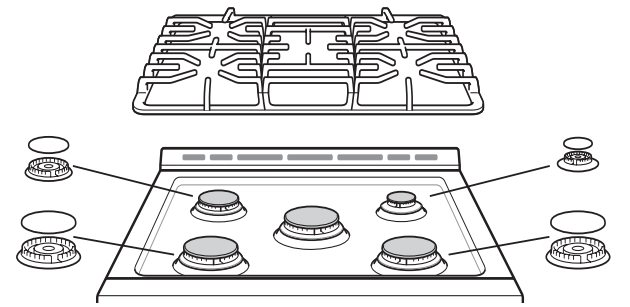
| General burner | |
|---|---|
| Burner cap is properly set. | 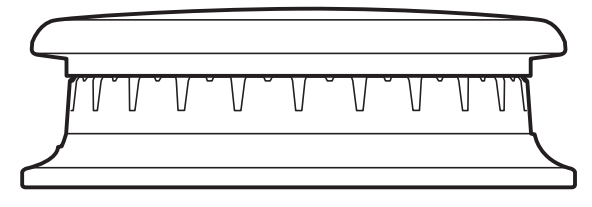 |
| Burner cap is NOT properly set. | 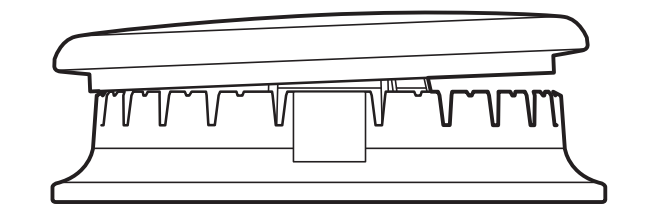 |
Cleaning Burner Heads/Caps
For even and unhampered flame, the slits in the burner heads must be kept clean at all times.The burner heads and caps (and the oval burner head and cap assembly) can be lifted off. Do not attempt to remove the oval burner middle cap.
- Wash the burner caps in hot soapy water and rinse with clean water. Run water through the oval burner from the bottom stem to flush out debris.
- Use care when cleaning the cooktop. The pointed metal ends on the electrodes could cause injury. Hitting an electrode with a hard object may damage it.
- To remove burnt-on food, soak the burner heads in a solution of mild liquid detergent and hot water for 20–30 minutes. For stubborn stains, use a toothbrush or wire brush.
- The burners will not operate properly if the burner ports or electrodes are clogged or dirty.
- Burner caps and heads should be cleaned routinely, especially after excessive spillover.
- Burners will not light if the cap is removed.
CAUTION
- Do not hit the electrodes with anything hard. Doing so could damage them.
- Do not use steel wool or scouring powders to clean the burners.
After Cleaning the Burner Heads/ Caps
Shake out any excess water and then let them dry thoroughly. Placing the oval burner upside down will allow the water to drain out more easily. Replace the burner heads and caps over the electrodes on the cooktop in the correct locations according to their size. Make sure the hole in the burner head is positioned over the electrode.
Burner Grates
The range consists of three separate professional style grates. For maximum stability, these grates should only be used when in their proper position. The two side grates can be interchanged from left to right and front to back. The center grate can be interchanged from front to back.
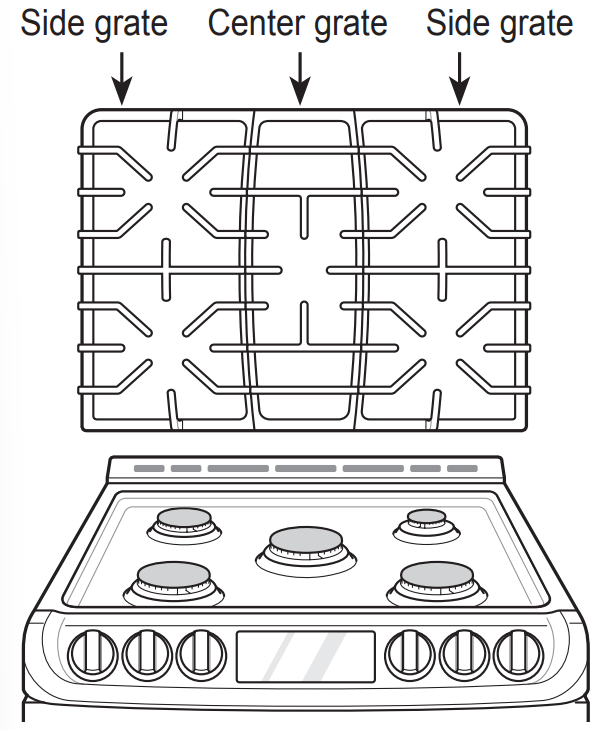
NOTE Do not operate a burner for an extended period of time without cookware on the grate. The finish on the grate may chip without cookware to absorb the heat.
Cleaning the Burner Grates
CAUTION Do not lift the grates out until they have cooled.
- Grates should be washed regularly and after spillovers.
- Wash the grates in hot, soapy water and rinse with clean water.
- The grates are dishwasher safe.
- After cleaning the grates, let them dry completely and securely position them over the burners.
Cleaning the Cooktop Surface
CAUTION
- To avoid burns, do not clean the cooktop surface until it has cooled.
- Do not lift the cooktop surface. Lifting the cooktop surface can lead to damage and improper operation of the range.
- When water is spilled on the cooktop, wipe up water immediately. If water is left on the cooktop for a long time, discoloration may occur.
Foods with high acid or sugar content may cause a dull spot if allowed to set. Wash and rinse soon after the surface has cooled. For other spills such as oil/ grease spattering, etc., wash with soap and water when the surface has cooled, then rinse and polish with a dry cloth.
Oven Air Vents
Air openings are located at the rear of the cooktop, at the top and bottom of the oven door, and at the bottom of the range.
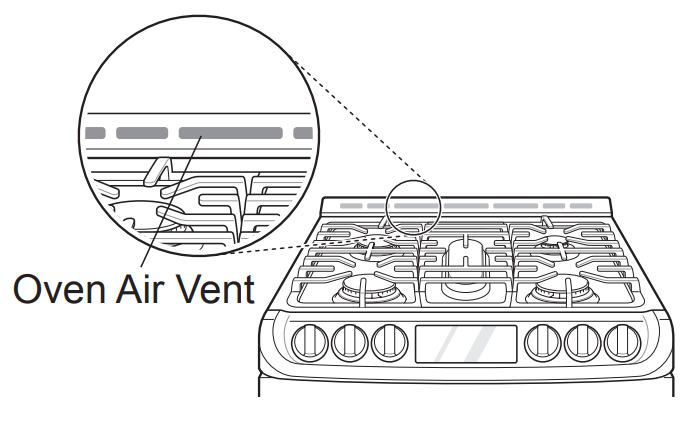
CAUTION
- The edges of the range vent are sharp. Wear gloves when cleaning the range to avoid injury.
- Clean ventilating hoods frequently. Grease should not be allowed to accumulate on the hood or filter.
NOTE
Do not block the vents and air openings of the range. They provide the air inlet and outlet that are necessary for the range to operate properly with correct combustion.
Control Panel
To prevent activating the control panel during cleaning, unplug the range. Clean up splatters with a damp cloth using a glass cleaner. Remove heavier soil with warm, soapy water. Do not use abrasives of any kind.
Front Manifold Panel and Knobs
It is best to clean the manifold panel after each use of the range. For cleaning, use a damp cloth and mild soapy water or a 50/50 solution of vinegar and water. For rinsing, use clean water and polish dry with a soft cloth.
CAUTION
- Do not use abrasive cleansers, strong liquid cleaners, plastic scouring pads or oven cleaners on the manifold panel. Doing so will damage the finish.
- Do not try to bend the knobs by pulling them up or down, and do not hang a towel or other objects on them. This can damage the gas valve shaft.
- The control knobs may be removed for easy cleaning.
- To clean the knobs, make sure that they are in the Off position and pull them straight off the stems.
- To replace the knobs, make sure the knob has the Off position centered at the top, and slide the knob directly onto the stem.
NOTE
To prevent scratching, do not use abrasive cleaners on any of these materials.
Cleaning the Exterior
Painted and Decorative Trim
For general cleaning, use a cloth with hot soapy water. For more difficult soils and built-up grease, apply a liquid detergent directly onto the soil. Leave it on for 30 to 60 minutes. Rinse with a damp cloth and dry. Do not use abrasive cleaners.
Stainless Steel Surfaces
To avoid scratches, do not use steel wool pads.
1. Place a small amount of stainless steel appliance cleaner or polish on a damp cloth or paper towel.
2. Clean a small area, rubbing with the grain of the stainless steel if applicable.
3. Dry and buff with a clean, dry paper towel or soft cloth.
4. Repeat as necessary.
NOTE
- Do not use a steel wool pad; it will scratch the surface.
- To clean the stainless steel surface, use warm sudsy water or a stainless steel cleaner or polish.
- Always wipe in the direction of the metal surface finish.
- To purchase stainless steel appliance cleaner or polish, or to locate a dealer near you, call our toll-free customer service number: 1-800-243-0000 (USA), 1-888-542-2623(CANADA) or visit our website at: www.lg.com
Oven Door
- Use soapy water to thoroughly clean the oven door. Rinse well. Do not immerse the door in water.
- You may use a glass cleaner on the outside glass of the oven door. Do not spray water or glass cleaner on the door vents.
- Do not use oven cleaners, cleaning powders, or harsh abrasive cleaning materials on the outside of the oven door.
- Do not clean the oven door gasket. The oven door gasket is made of a woven material that is essential for a good seal. Care should be taken not to rub, damage, or remove this gasket.
CAUTION
Do not use harsh cleaners or harsh abrasive cleaning materials on the outside of the oven door. Doing so can cause damage.
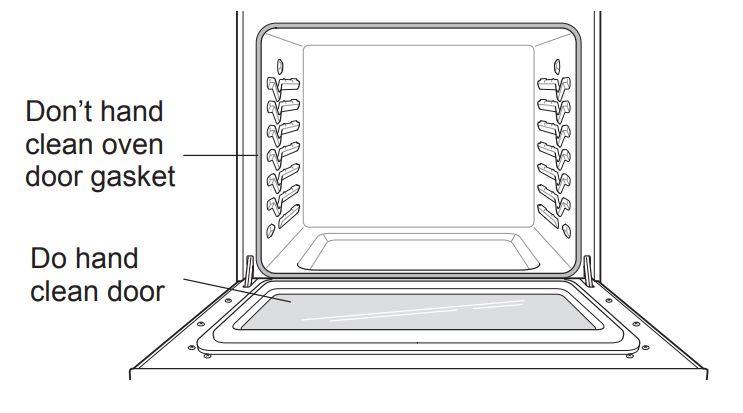
Door Care Instructions
Most oven doors contain glass that can break.
CAUTION
- Do not close the oven door until all the oven racks are fully in place.
- Do not hit the glass with pots, pans, or any other object.
- Scratching, hitting, jarring, or stressing the glass may weaken its structure causing an increased risk of breakage at a later time.
Oven Racks
Remove the oven racks before operating the self clean cycle (For Model : LSG4513) and EasyClean®.
1. Food spilled into the tracks could cause the racks to become stuck. Clean racks with a mild, abrasive cleaner.
2. Rinse with clean water and dry.
EasyClean®
LG’s EasyClean® enamel technology provides two cleaning options for the inside of the range. The EasyClean® feature takes advantage of LG’s new enamel to help lift soils without harsh chemicals, and it runs using ONLY WATER for just 10 minutes in low temperatures to help loosen LIGHT soils before handcleaning.
Benefits of EasyClean®
- Helps loosen light soils before hand-cleaning
- EasyClean® only uses water; no chemical cleaners
- Makes for a better self-clean experience
- Delays the need for a self-clean cycle
- Minimizes smoke and odors
- Can allow shorter self-clean time
NOTE (For model : LSG4511)
This model does not include a self-clean option. The EasyClean® feature may not be effective in removing heavy, built-up soils. Because the range does not include a self-clean option, clean the oven regularly using the EasyClean® feature to prevent heavy, burnt-on soil from building up in the oven.
When to Use EasyClean®
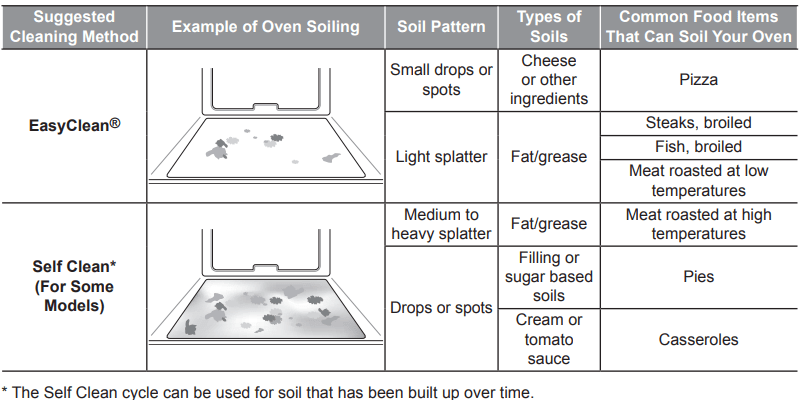
Cleaning Tips
- Allow the oven to cool to room temperature before using the EasyClean® cycle. If your oven cavity is above 150 °F (65 °C), Hot will appear in the display, and the EasyClean® cycle will not be activated until the oven cavity cools down.
- A plastic spatula can be used as a scraper to scrape off any chunks or debris before and during oven cleaning.
- Using the rough side of a non-scratch scouring pad may help to take off burnt-on stains better than a soft sponge or towel.
- Certain non-scratch scrubbing sponges, such as those made of melamine foam, available at your local stores, can also help improve cleaning.
- The range should be level to ensure that the bottom surface of the oven cavity is entirely covered by water at the beginning of the EasyClean® cycle.
- For best results, use distilled or filtered water. Tap water may leave mineral deposits on the oven bottom.
- Soil baked on through several cooking cycles will be more difficult to remove with the EasyClean® cycle.
- Do not open the oven door during the EasyClean® cycle. Water will not get hot enough if the door is opened during the cycle.
- For hard to reach areas such as the back surface of the oven, it is better to use the Self Clean cycle.
(For Model : LSG4513)
EasyClean® Instruction Guide
1. Remove oven racks and accessories from the oven.
2. Scrape off and remove any burnt-on debris with a plastic scraper.
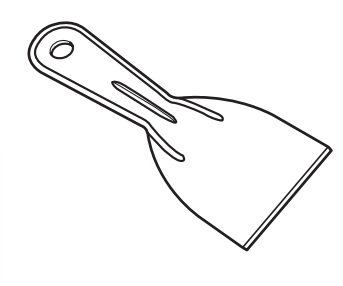 | Suggested plastic scrapers:
|
3. Fill a spray bottle with 1¼ cups (10 oz or 300 ml) of water and use the spray bottle to thoroughly spray the inside surfaces of the oven.
4. Use at least ¼ cup (2 oz or 60 ml) of the water to completely saturate the soil on both the walls and in the corners of the oven.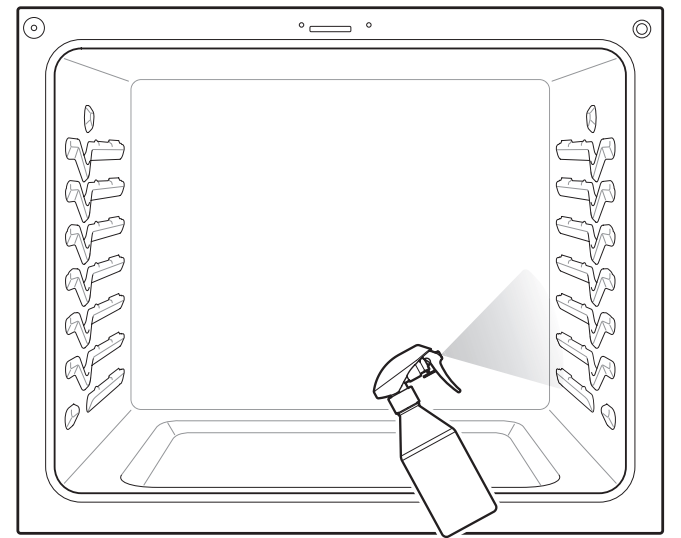
5. Spray or pour the remaining 1 cup (8 oz or 250 ml) of water onto the bottom center of the oven cavity. The indentation on the oven bottom should be fully covered to submerge all soils. Add water if necessary
NOTE: Use the "mist" setting on the spray bottle for better coverage. The entire 1¼ cup (10 oz or 300 ml) of water should be used for each oven cavity cleaned. Do not spray water directly on the door. Doing so will result in water dripping to the floor.
6. Close the oven door. Turn the oven mode knob to select EasyClean®. Press Start.
CAUTION:
- Some surfaces may be hot after the EasyClean® cycle. Wear rubber gloves while cleaning to prevent burns.
- During the EasyClean® cycle, the oven becomes hot enough to cause burns. Wait until the cycle is over before wiping the inside surface of the oven. Failure to do so may result in burns.
- Avoid leaning or resting on the oven door glass while cleaning the oven cavity.
7. A tone will sound at the end of the 10 minute cycle. Turn the oven mode knob to the Off position to clear the display and end the tone.
8. After the cleaning cycle and during hand-cleaning, enough water should remain on the oven bottom to completely submerge all soils. Add water if necessary. Place a towel on the floor in front of the oven to capture any water that may spill out during hand-cleaning.
9. Clean the oven cavity immediately after the EasyClean® cycle by scrubbing with a wet, non-scratch scouring sponge or pad. (The scouring side will not scratch the finish.) Some water may spill into the bottom vents while cleaning, but it will be captured in a pan under the oven cavity and will not hurt the burner.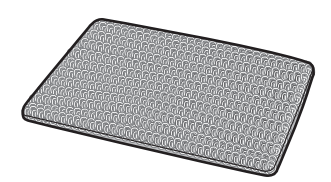
NOTE Do not use any steel scouring pads, abrasive pads or cleaners as these materials can permanently damage the oven surface.
10. Once the oven cavity is cleaned, wipe any excess water with a clean dry towel. Replace racks and any other accessories.
11. If some light soils remain, repeat the above steps, making sure to thoroughly soak the soiled areas.
- For Model : LSG4513
If stubborn soils remain after multiple EasyClean® cycles, run the Self Clean cycle.
Be sure that the oven cavity is empty of oven racks and other accessories, and that the oven cavity surface is dry before running the Self Clean cycle. Consult the Self Clean section of your owner’s manual for further details.
NOTE
- If you forget to saturate the inside of the oven with water before starting EasyClean®, turn the Oven mode knob to the Off position to end the cycle. Wait for the range to cool to room temperature and then spray or pour water into the oven and start another EasyClean® cycle.
- The cavity gasket may be wet when the EasyClean® cycle finishes. This is normal. Do not clean the gasket.
- If mineral deposits remain on the oven bottom after cleaning, use a cloth or sponge soaked in vinegar to remove them.
- It is normal for the fan to operate during the EasyClean® cycle.
If cleaning multiple ovens, use an entire bottle of water to clean each oven. Do not spray water directly on the door. Doing so will result in water (10 oz or 300 ml) dripping to the floor.
Changing the Oven Light
The oven light is a standard 40-watt appliance bulb. It turns on when the oven door is open. When the oven door is closed, press Light or knock twice on the oven door glass to turn it on or off.
WARNING
- Make sure that the oven and bulb are cool.
- Disconnect the electrical power to the range at the main fuse or circuit breaker panel. Failure to do so can result in severe personal injury, death, or electric shock.
1. Unplug the range or disconnect power.
2. Turn the glass bulb cover in the back of the oven counterclockwise to remove.
3. Turn the bulb counterclockwise to remove it from the socket.
4. Insert the new bulb and turn it clockwise.
5. Insert the glass bulb cover and turn it clockwise.
6. Plug inthe range or reconnect the power.
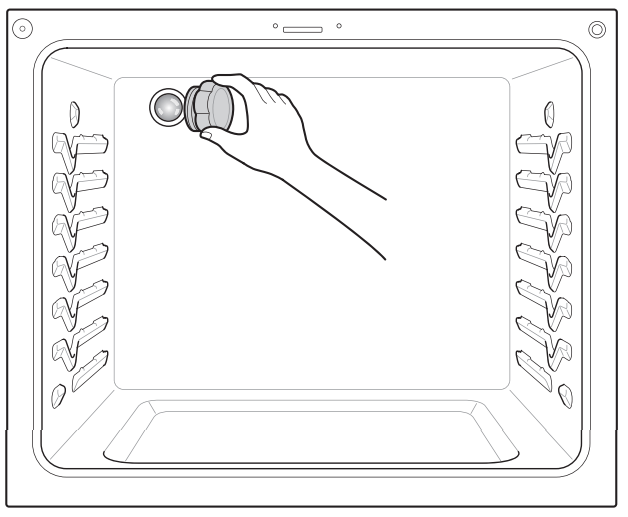
Removing and Replacing the Lift-Off Oven Doors and Drawer
CAUTION
- Be careful when removing and lifting the door.
- Do not lift the door by the handle. The door is very heavy.
Removing the Door
1. Fully open the door.
2. Unlock the hinge locks, rotating them as far toward the open door frame as they will go.
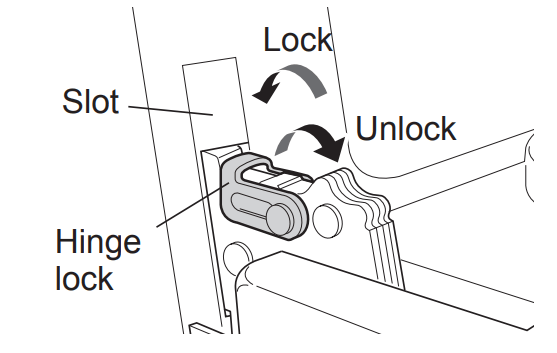
3. Firmly grasp both sides of the door at the top.
4. Close the door to the removal position (approximately five degrees) which is halfway between the broil stop position and fully closed. If the position is correct, the hinge arms will move freely.
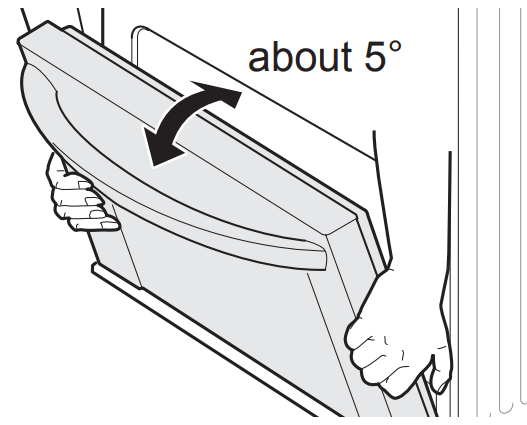
5. Lift door up and out until the hinge arms are clear of the slots
Replacing the Door
1. Firmly grasp both sides of the door at the top.
2. With the door at the same angle as the removal position, seat the indentation of the hinge arms into the bottom edge of the hinge slots. The notch in the hinge arms must be fully seated into the bottom edge of the slots.
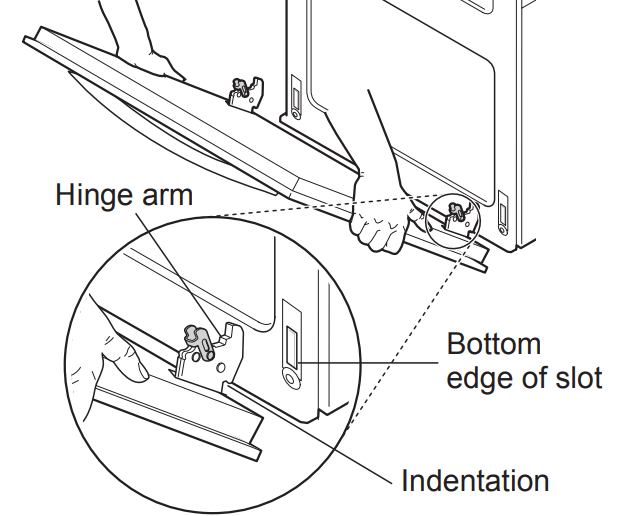
3. Open the door fully. If the door will not open fully, the indentation is not seated correctly in the bottom edge of the slots.
4. Lock the hinge locks, rotating them back toward the slots in the oven frame until they lock.
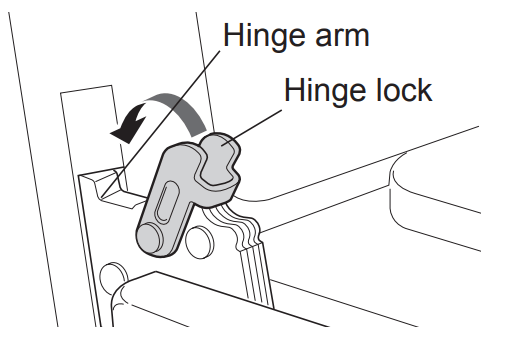
5. Close the oven door.
Removing the Drawer
CAUTION
Disconnect the electrical power to the range at the main fuse or circuit breaker panel. Failure to do so can result in severe personal injury, death, or electric shock.
Most cleaning can be done with the drawer in place; however, the drawer may be removed if further cleaning is needed. Use warm water to thoroughly clean.
| 1. Fully open the drawer | |
| 2. Locate the glide lever on each side of the drawer. Push down on the left glide lever and pull up on the right glide lever. | 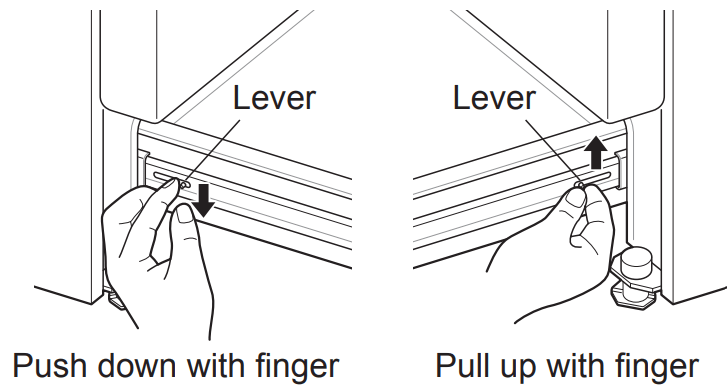 |
| 3. Pull the drawer away from the range. | |
Replacing the Drawer
- Pull the bearing glides to the front of the chassis glide.
- Align the glide on each side of the drawer with the glide slots on the range.
- Push the drawer into the range until levers click approximately 2 inch).
- Pull the drawer open again to seat bearing glides into position.
TROUBLESHOOTING
FAQs
What types of cookware are recommended for use with the cooktop?
- The pans must have a flat bottom and straight sides.
- Only use heavy- gauge pans.
- The pan size must match the amount of food to be prepared and the size of the surface element.
- Use tight fitting lids.
- Only use flat-bottom woks.
Why do the heating elements appear to be turning ON and OFF during use of the cooktop or oven?
Depending on your cooktop element setting or the temperature selected in your oven it is NORMAL for the cooking elements to cycle on and off.
My new oven doesn’t cook like my old one. Is there something wrong with the temperature settings?
No, your oven has been factory tested and calibrated.
For the first few uses, follow your recipe times and temperatures carefully. If you still think your new oven is too hot or too cold, you can adjust the oven temperature yourself to meet your specific cooking needs. Refer to the Oven Temperature Adjustment section in this manual for easy instructions on how to adjust your thermostat.
Is it normal to hear a clicking noise coming from the back of my oven when I am using it?
Your new range is designed to maintain a tighter control over your oven’s temperature. You may hear your oven’s heating elements click on and off more frequently on your new oven. This is NORMAL.
Why is the colon in the clock flashing?
This means that the product has just been plugged in, or that it has experienced a power interruption. To clear the flashing colon in the clock, press any key or reset the clock if needed.
During convection cooking the fan stops when I open the door. Is that normal?
Yes, this is normal. When the door is opened, the convection fan will stop until the door is closed.
Can I use aluminum foil to catch drippings in my oven cavity?
Never use aluminum foil to line the bottom or sides of the oven or the warming drawer. The foil will melt and stick to the bottom surface of the oven and will not be removable. Use a sheet pan placed on a lower oven rack to catch drippings instead. (If foil has already melted onto the bottom of the oven, it will not interfere with the oven's performance.)
Can I use aluminum foil on the racks?
Do not cover racks with aluminum foil. Covering entire racks with foil restricts air flow, leading to poor cooking results. Use a sheet pan lined with foil under fruit pies or other acidic or sugary foods to prevent spillovers from damaging the oven finish.
CAUTION
Foil may be used to wrap food in the oven or warming drawer, but do not allow the foil to come into contact with the exposed heating/broiling elements in the oven. The foil could melt or ignite, causing smoke, fire, or injury.
Can I leave my racks in the oven when running a Self Clean cycle? (For Model : LSG4513)
No. Although it will not damage the racks, it will discolor them and may make them hard to slide in and out during use. Remove all items from the oven before starting a Self Clean cycle.
What should I do if my racks are sticky and have become hard to slide in and out?
Over time, the racks may become hard to slide in and out. Apply a small amount of olive oil to the ends of the racks. This will work as a lubricant for easier gliding.
What should I do for hard to remove stains on my cooktop?
The cooktop should be cleaned after every use to prevent permanent staining. When cooking foods with high sugar content, such as tomato sauce, clean the stain off with a scraper while the cooktop is still warm.
Use an oven mitt when scraping to prevent burns.
Refer to the MAINTENANCE section of this owner's manual for further instruction.
Why aren't the function buttons working?
Make sure that the range is not in Lockout mode. The lock  will show in the display if Lockout is activated.
will show in the display if Lockout is activated.
To deactivate Lockout, pressing Probe or Clock for three seconds. The unlock melody sounds and Loc appears in the display until the controls are unlocked.
My range is still dirty after running the EasyClean® cycle. What else should I do?
The EasyClean® cycle only helps to loosen light soils in your oven range to assist in hand-cleaning of your oven. It does not automatically remove all soils after the cycle. Some scrubbing of your oven range is required after running the EasyClean® cycle.
I tried scrubbing my oven after running EasyClean®, but some soils still remain. What can I do?
The EasyClean® feature works best when the soils are fully soaked and submerged in water before running the cycle and during hand-cleaning. If soils are not sufficiently soaked in water, it can negatively affect the cleaning performance. Repeat the EasyClean® process using sufficient water.
- For Model : LSG4513
Sugar-based and certain greasy soils are especially hard to clean. If some stubborn soils remain, use the Self Clean feature to thoroughly clean your oven.
Soils on my oven walls are not coming off. How can I get my walls clean?
Soils on the side and rear walls of your oven range may be more difficult to fully soak with water. Try repeating the EasyClean® process with more than the ¼ cup (2 oz or 60 ml) spray recommended.
Will EasyClean® get all of the soils and stains out completely?
It depends on the soil type. Sugar-based and certain grease stains are especially hard to clean. Also, if stains are not sufficiently soaked in water, this can negatively affect cleaning performance.
- For Model : LSG4513
If stubborn or built-up stains remain, use the Self Clean feature. Refer to the Self Clean section of your owner's manual.
Are there any tricks to getting some of the stubborn soils out?
Scraping the soils with a plastic scraper before and during hand-cleaning is recommended. Fully saturating soils with water is also recommended.
- For Model : LSG4513
However, certain types of soils are harder to clean than others. For these stubborn soils, the Self Clean cycle is recommended. Consult the Self Clean section of your owner's manual for details.
Is it safe for my convection fan, broil burner or heater element to get wet during EasyClean®?
Yes. The convection fan, broiler burner or heater element may get a little wet during cleaning. However, direct spray onto the broil burner and heater elements is not necessary because these are self-cleaning during regular use.
Do I need to use all 1¼ cups (10 oz or 300 ml) of water for EasyClean®?
Yes. It is highly recommended that 1 cup (8 oz or ml) of water be sprayed or poured on the bottom and an additional ¼ cup (2 oz or 60 ml) of water be sprayed on walls and other soiled areas to fully saturate the soils for better cleaning performance.
I see smoke coming out of my oven range’s cooktop vents during EasyClean®. Is this normal?
This is normal. This is not smoke. It is actually water vapor (steam) from the water in the oven cavity. As the oven heats briefly during EasyClean®, the water in the cavity evaporates and escapes through the oven vents.
How often should I use EasyClean®?
EasyClean® can be performed as often as you wish.
EasyClean® works best when your oven is LIGHTLY soiled from such things as LIGHT grease splatter and small drops of cheese. Please refer to the EasyClean® section in your owner's manual for more information.
What is required for EasyClean®?
A spray bottle filled with 1¼ cups (10 oz or 300 ml) of water, a plastic scraper, a non-scratch scrubbing pad and a towel. You should not use abrasive scrubbers such as heavy-duty scouring pads or steel wool.
Except for a towel, all of the materials you need are included in a special cleaning kit with your new range.
Is it safe for water to spill into the oven bottom vents during cleaning?
Some water spillage into the oven bottom vents (gas range) is okay. However, it is recommended to try avoid spilling too much water into the vents.
Before Calling for Service
| Symptoms | Possible Cause / Solutions | |
|---|---|---|
| Top burners do not light or do not burn evenly. | • Make sure that the electrical plug is inserted into a live, properly grounded outlet. • Remove the burners and clean them. Check the electrode area for burnt on food or grease. See Cleaning Burner Heads/Caps in the MAINTENANCE section. • Make sure that the burner parts are installed correctly. See Removing and Replacing the Gas Surface Burners in the MAINTENANCE section. | |
| Burner flames are very large or yellow. | If the range is connected to LP gas, contact the technician who installed your range or made the conversion. | |
| Surface burners light but the oven does not. | Make sure that the oven gas shut-off valve, located behind the range, is fully open. | |
| Food does not bake or roast properly. | • Incorrect oven control settings. See Control Panel Overview in the OPERATION section. • Incorrect rack position. See Removing and Replacing the Oven Racks in the OPERATION section. • Incorrect cookware is being used. See Convection Bake in the OPERATION section. • Oven thermostat needs adjustment. • See Adjusting the Oven Thermostat in the OPERATION section. • The Clock is not set correctly. See Changing Oven Settings in the OPERATION section. • Aluminum foil used improperly in the oven. See Removing and Replacing the Oven Racks. | |
| Food does not broil properly in the oven. | • Incorrect oven control settings. See Control Panel Overview in the OPERATION section. • The oven door is not closed. See Broil in the OPERATION section. • Aluminum foil used on the broiling pan and grid is not fitted properly. | |
| Oven temperature is too hot or too cold. | The oven thermostat needs adjustment. See Adjusting the Oven Thermostat in the OPERATION section. | |
| Clock and timer does not work. | • Make sure the electrical plug is inserted into a live, properly grounded outlet. Replace the fuse or reset the circuit breaker. • Improper oven control settings. See Changing Oven Settings in the OPERATION section. | |
| Oven light does not work. | • The light bulb is loose or defective. Tighten or replace the bulb. • The plug on the range is not completely inserted in the electrical outlet. Make sure the electrical plug is inserted into a live, properly grounded outlet. | |
| Self Clean is not working. * | • The oven temperature is too high to set a self clean operation. Allow the range to cool down to room temperature and reset the controls. • Improper oven control settings. See Self Clean in the MAINTENANCE section. | |
| “Crackling” or “popping” sound. | • This is the sound of the metal heating up and cooling down during both the cooking and cleaning functions. This is normal. | |
| Too much smoke during the Self Clean cycle. * | Too much soil in the oven. Open the windows to get rid of the smoke from the room. Turn the oven mode knob to select Self Clean. Wait until the light goes off before trying to open the oven door. Wipe up the excess soil and reset the clean cycle. | |
| The oven door does not open after a Self Clean cycle. * | The oven temperature is too high. Wait up to one hour for it to cool down. | |
| The oven door is not clean after a Self Clean cycle. * | • Incorrect oven control settings. See Self Clean in the MAINTENANCE section. • The oven was heavily soiled. Clean up heavy spills before beginning the Self Clean cycle. Heavily soiled ovens may need either a longer Self Clean or two Self Clean cycles. | |
| Clean and door flash in the display * | • The self clean cycle has been selected, but the door is not closed. - Close the oven door. | |
| "Loc"message appears when you want to cook. * | The oven door is locked because the temperature inside of the oven is too high. Press and hold Clock for three seconds. | |
| Oven control beeps and displays an F error code. | • Check the main gas shut-off valve or the oven gas shut-off valve and call CODE for service. • Remove the power from the range for five minutes and then reconnect the power. If the function error code repeats, call for service. | |
| CODE | CAUSE | |
| F-3 | Key short error | |
| F-9 | Oven not heating | |
| The oven racks were cleaned in a Self Clean cycle. * | Apply a small amount of vegetable oil to a paper towel and wipe the edges of the oven racks. Do not use lubricant sprays. | |
| Clock is flashing. | Power outage or surge. Reset the clock. If the oven was in use, you must reset it by pressing the oven mode knob to the Off position. Reset the clock and any cooking function. | |
| “Burning” or “oily” odor emitting from the vent. | This is normal in a new oven and will disappear with use. To speed the process, set a Self Clean cycle for a minimum of three hours. See Self Clean in the MAINTENANCE section. | |
| Strong odor. | An odor from the insulation around the inside of the oven is normal for the first few times the oven is used. | |
| Fan noise | • A convection fan may automatically turn on and off. - This is normal. | |
| Fan operation | It is normal for the fan to operate periodically throughout a normal bake cycle in the oven. This is to ensure even baking results. | |
| Burners are not lighting properly after cleaning the cooktop surface. | Make sure that the burner heads and caps are completely dry and properly positioned. | |
| When lighting just one burner, clicking noise is heard from all the burners. | This is normal. Electric spark igniters from the burners cause the clicking noise. All the spark igniters on the cooktop will activate when igniting just one burner. | |
See other models: LFXS28596D 30.8437-in DLEY1901KE LFXS28566M LFXC24726S

