Loading ...
Loading ...
Loading ...
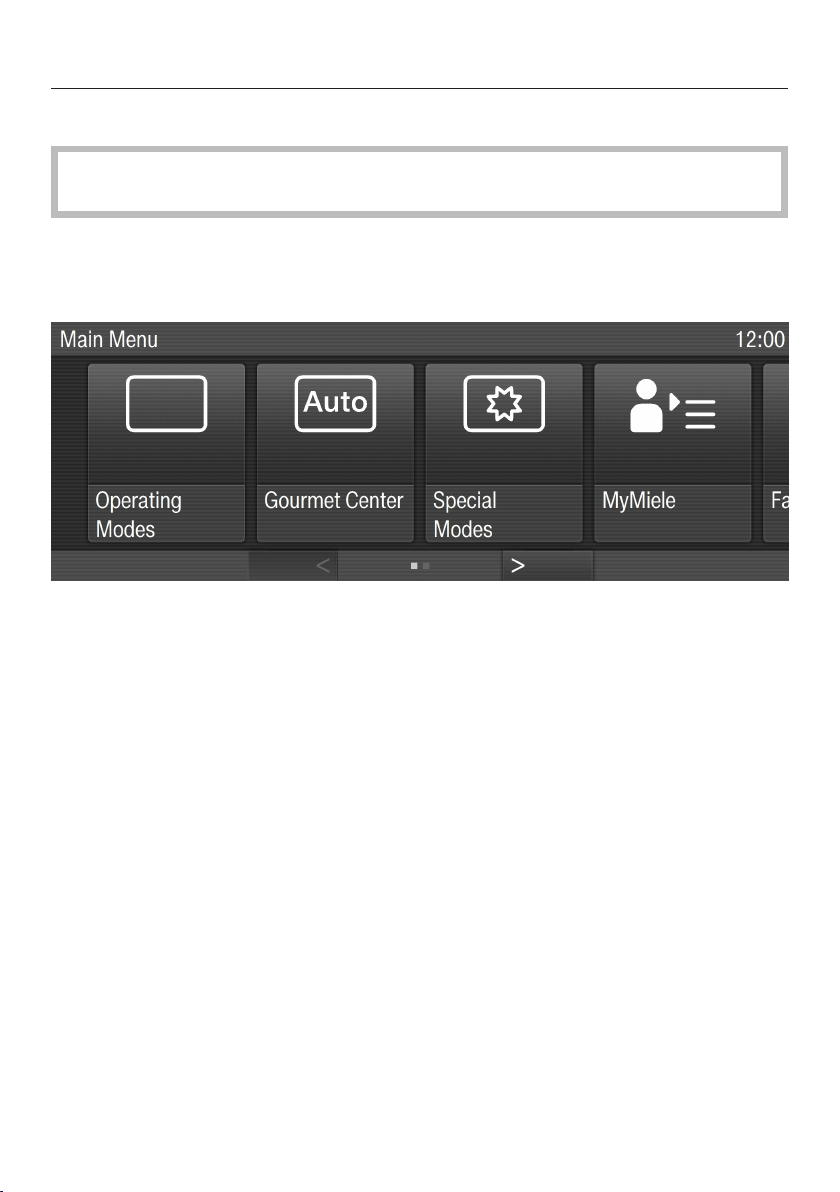
Control panel
19
Touch display
The touch screen can be scratched by hard objects, e.g. pens and pencils.
Only touch the screen with your fingers.
Touching the display with your finger emits a small electrical charge which in turn
triggers an electrical pulse that is detected by the surface of the Touch display.
The Touch display is organized into three areas:
The top line shows what menu level you are currently in. To get to a submenu, tap
on the appropriate menu name or "..." in the main menu. The time of day appears
on the right.
The middle row shows the current menu and options. You can scroll to the right or
left by swiping your finger across the display to the right or left. An item can be
selected by tapping it.
In the bottom line you can scroll with the arrows from left to right.
Loading ...
Loading ...
Loading ...