Loading ...
Loading ...
Loading ...
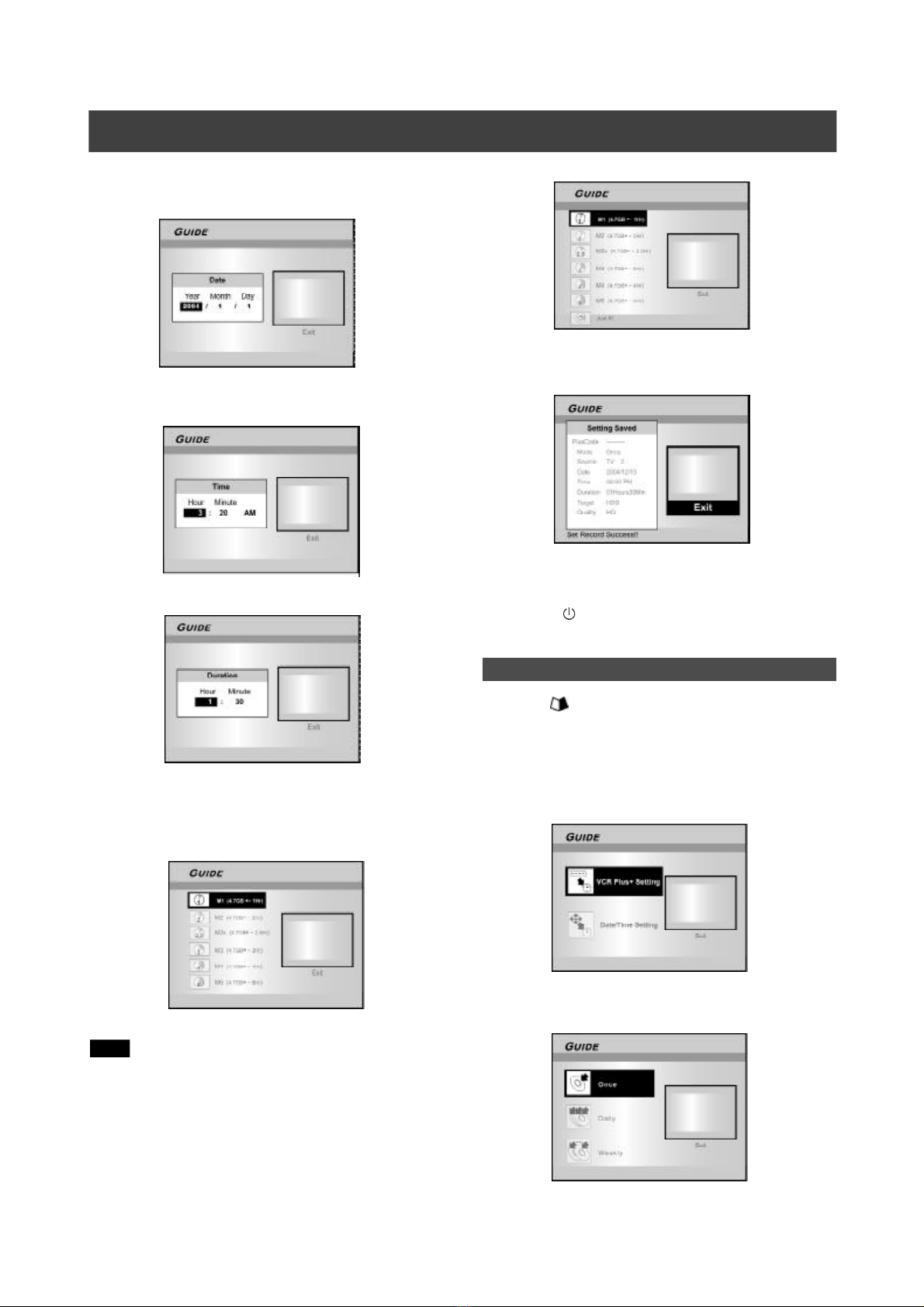
19
GUIDE MENU: TIMER RECORD
7. Press [p][q] [t] [u] or the numbered buttons
(0~9) to set the date and press [OK] when done.
8. Press [p][q] [t] [u] or the numbered buttons
(0~9) to set the time and press [OK] when
done.
9. Press [p][q] to set “Length” and then press [OK] .
10.Press [p][q] to select “HDD/DVD” and then press
[OK] .
11.Press [p] [q] to select “Recording mode” and
press [OK].
12. The “Timer Record information” will appear and
press [OK] to confirm the settings.
13. Press [u] and [OK] to exit the timer record
settings.
14. Press [ STANDBY] to turn the recorder off
toactivate Timer Record function.
Note:
For Timer Record, there are seven recording modes for recording
on DVD disc: M1, M2, M2x, M3, M4, M6 and Just Fit. The “Just
Fit” recording mode is only applicable when recording onto DVD
disc. When the recording mode is set to be “Just Fit,” the
recording mode will be automatically adjusted depending on how
much recording space is available on the disc.
Timer Record (VCR Plus+ Setting)
1. Press [ GUIDE] to display the Guide menu.
2. Press [p] [q] to select “Timer Record” and
then press [OK].
3. Press [p] [q] to select “VCR Plus+ Setting” and
press [OK].
4. Press [p] [q] to select once, daily or weekly
and press [OK].
Loading ...
Loading ...
Loading ...